Microsoft Designer is revolutionizing the way we approach image editing by offering intuitive tools that allow users to remix and restyle images effortlessly. With a variety of customizable templates, advanced AI features, and seamless integration with other Microsoft 365 services, this innovative web app makes it easy to transform ordinary visuals into stunning works of art. Whether you're a professional designer or a novice looking to enhance your projects, Microsoft Designer provides the flexibility and creativity needed to bring your vision to life.
Whether you're creating social media graphics, marketing materials, or personal projects, Microsoft Designer offers a user-friendly interface that caters to all skill levels. Its AI-driven features suggest design elements and adjustments based on your content, saving you time and effort while ensuring professional-quality results. The integration with Microsoft 365 services means you can easily import data from Excel, collaborate in real-time using Teams, or pull in content from OneDrive, streamlining your workflow and enhancing productivity. In essence, Microsoft Designer is not just a tool but a comprehensive suite that empowers users to unleash their creativity without the steep learning curve traditionally associated with graphic design software.
Here we will only discuss the remix and restyle feature of Designer.
How it works
From the Microsoft Designer home screen, navigate to Restyle Image.
Sign into your Microsoft account or create one for free.
Upload your photo to Microsoft Designer. If you’ve already used the image in a different project, you’ll find it in the My Media tab.

In the Style tab, select a style that catches your eye.

Select Generate and Designer will show you one to four options in the new style.

oh wow!
Select the graphic you like best and Download or Edit to add text, make changes, or use your artwork in another design.
Also check this informative article.
See some more of my designs.
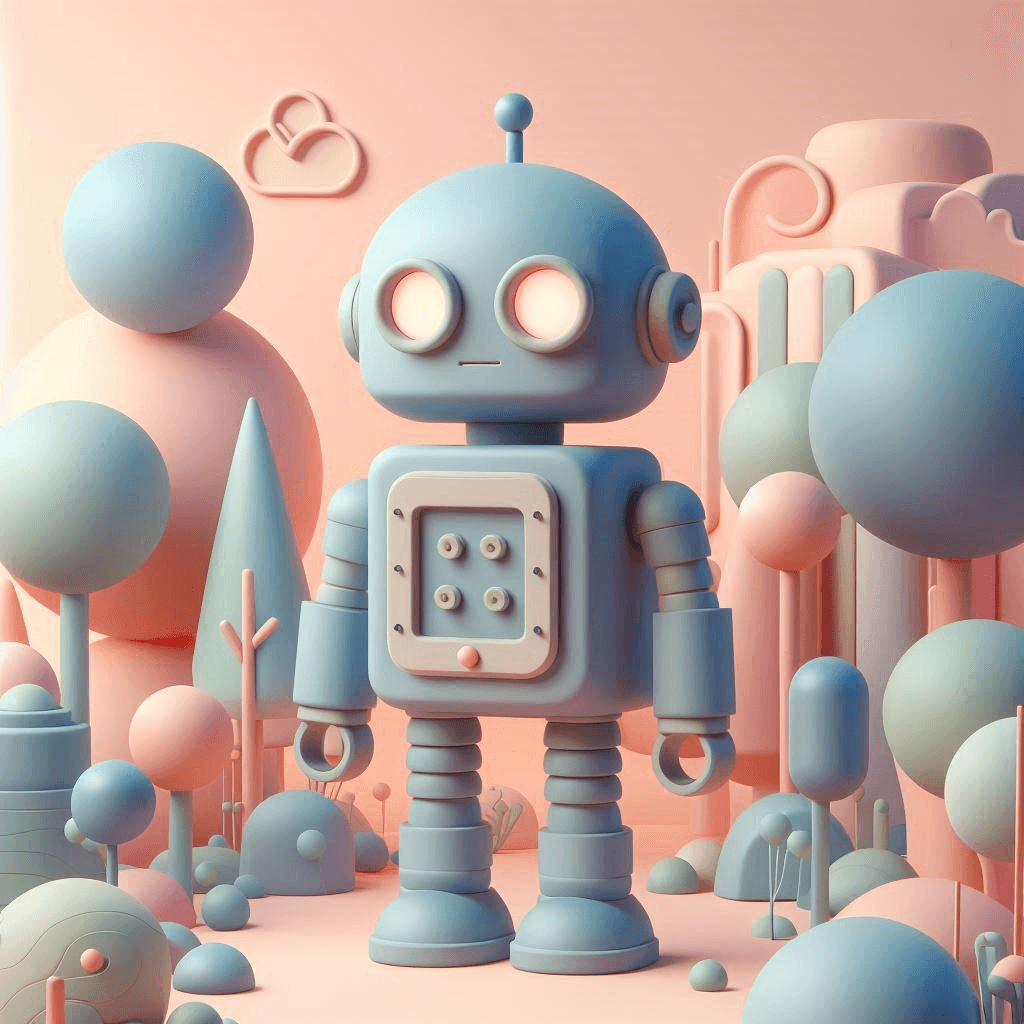
References:
Transform photos with Restyle Image in Microsoft Designer (microsoft365.com)


