
EZPZ Complex Passphrases with Bitwarden
Yapping8&Footwear&Unequal&Rebuilt vs. Bymvc9vfJ82wZrl
There's an uber-easy way to generate what I think are arguably great passphrases within Bitwarden that are actually easy for users to type out if they need to manually enter them, opposed to the random character generated slop that ends up with normal users writing it down on a sticky note and putting inside of their desk drawer (please don't do that). I'll keep this short and sweet.
Navigate into the app for the password manager Bitwarden and select the "+" button at the bottom to add a new entry, then select the refresh button to pull up the password generation screen.
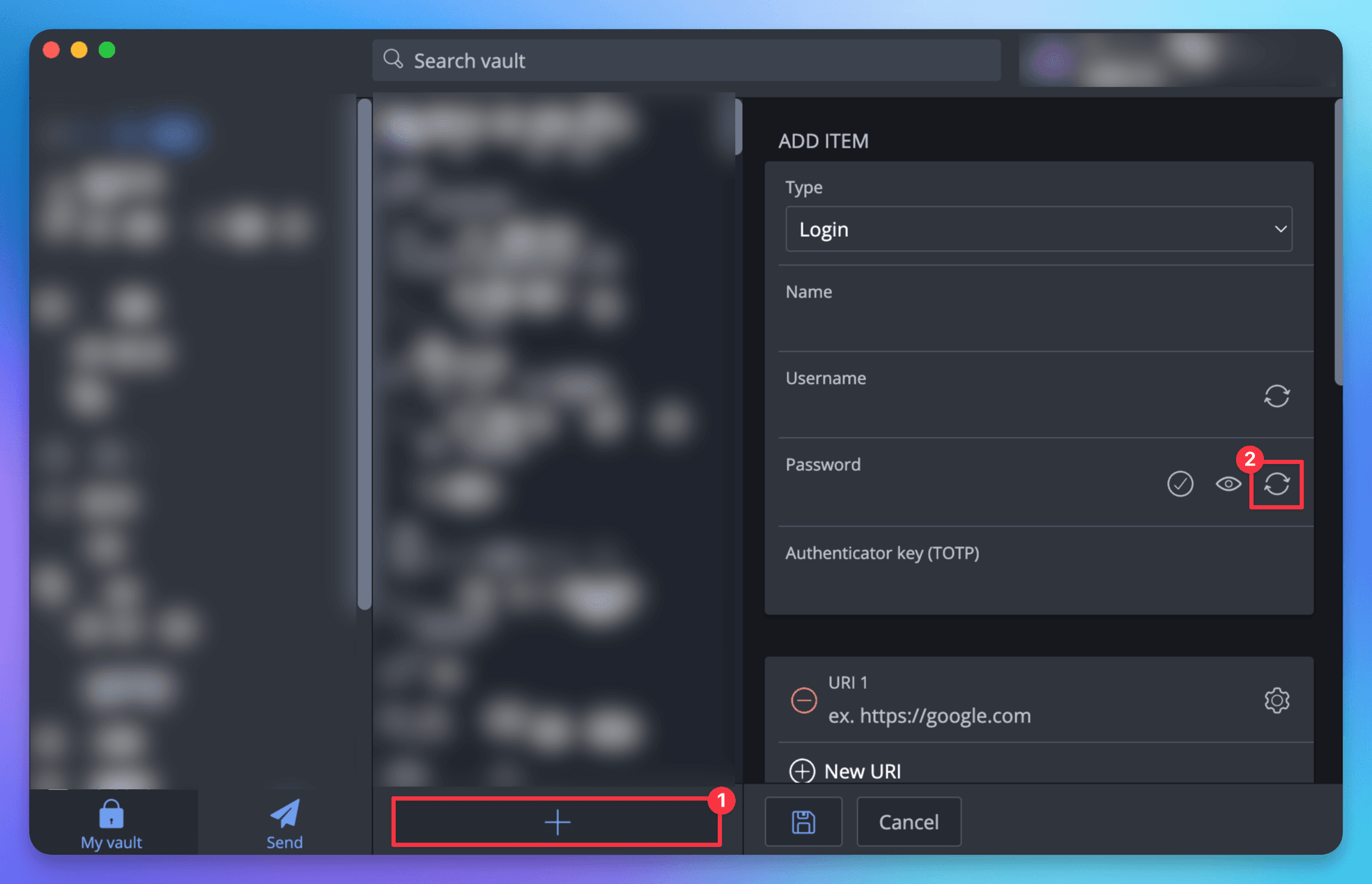
On this password generator screen select "Options" then choose the "Passphrase" radio button. From there the complexity can be increased for added security. Pass the initial generation you're really just protecting against brute forcing. I upped the number of words to 4, changed the word separator, and enabled capitalization and to include a number. These actions were taken just to increase the overall difficulty, plus I don't like keeping things such as passwords, with their default generation configurations. From it can be copied into whatever application an account is being created for by clicking the highlighted #4 button, then the checkmark can be used to add it into the password field of the new entry in Bitwarden.
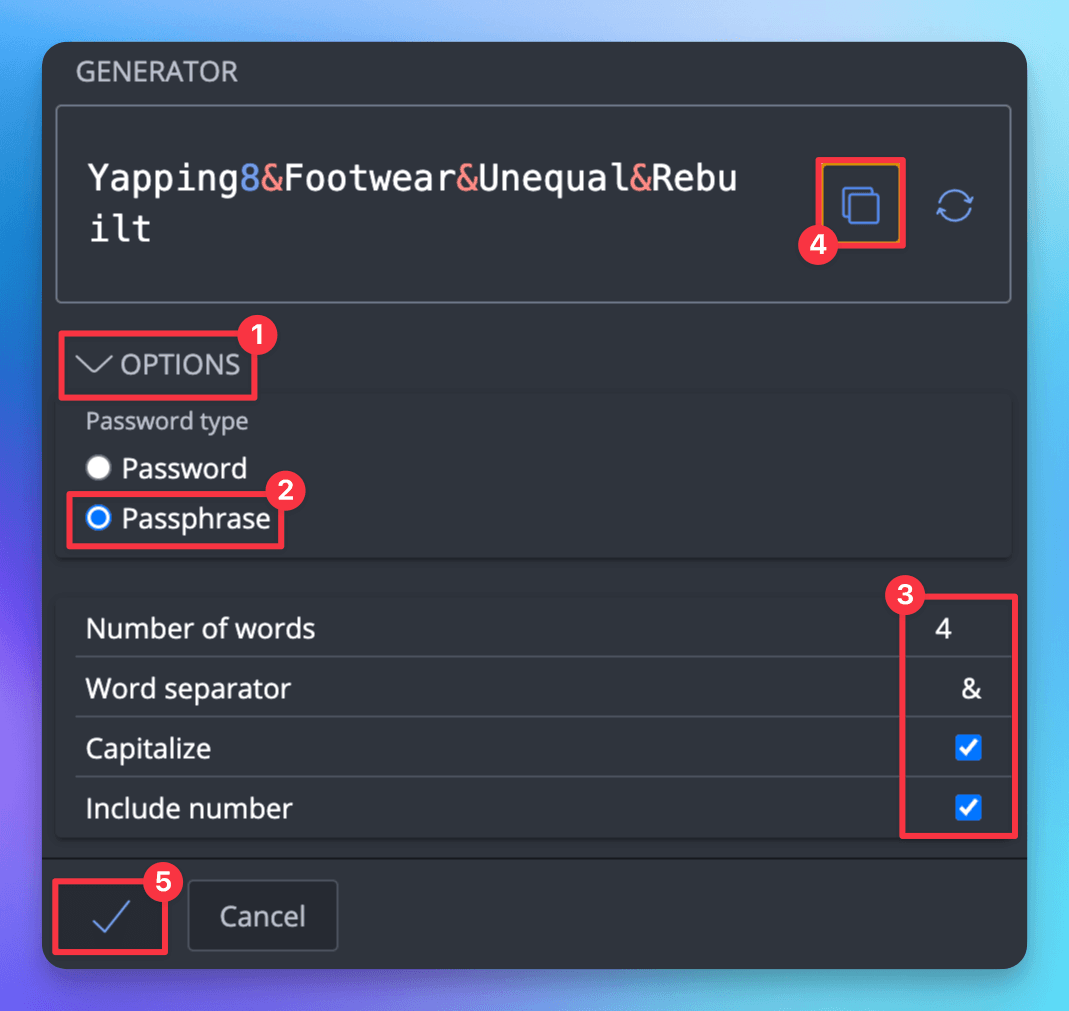
Compare it to a "normal" generated password: Bymvc9vfJ82wZrl.
That password is a little under half the length of the Bitwarden generated passphrase, and is much more of a pain is the butt to manually enter into a site or app. I think this is a phenomenal feature that the Bitwarden team added, and I hope other password managers are following in their footsteps (they might have, but I don't use anything else 😂).
Don't Trust the Cloud? No Worries.
There is an official and unofficial implementation of Bitwarden that can be self-hosted:
Bitwarden (Official)
Vaultwarden (Unofficial)
I would say to not go down these routes if you aren't 100% sure of what you're doing, especially with backups, SMTP configurations, and just in general self-hosting a service (especially a password manager). I'm glad these options exist though, and am thankful to the devs and companies that support them!


