
Cysic Testnet Verifier node Guide!
Step-by-Step Guide to Participating in Cysic's ZK-Powered Incentivized Testnet
Cysic is revolutionizing the landscape of zero-knowledge proof systems by focusing on ZK hardware acceleration, offering capabilities for real-time proof generation and verification. By overcoming the considerable delays associated with CPU-based proof computation, Cysic effectively lowers barriers for wider adoption of ZK technologies across various projects. This innovation significantly enhances performance, opening avenues for more efficient and practical applications of cryptographic proofs.
Right now, only whitelisted users can run nodes. If you want to be in the next phase of the whitelist, you need to participate in the galxe campaign. their is 1000 participants will be selected in the next phase.
⎆ Complete Here: https://app.galxe.com/quest/Cysic/GCTt4tkQiy?referral_code=GRFr2JXjOum4m_StZtXG66qhUO_raN5OtqHVnfX3PDVcZEi
⍟ Check if your Whitelisted
There are only two ways to check if you're whitelisted for the node. One way is to open a ticket on Discord, submit your wallet, and ask a team member to check for you. Another way is by scrolling through the whitelist (after applying to be a Verifier, your name will be in the recent tab—make sure to bookmark it; if not, the only way is to scroll ): https://testnet.cysic.xyz/m/dashboard/verifier
Alternatively, you can check by running a node...
Let's start from here...
⏤ Register yourself as a Verifier if you didn't before: https://testnet.cysic.xyz/m/register/verifier

⍟ Purchase a VPS:

System Requirements: Single-core CPU and 512 MB memory are required, but more than 4 GB of RAM is actually needed.
You will earn points according to your uptime and tasks verified. Purchase whatever you want—6 GB RAM just for uptime and more than 16 GB RAM if you’re targeting tasks too.
Cheapest pricing on Contabo: https://contabo.com/en/pricing/

⍟ Run a Verifier Node
After logging into the console, paste the code one by one...
If you're trying to run a VPS on 6 GB or lower, your process might get killed due to space issues (memory error). To solve this, create a swap file first (no need if you’re running on an 8 GB or more system).
Set Up Swap Space:
sudo fallocate -l 4G /swapfile
sudo chmod 600 /swapfile
sudo mkswap /swapfile
sudo swapon /swapfile
echo '/swapfile none swap sw 0 0' | sudo tee -a /etc/fstab
Verify swap space:
sudo swapon --show
free -h
Install and create screen:
sudo apt-get install screen
screen -S nodeInstall the Cysic Verifier Node
mkdir cysic-verifier
cd cysic-verifiercurl -L https://cysic-verifiers.oss-accelerate.aliyuncs.com/verifier_linux > ~/cysic-verifier/verifier
curl -L https://cysic-verifiers.oss-accelerate.aliyuncs.com/libzkp.so > ~/cysic-verifier/libzkp.sochmod +x ~/cysic-verifier/verifierCreate the Configuration File:
Paste the whole code at once and replace
0xYourEthereumAddressHerewith your address
cat <<EOF > ~/cysic-verifier/config.yaml
chain:
endpoint: "testnet-node-1.prover.xyz:9090"
chain_id: "cysicmint_9000-1"
gas_coin: "cysic"
gas_price: 10
claim_reward_address: "0xYourEthereumAddressHere"
server:
cysic_endpoint: "https://api-testnet.prover.xyz"
EOFCreate a Start Script:
echo 'LD_LIBRARY_PATH=.:$LD_LIBRARY_PATH ./verifier' > ~/cysic-verifier/start.sh
chmod +x ~/cysic-verifier/start.shRun the Verifier Node:
cd ~/cysic-verifier
./start.shIt will take about 20-30 minutes to download files and start catching blocks. To leave the process running in the background, press Ctrl + A, then D.
Check how the process is going with: screen -r node
If you see "Process killed," then your system is out of memory. If you see "Can't find verifier," then you’re not whitelisted.

If everything is okay, your verifier will start catching blocks.
You can monitor your blocks by running : tail -f ~/cysic-verifier/verifier.log

You can check your points at : https://testnet.cysic.xyz/m/dashboard/my

⎆ Cysic official Guide: https://medium.com/@cysic/join-the-cysic-testnet-as-a-verifier-7b9f31674b41
⎆ X (Twitter): https://x.com/cysic_xyz
⎆ Website: https://cysic.xyz/
⎆ Testnet Dashboard: https://testnet.cysic.xyz/m/dashboard/
⎆ Block Explorer: https://explorer-testnet.prover.xyz/



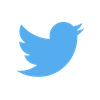
 1000 whitelist winners will be selected in the next phase from Galxe…
1000 whitelist winners will be selected in the next phase from Galxe…

 6
6
