⎘ "In this week, from 16th May to 21May users will have to complete creating and deploying #NFT to earn points that will determine their rank and NFT rewards"
Two Weeks already ended
⏤ Linea- Bridge Week
https://twitter.com/Crazy_Drops/status/1654542791517798408?s=20
⏤ Linea- Social Week
https://twitter.com/Crazy_Drops/status/1655950925813645312?s=20
⎘ “Don’t worry if you missed out on these weeks! You can still join and participate in the ongoing Linea Voyage.”
What to do during this week?
⎘“During this week of Linea Voyage, you have to focus on completing the NFT Project tasks, which include ghostNFT, NFTs2me, Bilinear (powered by KNOBS), and Zonic. It seems like there are plenty of tasks to keep you busy this week. Get ready to put in some hard work and enjoy the journey! 😂”
Let’s start with a onboarding Proccess
⏤ Get your hands on some Linea $ETH by visiting the Infura Faucet: https://www.infura.io/faucet/linea.
⏤ Alternatively, you can bridge your $gETH using different bridges. Check out the availible Bridges : https://faucet.goerli.linea.build/
⎘ “Linea Testnet already availible in your metamast, if not update your metamask to letest version ”
First start with a NFTs2me
⏤ Connect your wallet with : https://nfts2me.com/app/

⏤ Click on “Editions”

⏤ Enter Collection

Details and upload NFT Image
⏤ Click on “Create collection”

⏤ Select Minting Fee(you charged to Minters) and Edition size(No. of NFTs in collection )

⏤ Then Click “Deploying to Linea Testnet” and confirm Transection
⎘ “Copy and save contract address, you have to use it in GhostNFT task⧯”

⎘ “Congratulation you successfully deployed your first NFT collaction on Linea Testnet”
⎘ “If it’s wan’t work for you ?, you can use ‘Mint NFT’ option
Note: you can’t complete Soulbound Airdrop task with it
or use other option like Drops but have to upload different-different image ”
How to do this:
⏤ Again go to : https://nfts2me.com/create/edition/

⏤ Enter details and select “Mint NFTs” option this time

⏤ Click on “Add account”
⏤ Enter you wallet address and amount of NFT you want to mint (eg. 100)

⏤ Click on “Deploy to Linea Testnet and mint” and confirm Transection
Change phase from Closed to Public:
⏤ Open “Dashboard” and select project

⏤ Go to mint “Mint Settings” tab and change it to public “Bottom of the page”
Now time to mint your #NFT :

⏤ Visit the minting page (URL provided in the project overview or pop-up after deploying your NFT collection)

⏤ Connect your wallet to the platform.
⏤ Click on the “Mint” button.
⏤ Confirm the transaction to mint your NFT.
⎘ “Congratulations! Your NFT is now minted”
⎆ You can also mint mine :
https://crazydrops.testnet.nfts2.me/
Now sent a Soulbound Airdrop to ENS address nfts2me.eth :

⏤ Access the Dashboard menu and select the “Airdrops” tab.
⏤ Toggle the setting from “Transferable NFTs” to “Soulbound NFTs”.

⏤ Click on “Add account” and enter the ENS address nfts2me.eth along with the desired amount (e.g., <1>).

⏤ Add the account to the Airdrop list and click on “Send Airdrop” (Confirm the transaction).
⎘ “Congratulations! The Soulbound Airdrop has been successfully sent to the ENS address nfts2me.eth.”
Now time for Teken Gated Content :

⏤ Access the “Token Gating” tab.

⏤ Provide a name and description for the gated content.

⏤ Create a private item by selecting “Create New Private Item”.

⏤ Set a name and URL for the item.
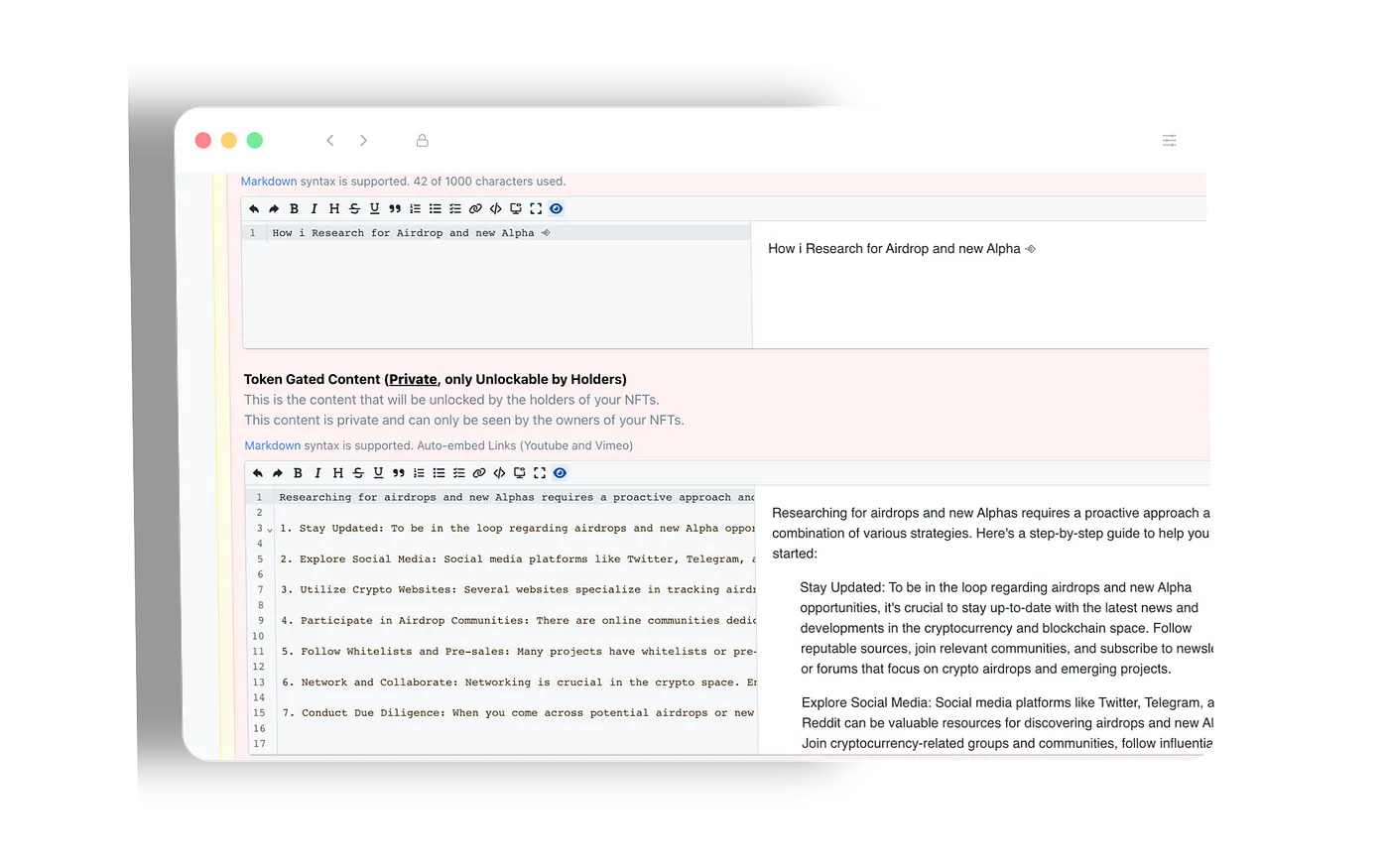
⏤ Define the private content accessible only to specific holders.
⎘ “Token Gating is a powerful tool that allows collection owners to provide exclusive access and membership to holders.”
⎆ see mine for example how it’s look like after completing :
https://crazydrops.testnet.nfts2.me/gated/
⎘ “If the guides I provided above seem challenging for you👀 “
You can always refer to the official Linea guide for more detailed instructions: https://docs.linea.build/use-linea/explore/use-nfts2me
Second project- GhostNFT
⏤ Connect your wallet to :https://airdrop.ghostchain.io/#/linea/0xD07e20a52b71cE9c911385D04c79a2418Bf04502

⏤ Click on “Claim free GNFT now” and confirm transection
Register ERC721 NFT Collection, by dispersing at least 0.05 ETH
⏤ Connect your wallet to https://app.nft.ghostchain.io/#/linea

⏤ Enter Contract address That you have saved during NFT deployment task on NFTs2ME

⏤ Enter amount At least 0.05 ETH and confirm
GhostNFT — Add collateral to your NFT Collections via ghostNFT :
⏤ Again search your collection by contract address
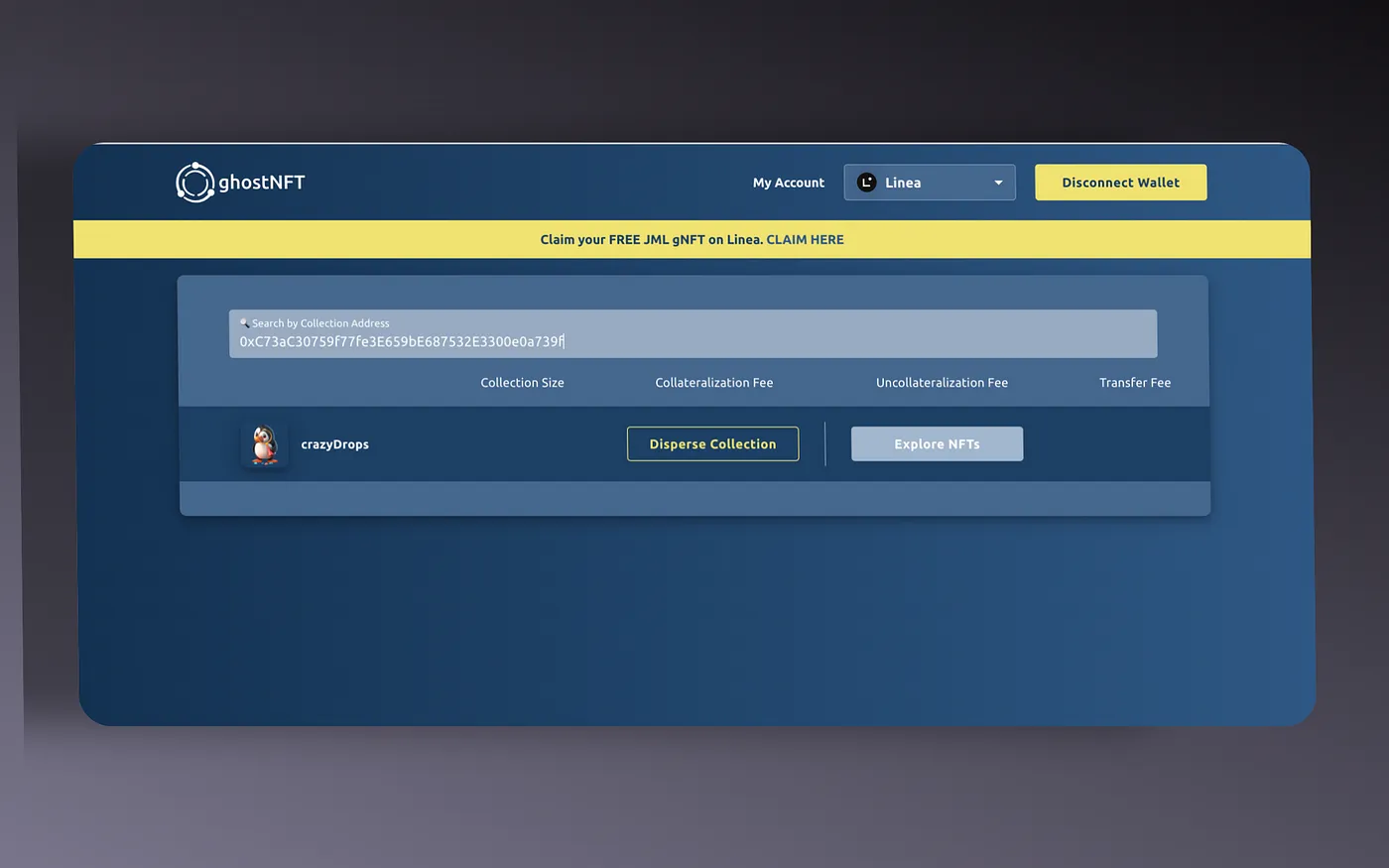
⏤ Click on “Explore NFT”
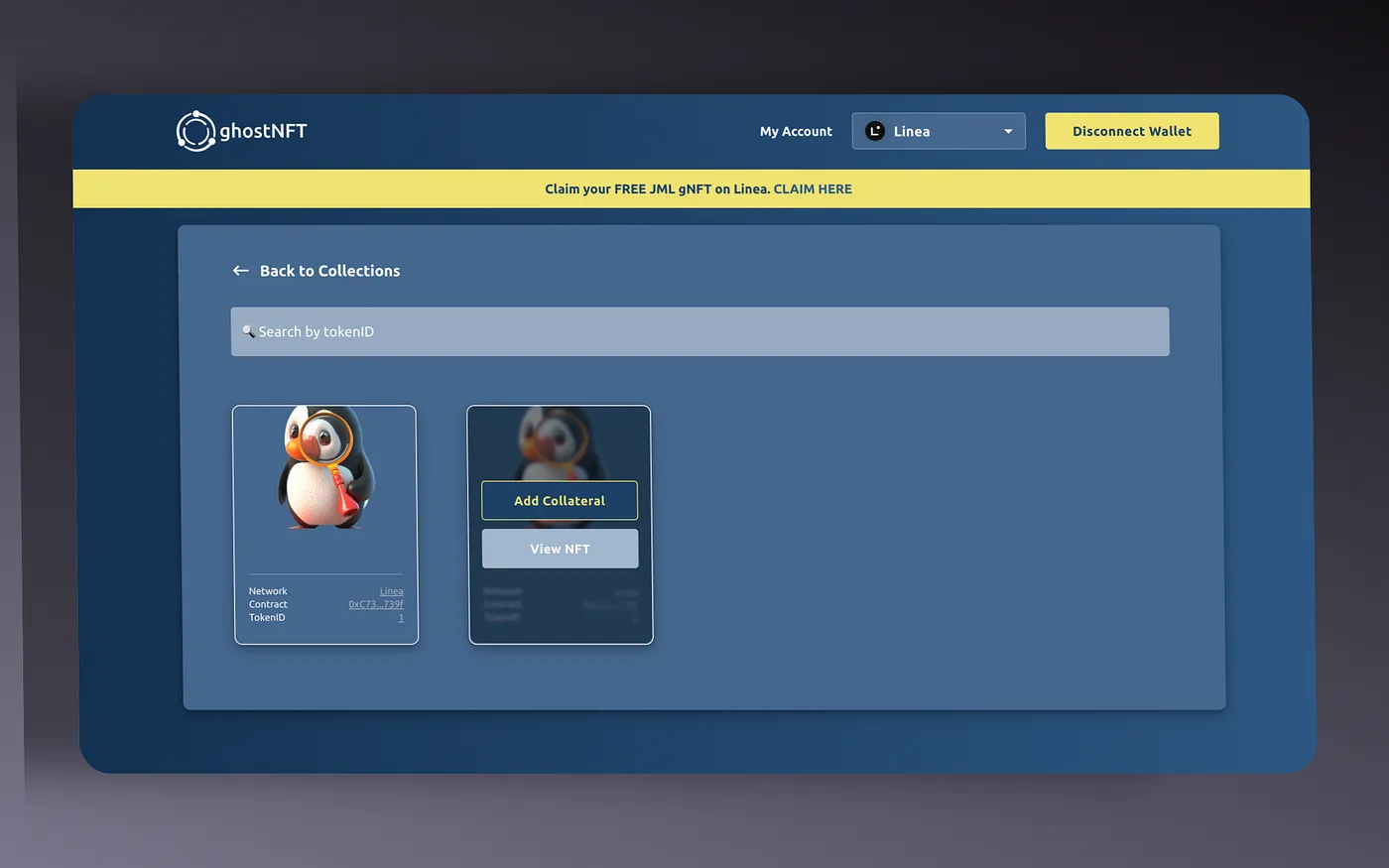
⏤ Hover over NFT and click “Add collateral”

⏤ Enter $ETH amount click “Collateralize” and confirm transection

⏤ Again do same process and also add $DAI as a collateral
Redeem collateral from the GHOST NFT collection:

⏤ In a same page after Adding collateral you get a option of “redeem”
⏤ Click on “Redeem” and select amount

⏤ And redeem collateral
Add collateral to the GHOST NFT collection
⏤ Now Go to Airdrop page : https://airdrop.ghostchain.io/#/linea/0xD07e20a52b71cE9c911385D04c79a2418Bf04502

⏤ Hover over it and click “NFT profile”

⏤ Click on “Add collateral”
⏤ Add $ETH and $DAI as a collateral
Redeem collateral from the GHOST NFT collection

⏤ On a same page Redeem your ETH/DAI collateral
⎘ “Congratulation now we successfully completed GhostNFT task”
Again if it’s hard for you, use Linea official guide : https://docs.linea.build/use-linea/explore/use-ghost
Third Project- Bilinear
⏤ Connect your wallet to : https://bilinear.io/

⏤ and Mint Cataclysm: Zero Mission NFT
Mint NFT collection on Bilinear

⏤ Click on “Profile” on dropdown menu click “My collections”

⏤ Click on “Add new collection”

⏤ Enter Basic info: select images, Description, mint supply etc
⏤ Click on “Create collection” and confirm transection
Mint NFT on Bilinear

⏤ Open your collection that you created

⏤ Scroll down and click on “Add new NFT”

⏤ Enter Details and click on a “Create NFT”
⏤ Confirm Transection
Sell NFT on Bilinear
⎘ “on Above step you already put NFT for sell, if any one buy this your task will complete”
⏤ Go to your collection
⏤ Select #NFT to sell
⏤ Enter amount and confirm transection
BUY NFT on Bilinear

⏤ Go to “Collections” tab
⏤ Select NFT collection that have NFT listed (You have to find)

⏤ Click on “Buy now” and confirm transection
Fourth Project- Zonic

⏤ Connect your wallet to https://apetimism.com/launchpad/lineaape
⏤ Click on “Mint free” and confirm transection
List any NFT to ZONIC
⏤ Connect your wallet to Zonic : https://testnet.zonic.app/
⏤ Toggle profile and click on “my NFT”

⏤ Select any one NFT that you minted till now

⏤ Click “sell now”

⏤ Enter amount and Duration and “List now”
⏤ Finally confirm transection
Buy any NFT on Zonic

⏤ Go to “collection” tab and select any one collection
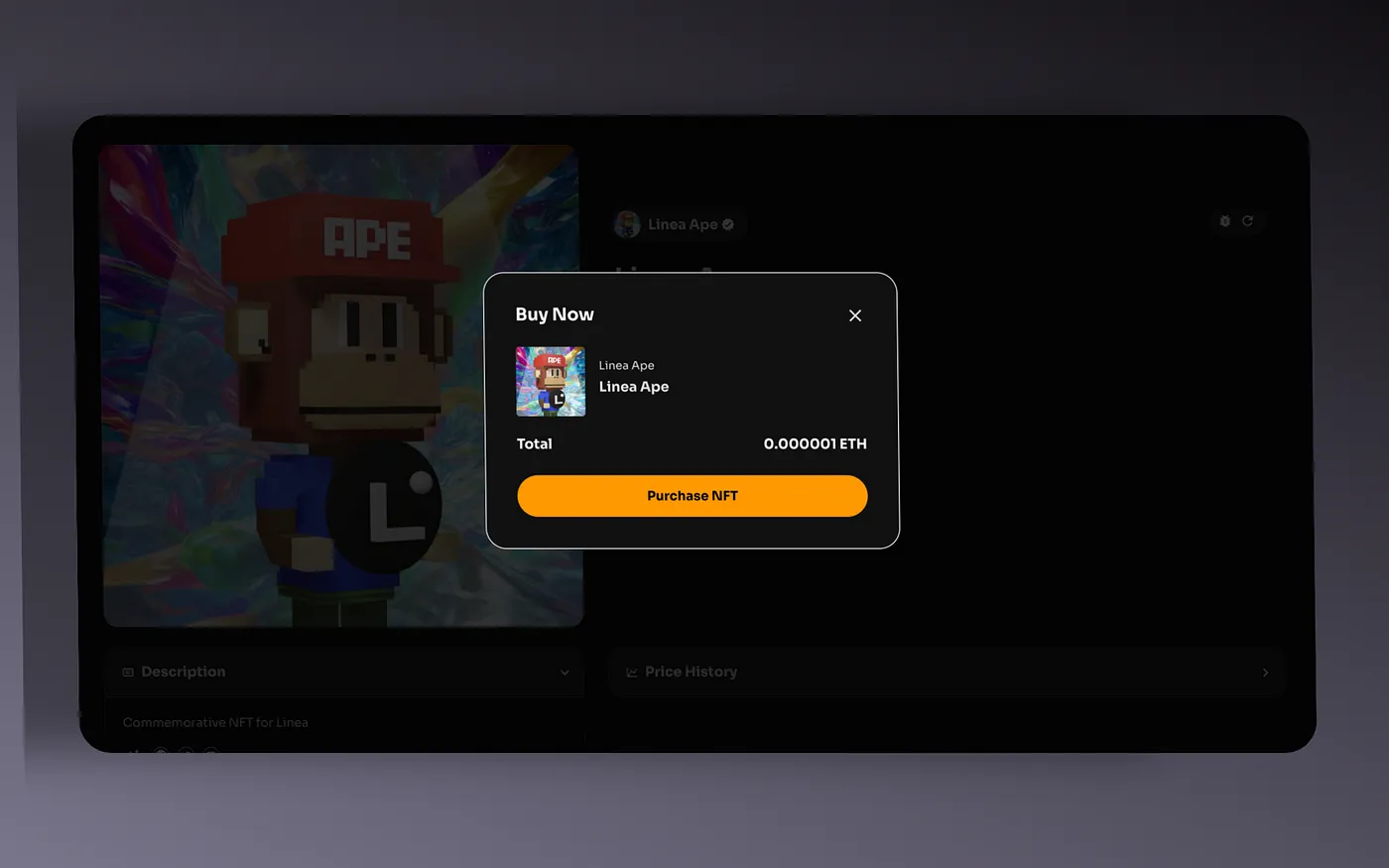
⏤ Select any #NFT then click on “purchase NFT”
⏤ and confirm your transection
Transfer any NFT using Zonic’s transfer function
⏤ Select any NFT on Zonic that you own

⏤ Click on “Transfer NFT “
⏤ Enter Recipient Wallet Address
⏤ and confirm Transection
⎘ “That’s it in this long Post 🧵. Once you’ve completed all the tasks, you’ll earn 109 points within 24 hours (points are updated daily). Just remember to claim your rewards before the claiming period ends!”
Hope you like it 😌
⏤⏤⏤⏤⏤⏤⏤⏤⏤⏤⏤⏤⏤⏤⏤⏤⏤⏤⏤⏤⏤⏤⏤⏤⏤⏤⏤⏤⏤⏤⏤⏤⏤⏤⏤
䷐ Follow CrazyDrops to never miss next #Alpha and #Airdrop
⼻Subscribe on Mirror for step to step guide https://mirror.xyz/crazydrops.eth
⚓︎ Follow me on #Lens I will share some update here https://lenster.xyz/u/crazydrops.lens
⏤⏤⏤⏤⏤⏤⏤⏤⏤⏤⏤⏤⏤⏤⏤⏤⏤⏤⏤⏤⏤⏤⏤⏤⏤⏤⏤⏤⏤⏤⏤⏤⏤⏤⏤