“During this week, from May 30th to June 4th, users will have to deploy a token drop, investigate transactions, and check the security of a token to earn points that will determine their rank and NFT rewards.”
• Weeks already ended
⏤ Linea- Bridge Week
⏤ Linea- Social Week
⏤ Linea- NFT Week
⏤ Linea- NFT Reveal week
https://twitter.com/crazy_drops/status/1661598233205047296?s=61&t=3HHDWKtJK5dpsNDFSK1aHQ
⎘ “Don’t worry if you missed out on these weeks! You can still join and participate in the ongoing Linea Voyage.”
This Week Task
⎘“During Tech and Dev Week, participate in hands-on activities to gain practical knowledge about Linea’s technology. Deploy a token drop, make your token claimable by users, claim tokens to your wallet, and execute transactions with Thirdweb. Use Hapi Labs terminal to investigate and visualize transaction data, and create transaction flow diagrams with Hapi. Test your knowledge of token contract security with GoPlus!”
Let’s start with a onboarding Proccess:
⏤ Get your hands on some Linea $ETH by visiting the Infura Faucet: infura.io/faucet/linea.
⏤ Alternatively, you can bridge your $gETH using different bridges. Check out the available Bridges : https://faucet.goerli.linea.build/
First Project- Hapi

⏤ Open your Metamask wallet and click on “Profile” And create two new fresh accounts. Name them accordingly.
⏤ Send 0.0001 ETH to the address “0x1ed47146ba443D16F67f489800dc5d7786e07c5d” from your first account, 0.0002 ETH to the second account, and 0.0003 ETH to the third account.
⎘ “Your first account will be your main account that you are using to complete task in galxe”

⏤ Connect your wallet to the HAPI terminal by visiting https://linea.hapilabs.one/login.php.

⏤ Enter your wallet address in the search field and click on “Find/Add.”
⏤ Create an “L” shape with the three wallets, positioning the upper second wallet, middle main wallet, and right side third wallet.
⏤ Take a screenshot of the arrangement.
⎆ Quote this tweet: https://twitter.com/LineaBuild/status/1663531528679460864
⏤ Quote the provided tweet with the screenshot and include the hashtag #I_am_Linea_YourWalletAddressHere.

Like this 👆
Tutorial by official: https://docs.google.com/document/d/1ZNW_v0LLl7YPXSuU6wje8pSuSMMIjQsSCG6sTjlDmHg/preview
• Second Project- thirdweb
⏤ Connect your wallet at https://thirdweb.com/linea-testnet
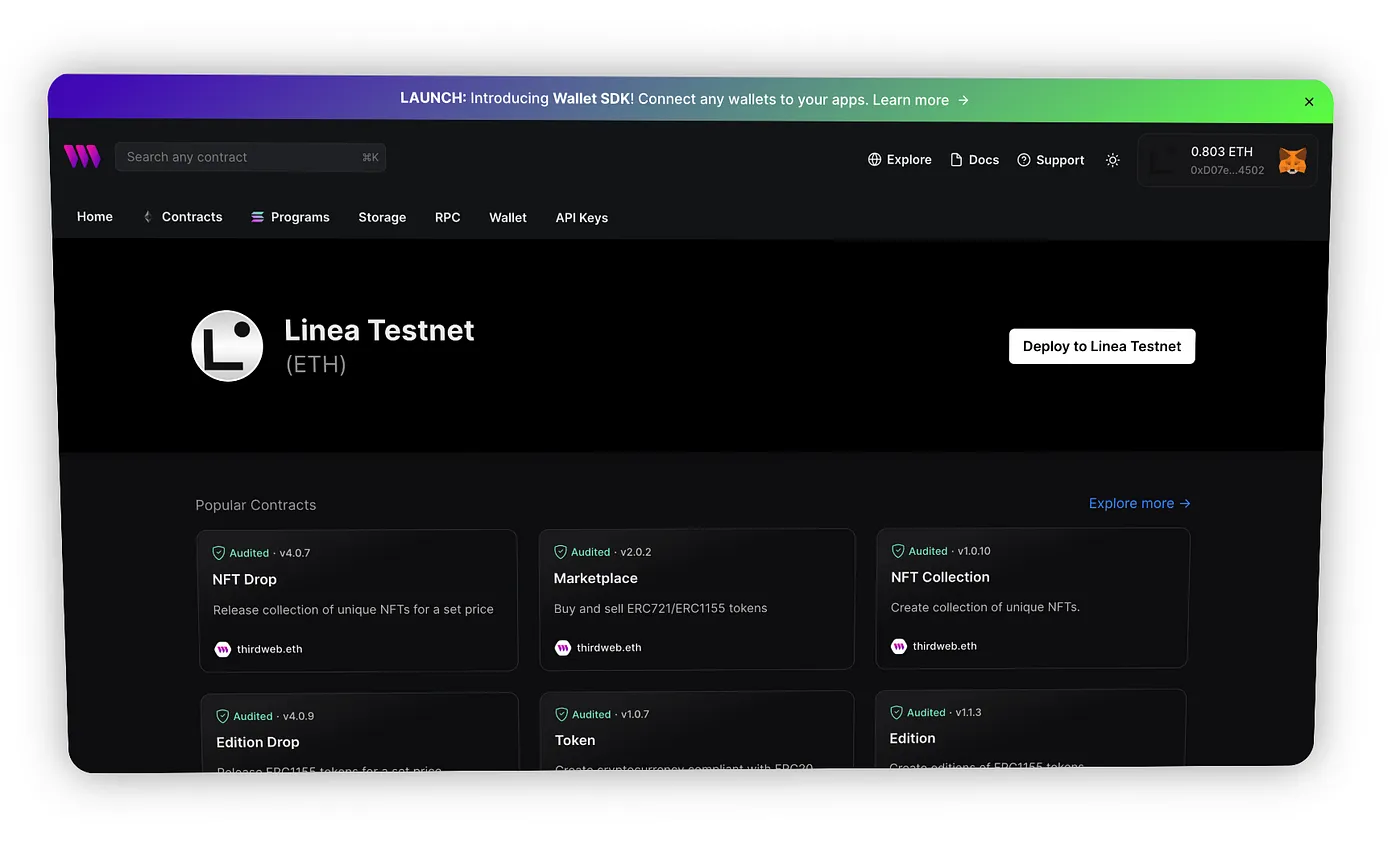
⏤ Click on “Deploy to Linea Testnet”

⏤ And scroll down to select the “Token Drop” option.
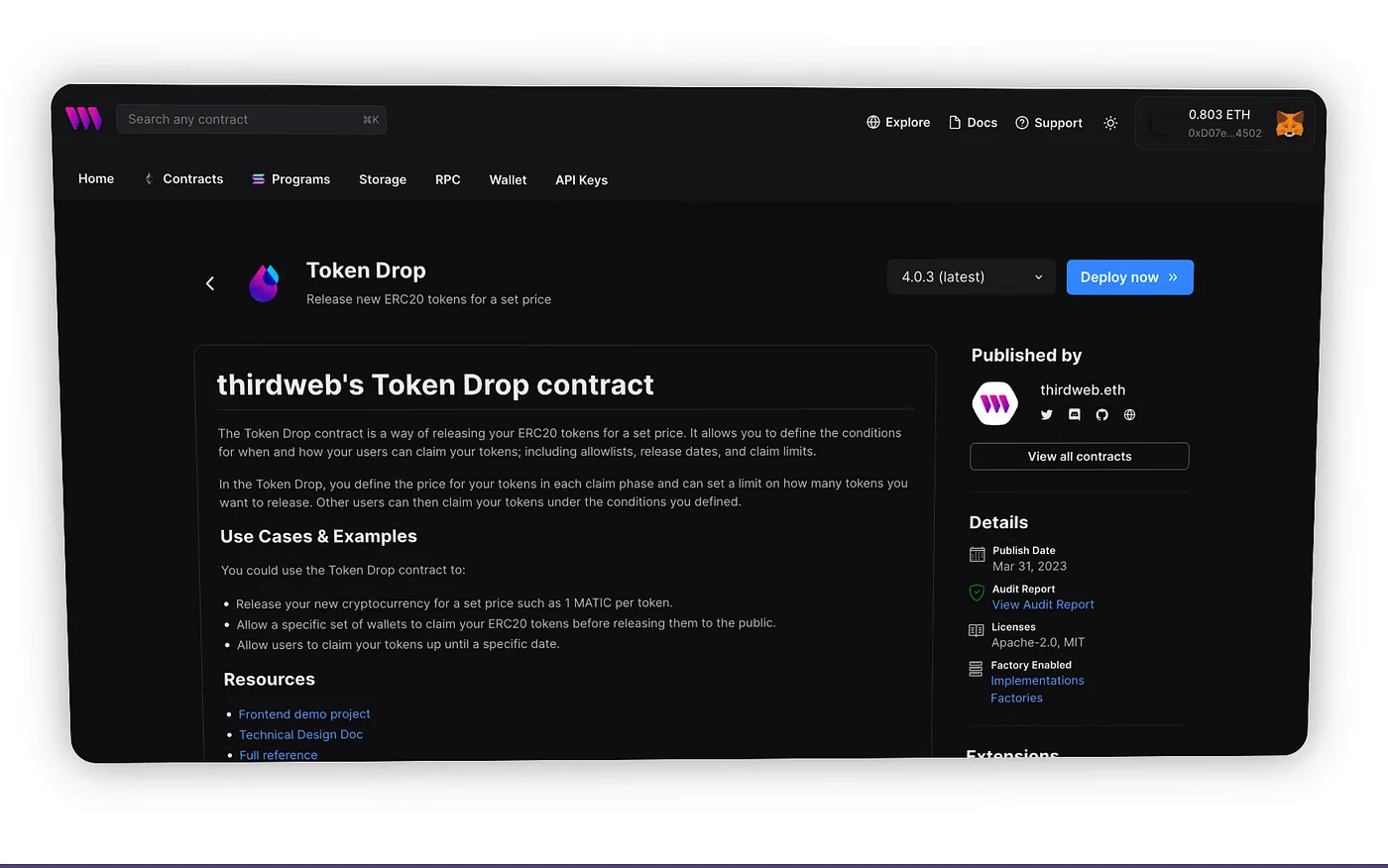
⏤ Then click “Deploy now”

⏤ Enter the token details. Confirm the transaction from your wallet.
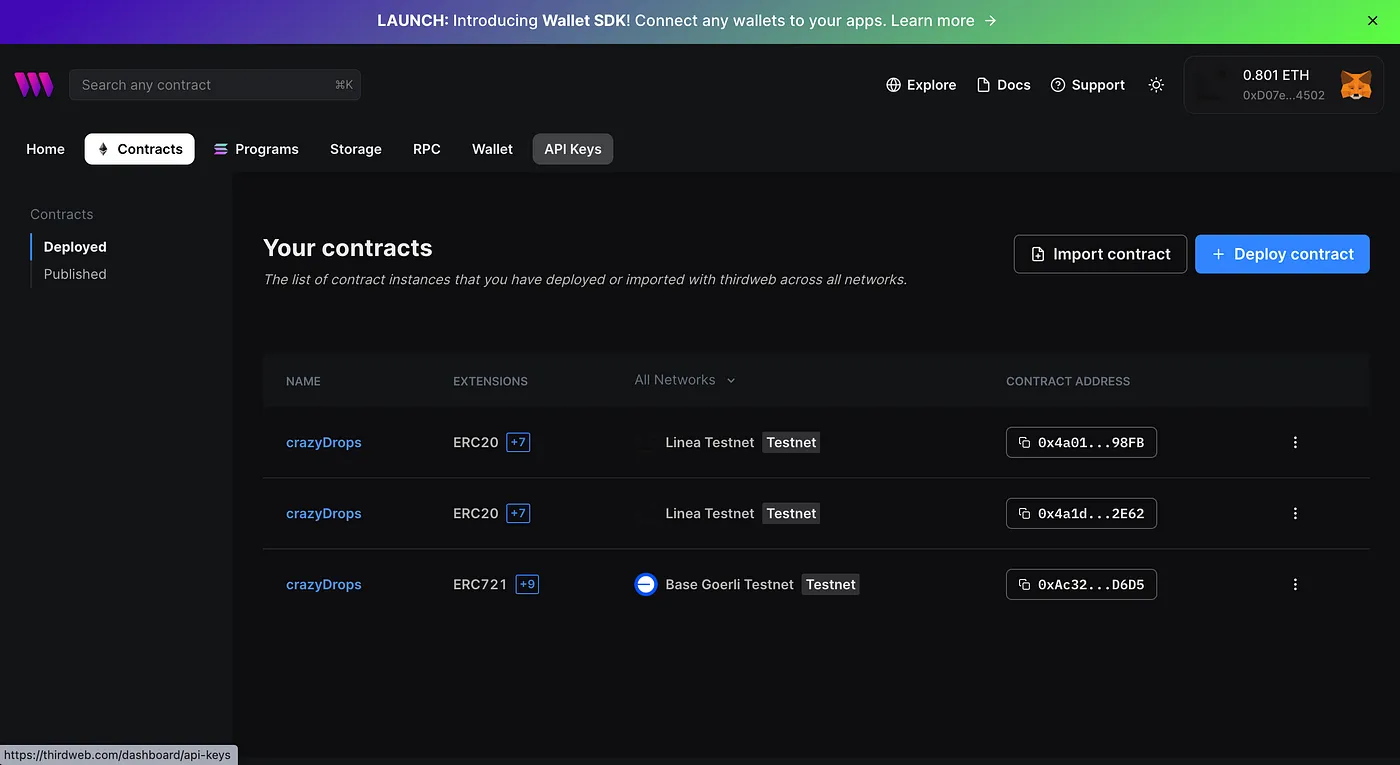
⏤ After deploying, go back to the homepage and navigate to the “Contracts” tab.
⎘ “If you can’t find your contracts on the dashboard, click on “Import Contract” and enter the transaction hash or contract address to add it.”

⏤ Select the contract you created recently and click on the “Claim Condition” tab.

⏤ Click on the “Add Page” button and choose “Public” as the phase type.

⏤ Set the parameters for your token claim and click on “Save Phases.” Confirm the transaction.

⏤ Now, click on the “Embed” tab on the dashboard.

⏤ Scroll to the bottom, connect wallet enter “10” as the quantity, and mint the tokens.

⏤ Finally, go to the “Tokens” tab to view your tokens.
⏤ Click on a transfer button and Enter the recipient address as “0x630900fB257fAfEf02491368062d50d6677d9D75” and set the quantity to 1.

⏤ Click on the “Transfer Tokens” button to initiate the transaction.
⏤ Confirm the transaction from your wallet.
⎆ Here is the guide from the officials :
https://drive.google.com/file/d/11S-_96VfMjYFhDjhIZONVuMEL-C3KB2c/view?usp=sharing
Third Project- @GoPlusEco’s

⏤ Connect your wallet to https://linea.gopluslabs.io/
⏤ You have correctly selected all 8 risk-free tokens out of the 20 tokens in the Linea Fortress Escape.
⏤ Click on “Token detection details” to check the security measures and verify if the Risk item is zero


⏤ If Risk item is zero then select that one and view “Attention item” too if it’s not that matter
After Completing task claim your point's from here : https://galxe.com/Linea/campaign/GC8ofUNp65
⎘ "It may take up to 24 hours to update on Galxe, and don't worry, you have an extra day after the end of this week's voyage to claim your points."
That’s it in This week task 😌
⏤⏤⏤⏤⏤⏤⏤⏤⏤⏤⏤⏤⏤⏤⏤⏤⏤⏤⏤⏤⏤⏤⏤⏤⏤⏤⏤⏤⏤⏤⏤⏤⏤⏤⏤
䷐ Follow CrazyDrops to never miss next #Alpha and #Airdrop
⼻Subscribe on Mirror for step to step guide https://mirror.xyz/crazydrops.eth
⚓︎ Follow me on #Lens I will share some update here https://lenster.xyz/u/crazydrops.lens
⏤⏤⏤⏤⏤⏤⏤⏤⏤⏤⏤⏤⏤⏤⏤⏤⏤⏤⏤⏤⏤⏤⏤⏤⏤⏤⏤⏤⏤⏤⏤⏤⏤⏤⏤