Step 1: Navigate to The Quest
You should find this quest on Boost's client: https://rabbithole.gg/quests or use this link directly: https://rabbithole.gg/quests/24d9a12d-e230-4114-be7b-453c824a3ce8.
The eligible users are those who used perp dApps on Optimism (but not GMX) within 90 days. They should see the quest as below:

Otherwise, it looks like this:

Now, if you're the right participant in this quest, make sure to sign in.

And then switch to Arbitrum network.
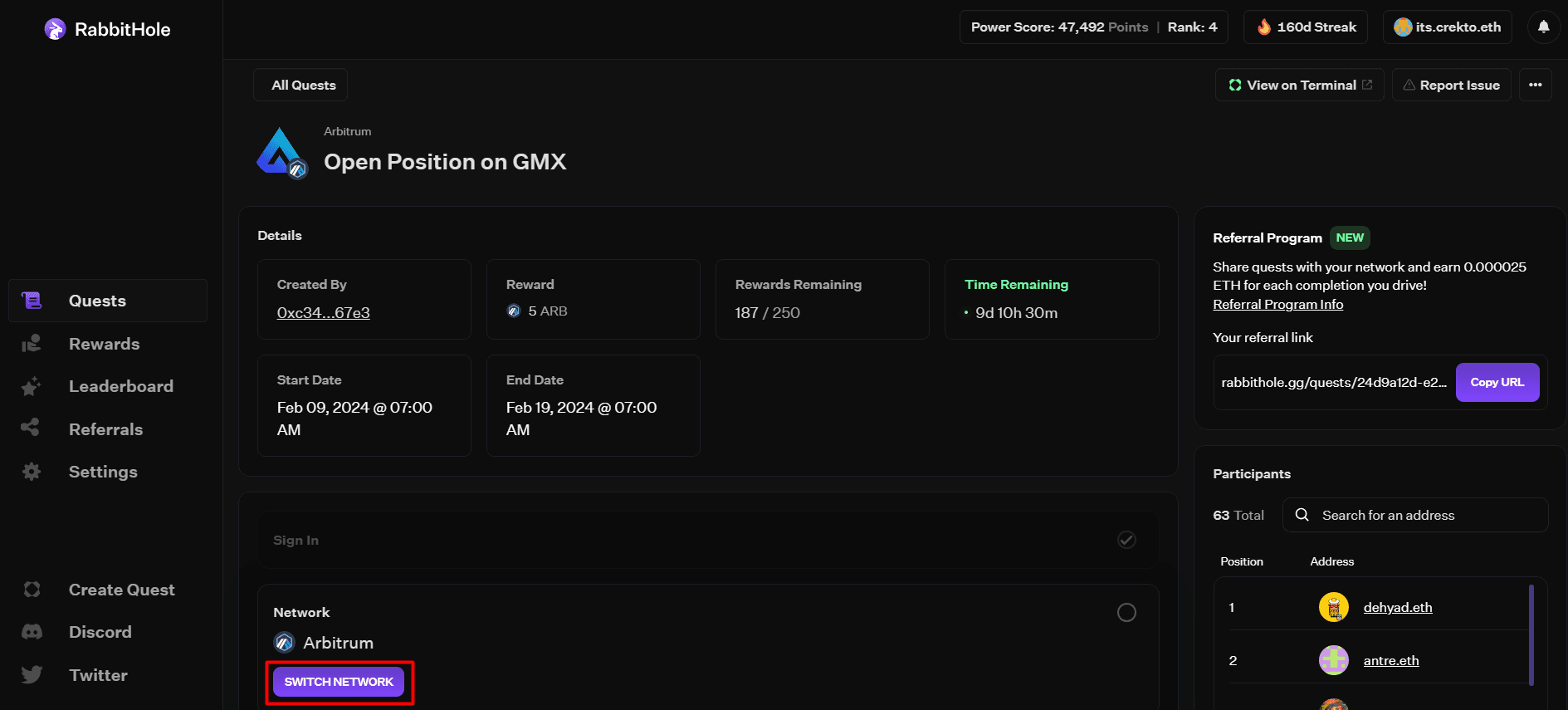
To proceed, click "Start Quest" to open GMX in another tab.

Step 2: Trade on GMX
Always verify you are on the correct URL: https://app.gmx.io/#/trade. Click a "Connect Wallet" button on the top right to connect your wallet with GMX.
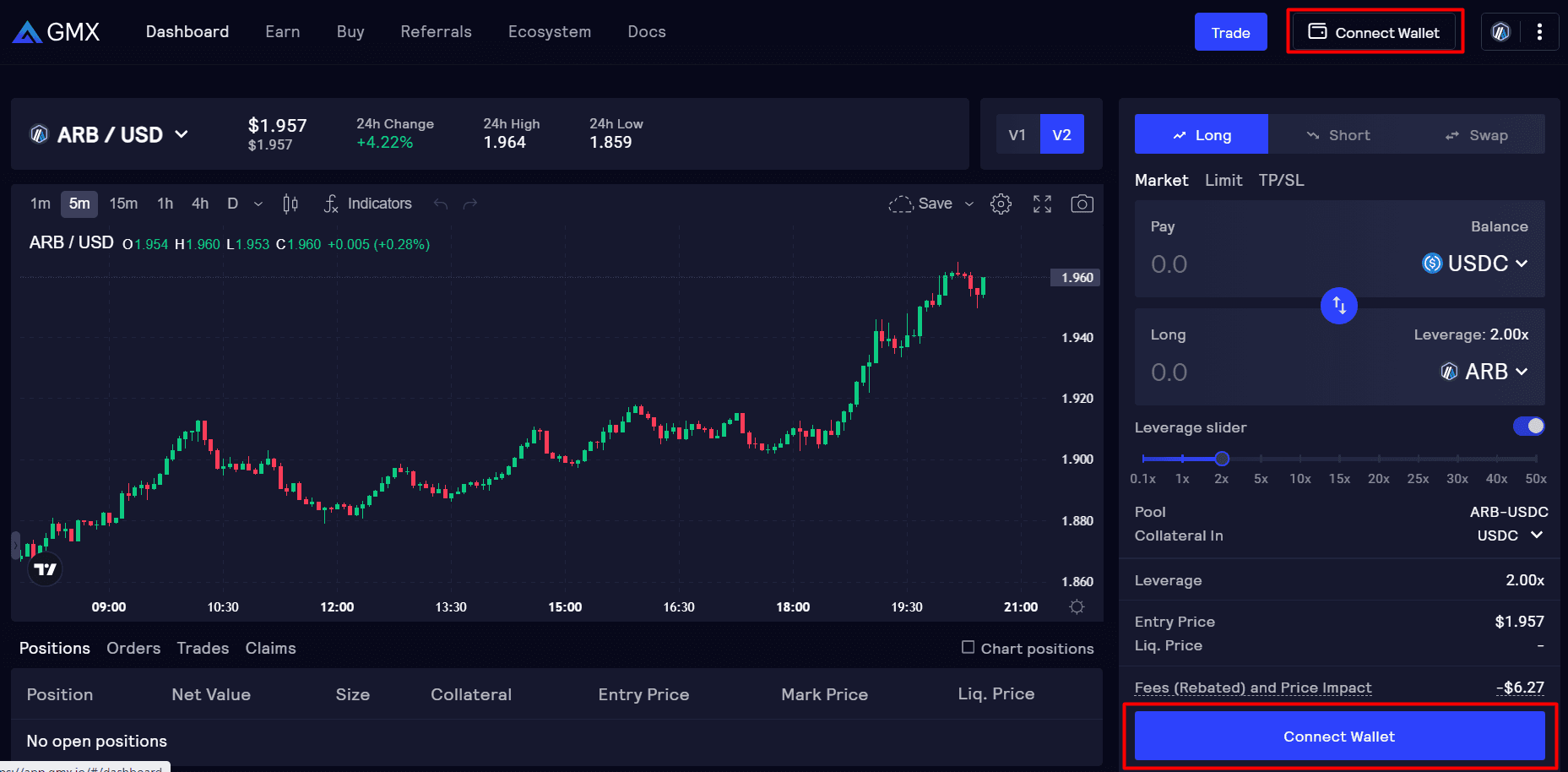
At this stage, go back to the quest page and check for the requirements. The requirements of this quest mean you can open any order type, with any token and any amount you want.

Based on that, set up your trade. It is recommended to open any market Long or Short orders. In the "Pay" field, pick any token and input the amount you want to trade with.
NOTE:
- The minimum size of each order is $2 so you must have at least $2 of the desired assets.
- An amount of $ETH will be deducted from your balance to cover execution fees and price impacts.
- Manage the leverage of your trades properly
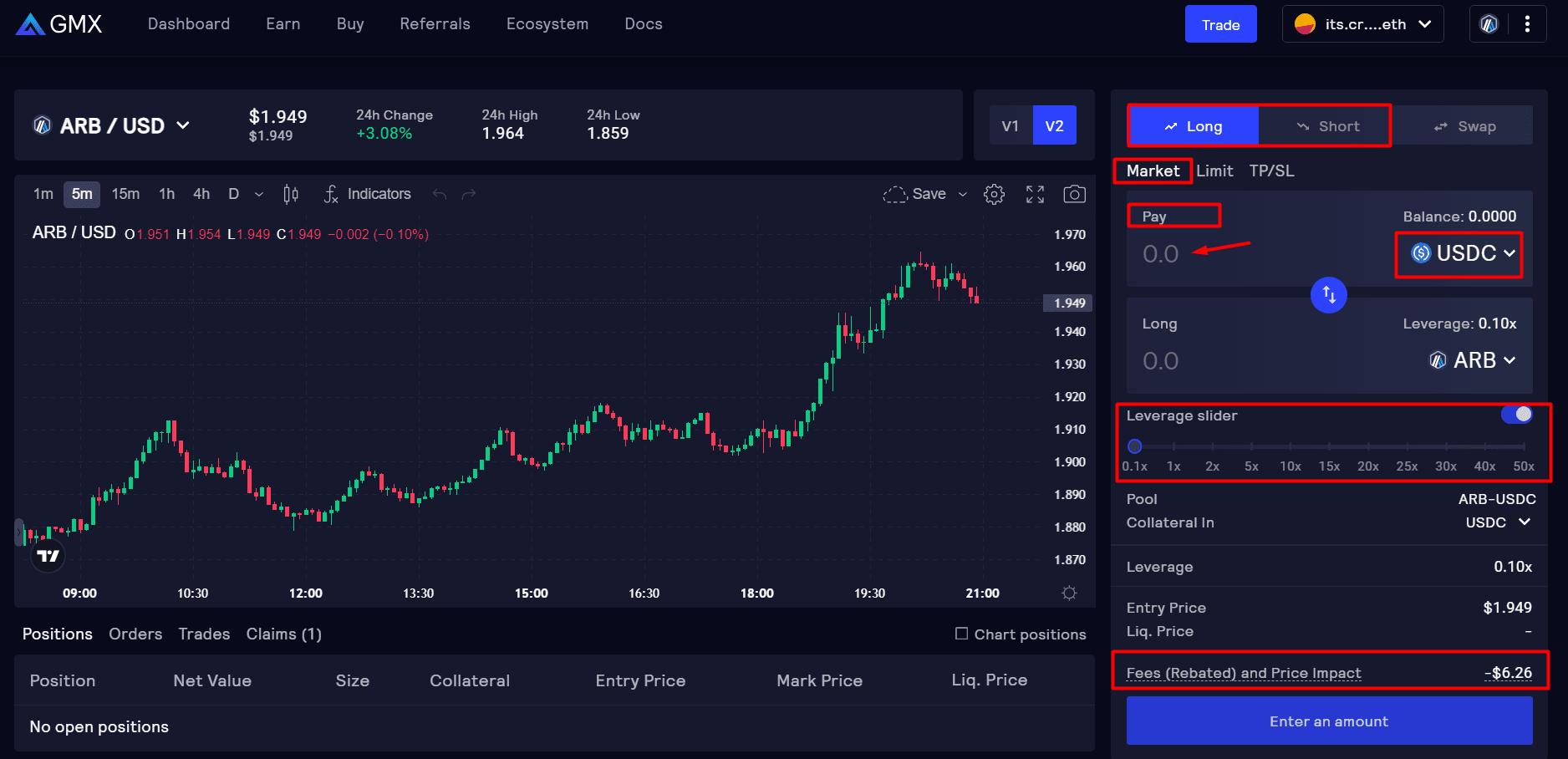
For example, I will place a market-long order on ARB/USD market, paying 2.1 $USDC with 0.1 leverage. An amount of $ETH that is worth $6.54 or less will be deducted from my account.

After checking carefully, I clicked the blue "Long ARB" button. GMX will let you review your trade setup. If everything is correct, scroll down and click on "Acknowledge high Price Impact" and "Allow <token> to be sent".

Approve your token by signing your wallet pop-up.

Consequently, click the blue Long/Short button to open the trade.
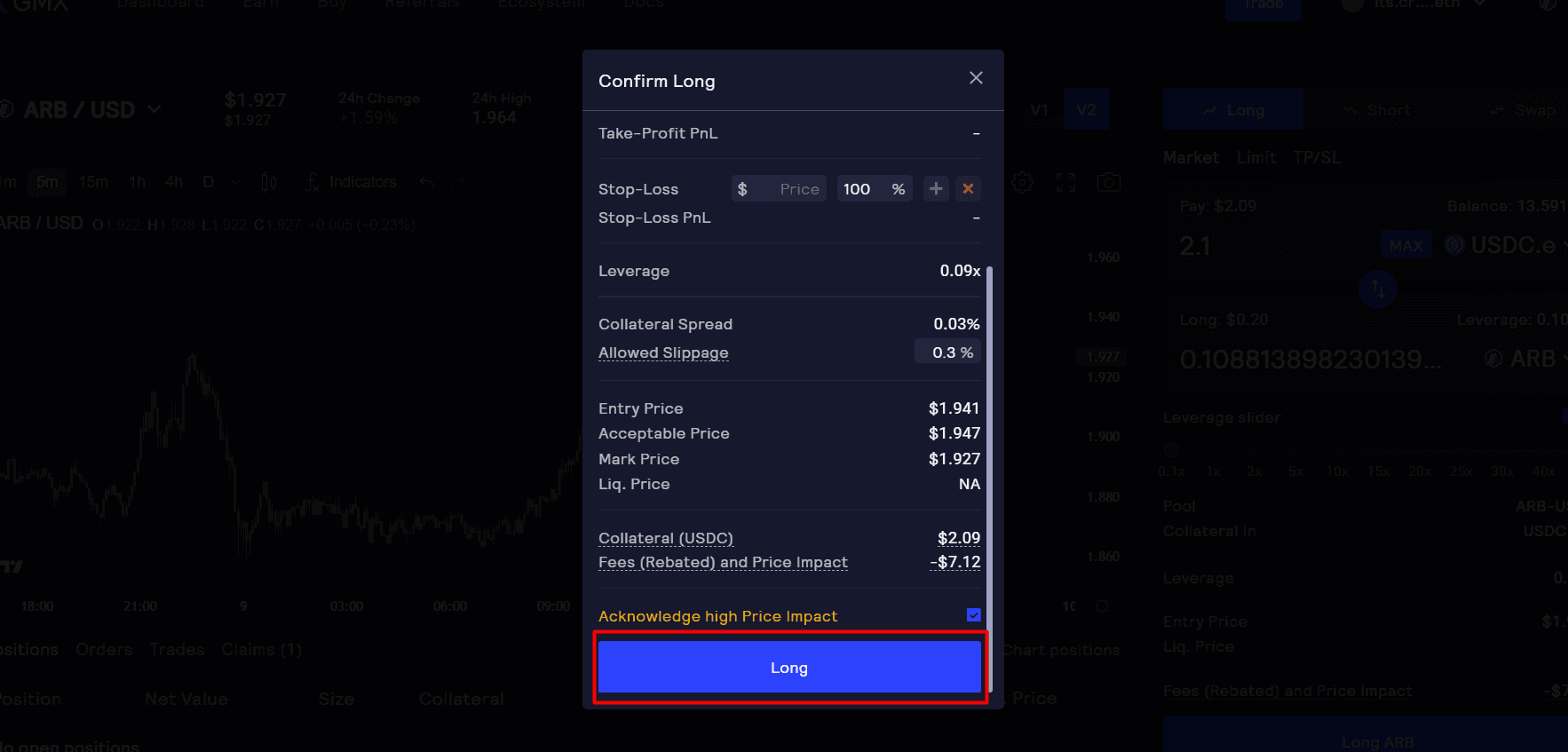
And, done! Your position is shown below. You can edit your collateral or cancel your order.

Step 3: Finish Your Quest
Now that you opened a position on GMX, you can go back to the quest page to receive your rewards. Click "Complete Quest" and sign a transaction to add 5 $ARB to your wallet.
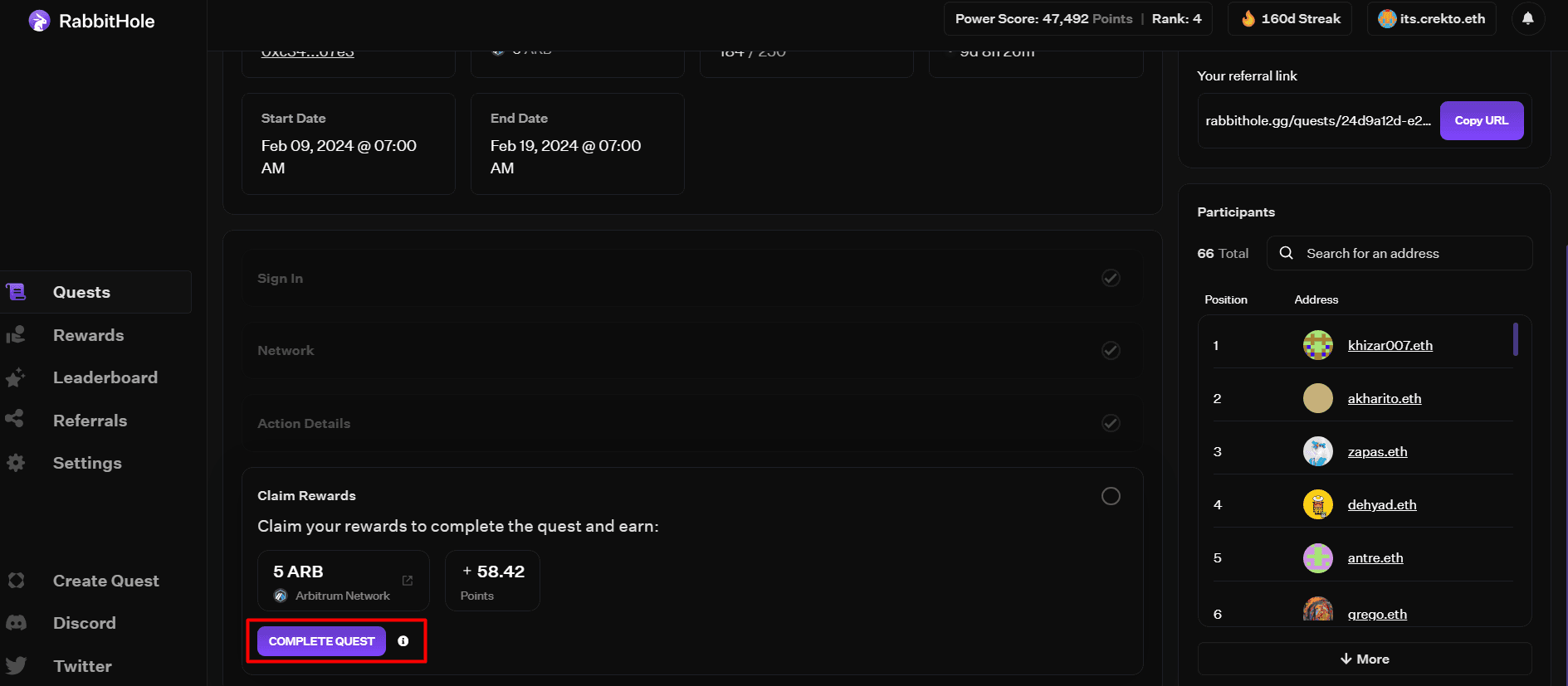
If you want to cancel your position, click the "Close" button on your position.

You will have to review the details and then click the blue "Close" button. An amount of $ETH will be deducted from your balance, just like how you open a position.

Conclusion
Now that you discovered how to finish this exclusive quest for Optimism perp traders, you are ready to receive your rewards.
If you encounter any challenges along the way, the Boost team is ready to assist you on their Discord channel at https://discord.com/invite/53c3CxDneJ. Happy questing!
Follow @crekto.eth's guide to complete an exclusive quest on Boost's platform for eligible Optimism perp traders. The steps include finding the quest, signing in, making a trade on GMX with any token and amount, and finally claiming rewards. Assistance available via the Boost team's Discord channel. Happy questing!