
Introduction
The tech giant Sony has recently announced the launch of Soneium, a Layer 2 blockchain built on Ethereum, currently in its testnet phase. Designed to bring blockchain technology closer to the masses, Soneium aims to reach billions of people worldwide. With an ambitious vision set by the Sony Block Solutions Labs team, Blockscout has been chosen as the ideal block explorer to support the Soneium ecosystem in achieving its full potential. This article will provide a comprehensive guide on how to navigate the Blockscout explorer for the Soneium Minato testnet, ensuring you get the most seamless and efficient experience possible.
What is Soneium?
Soneium is poised to redefine technological limits by offering a groundbreaking blockchain platform where users, developers, and creators from sectors like finance, entertainment, and gaming can thrive. In the Soneium community, everyone is empowered to be a creator. It provides fertile ground for individuals with strong creativity who wish to harness their unique cultural values and contribute to the development of this dynamic ecosystem.

Soneium blends the power of creativity with the transformative potential of Web3 technology. Creativity enables people to solve problems, grow personally, enhance mental well-being, spark innovation, and enrich everyday life. Web3, on the other hand, offers data autonomy, decentralization, equitable financial opportunities, support for the creative economy, and enhanced transparency and security for users. By uniting these two forces, Soneium aims to create a revolutionary blockchain platform where users not only maintain full control over their data and digital assets but are also encouraged to express and explore their creative potential.
On this platform, decentralized solutions address real-world challenges while fostering continuous innovation. By promoting financial fairness and supporting the creative economy, Soneium is committed to building a free, transparent, and secure digital ecosystem that empowers personal growth and cultivates sustainable communities.
Blockscout Explorer for Minato Testnet
Before the Soneium mainnet launches, they run a test network called the Soneium Minato Testnet. As with any blockchain, the network comes with an explorer, and the solution they’ve chosen is the Blockscout block explorer.
Explore here: https://explorer-testnet.soneium.org/
Blockscout is a widely trusted blockchain explorer, used by more than 600 blockchains, including popular networks like Polygon, Optimism, and Arbitrum. As an open-source solution, Blockscout offers rich features that allow projects to customize their explorer to meet specific goals. Soneium would benefit greatly from using Blockscout for the Minato Testnet for several key reasons:
User-friendly Interface: Soneium aims to be a platform accessible to everyone, from end-users and creators to developers. Blockscout’s interface is highly intuitive, making it easy even for those new to blockchain technology to quickly get familiar with its features.
Transparency and Accessibility: Blockscout provides detailed information on transactions, token transfers, and block data, which is crucial for the transparency of a public blockchain. It allows developers and users to track activities on the Minato Testnet in real-time, fostering trust and offering deeper insights into the network.
Community Support and Continuous Improvement: Blockscout has a robust developer community and is continuously updated to support new features and improvements. At this early stage, Soneium will benefit from community feedback and will need to adapt quickly to meet user demands. Blockscout’s modular nature makes it a perfect fit, as it supports swift and frequent enhancements.
Building an Engaged Community: Using a powerful block explorer like Blockscout not only enhances user experience but also encourages long-term engagement. Minato offers a creative space for both developers and users to explore and test. This is a crucial phase for leaving a lasting first impression, which will help attract and retain loyal users, contributing to the sustainable growth of a thriving Web3 ecosystem.
Guide to Using the Blockscout Explorer for the Soneium Minato Network
First, visit the explorer for the Soneium Minato Testnet at: https://explorer-testnet.soneium.org/.

Homepage Interface Explanation
Upon visiting the site, you’ll be greeted by the homepage of the Blockscout explorer.
Left Sidebar: On the left, you’ll find a menu that gives you access to the various features available on Blockscout.
Search Bar: At the top, there’s a search bar. When you input the information you’re looking for, Blockscout will retrieve the corresponding data from the blockchain.
Settings Button: In the top-right corner, you’ll see the “Settings” button. This allows you to customize the appearance of the explorer to suit your preferences.
Network Status Overview: Below the search bar, you’ll find key details about the current state of the Minato Testnet, such as the total number of transactions and the current gas price.
Recent Activity: Further down, you’ll see the latest blocks and transactions that have been processed. You can also view deposit transactions from Layer 1 to Minato.
Searching for Transactions/Addresses/Tokens
Wallet Address
To view detailed information about an address on the Minato network, simply enter the address into the search bar and press Enter.

You will be directed to a page containing detailed information about that address, such as the ETH balance, tokens held by the address, the amount of gas used, and more.

If you scroll down, you’ll find valuable information for tracking transactions, such as Transactions (transaction history), Token Transfers (token transfer history), and more.

Transactions
You can access transaction details through the wallet address page, as mentioned in the section above.

If you want to look up details of a specific transaction, simply enter the transaction hash into the search bar.

You’ll be directed to the transaction’s detail page, where you can view all the specifics of that transaction. Don’t worry if you encounter parts that are unclear — Blockscout explorers integrate the Llama 2 AI model, which summarizes transaction details into concise, easily understandable lines.
Tokens
Similarly, you can look up token information. The key difference is that you can search by both the token name and the smart contract address.
Note: Tokens mentioned in this guide are for illustrative purposes only. Any on-chain interactions involving these example tokens could result in financial losses.

When you click on a token, you’ll see important details about the token and the most recent on-chain interactions.

Support for Developers
Thanks to its open-source nature, anyone can contribute upgrades and new features to Blockscout explorers. Blockscout also offers various free tools, such as APIs, which developers can use to contribute to projects.
You can check out the tweet above to see how developers use Blockscout to verify smart contracts.
For more information on building with Blockscout, please refer to the official Blockscout documentation.
Conclusion
Soneium, in collaboration with Blockscout, is not only paving the way for a groundbreaking blockchain but also opening up opportunities for millions of users and developers around the globe to engage in the new era of Web3. With Blockscout’s support in providing transparency and delivering a seamless experience, the Soneium Minato Testnet is set to be the ideal testing ground before transitioning to the mainnet. Get ready to explore and contribute to the future of innovative blockchain technology with Soneium and Blockscout!

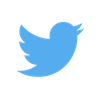
 Verify a
Verify a  Because smart contracts are scripts that will live on the
Because smart contracts are scripts that will live on the 
 20
20