Step 1: Navigate The Quest
Find Mux Protocol quests at https://rabbithole.gg/quests or if you have the links to them, just use them directly. They are the ones with Mux's logo.

Click on the quests, and switch to the required networks.
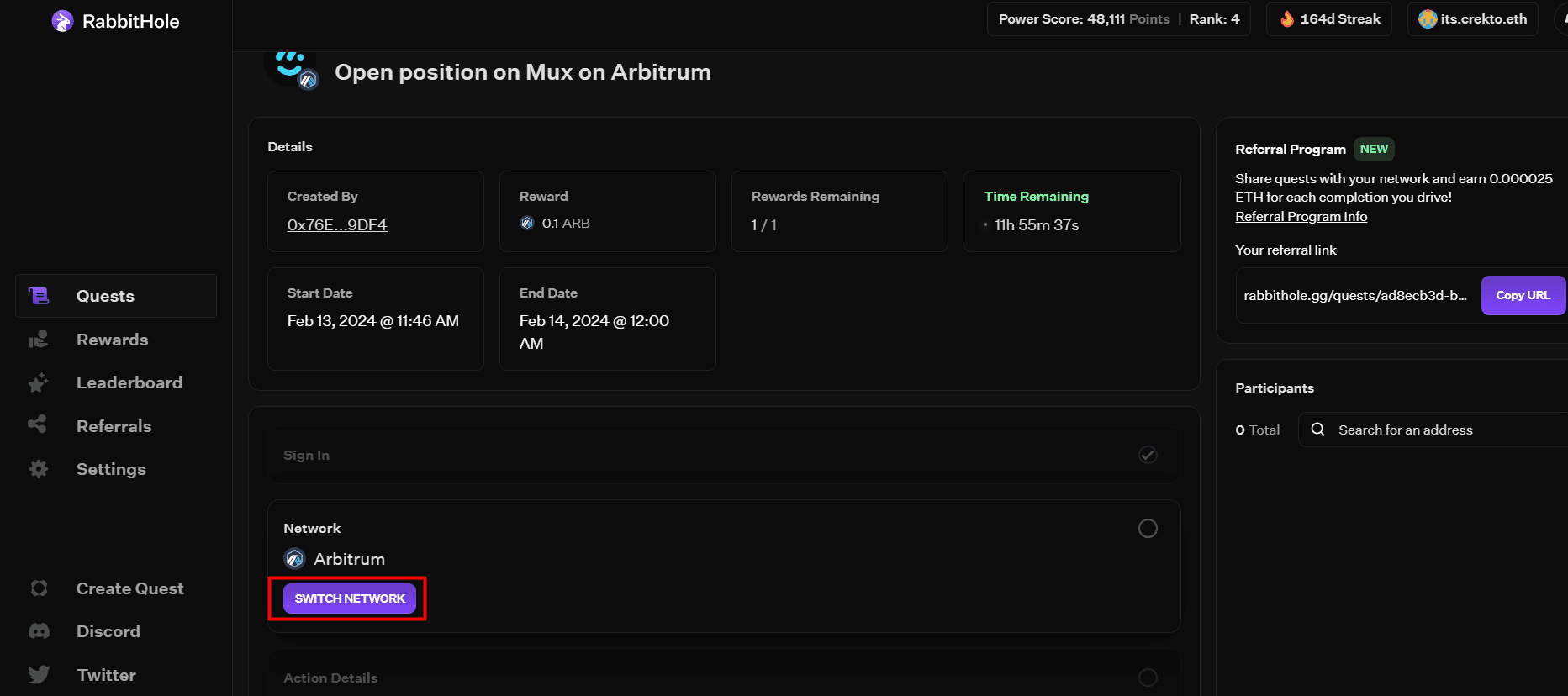
Then, click 'Start Quest' to go to Mux Protocol (https://app.mux.network/#/). Note: Try VPN if there is any geo-restriction.

Step 2: Trade on Mux
Make sure you're on the correct website and then connect your wallet.
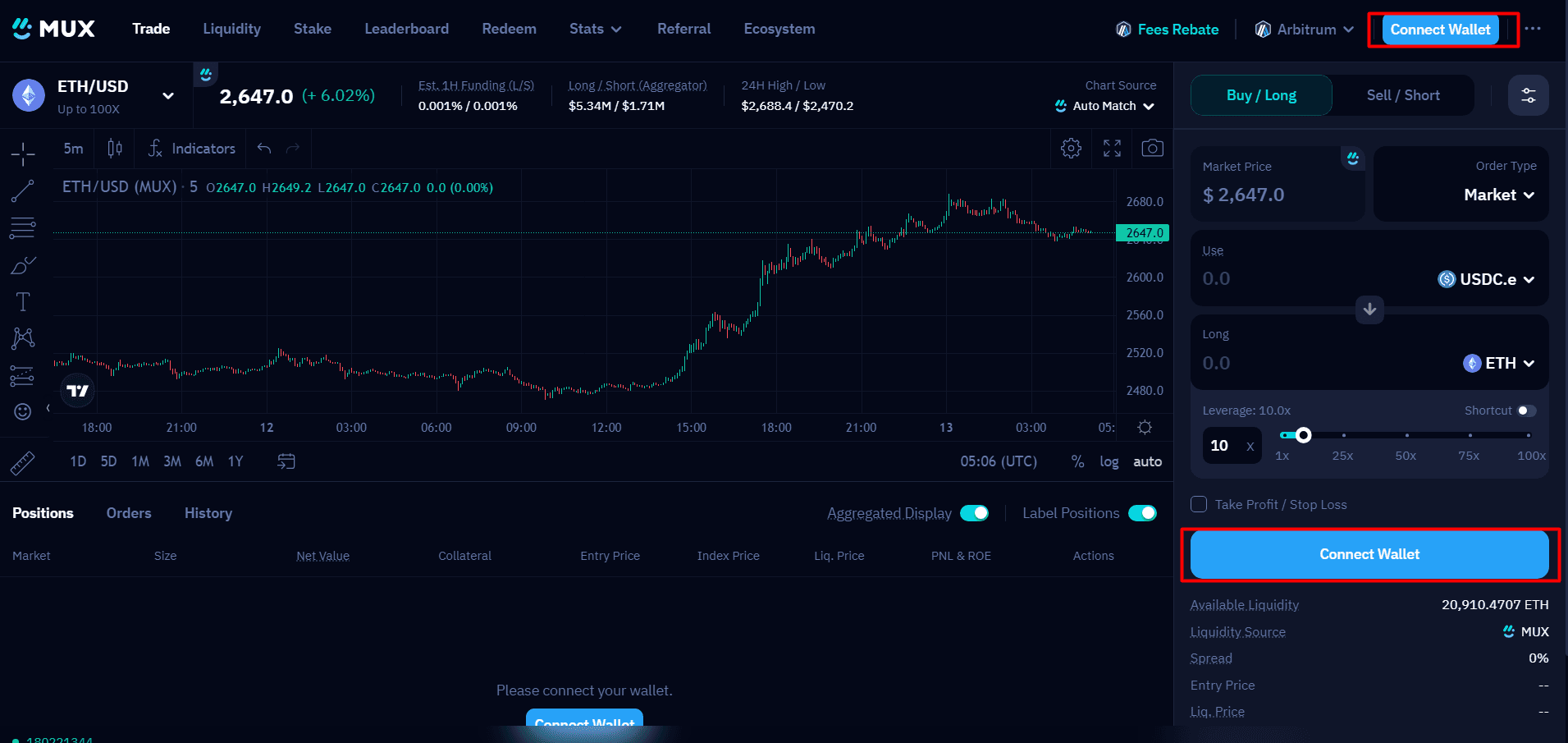
Below is the screen you see after connecting.

Next, go back to the quest page and check "Action details".
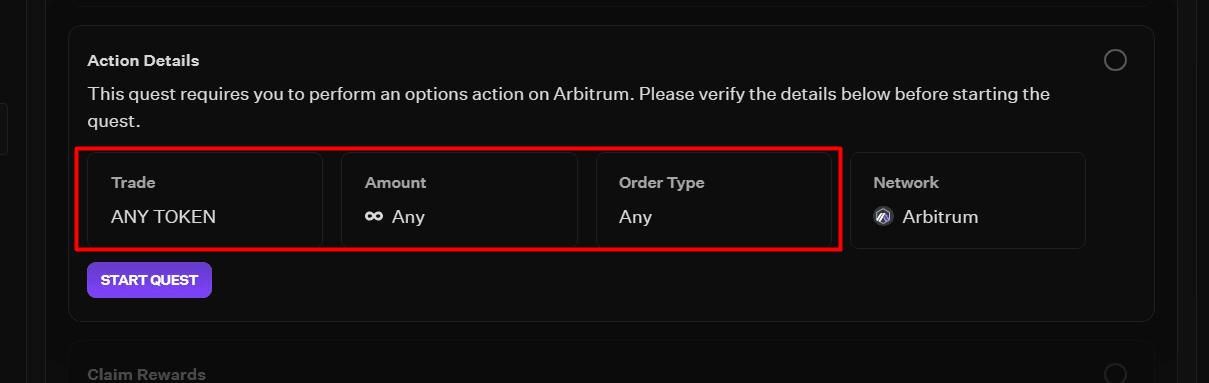
This quest's creator allows you to trade with any token, any amount, and any order type. It means you can deposit any token allowed on Mux.
Now, set up your trade:
Choose Buy/Long or Sell/Short
Choose Market types. It's recommended to choose "Market"
Choose collaterals and the desired amount of collaterals
Choose your leverage
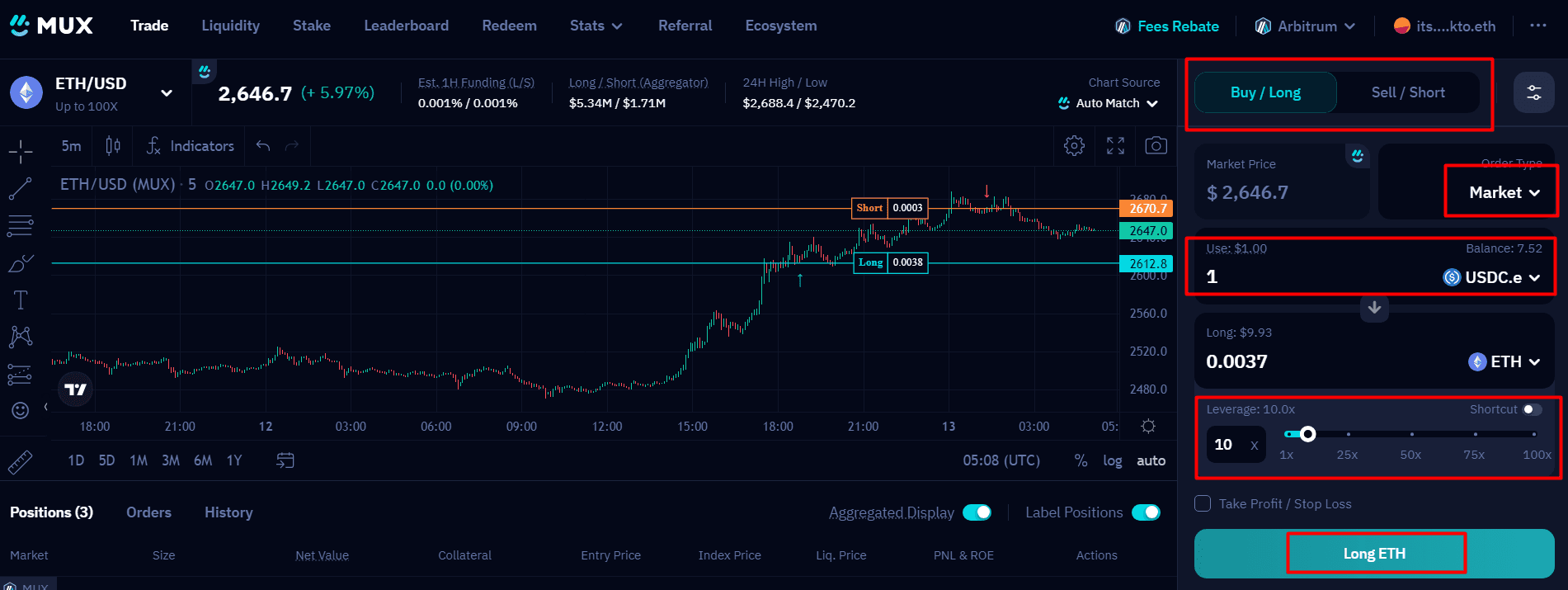
You can see my example set up below. Click on "Long ETH" once you're finished.
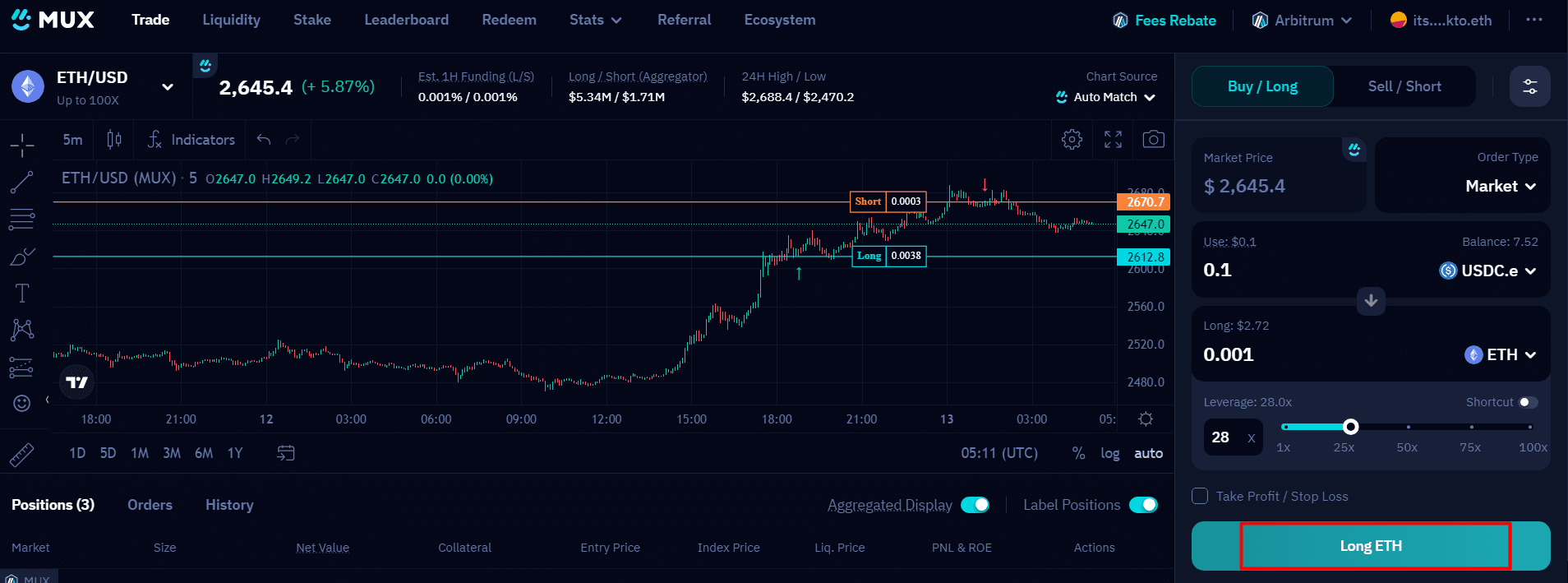
Then, a dashboard will show up, you need to approve the transaction.

Afterward, click "Long ETH" and sign another transaction.

Your successful orders will show up below the chart. And now you're ready to claim your rewards.
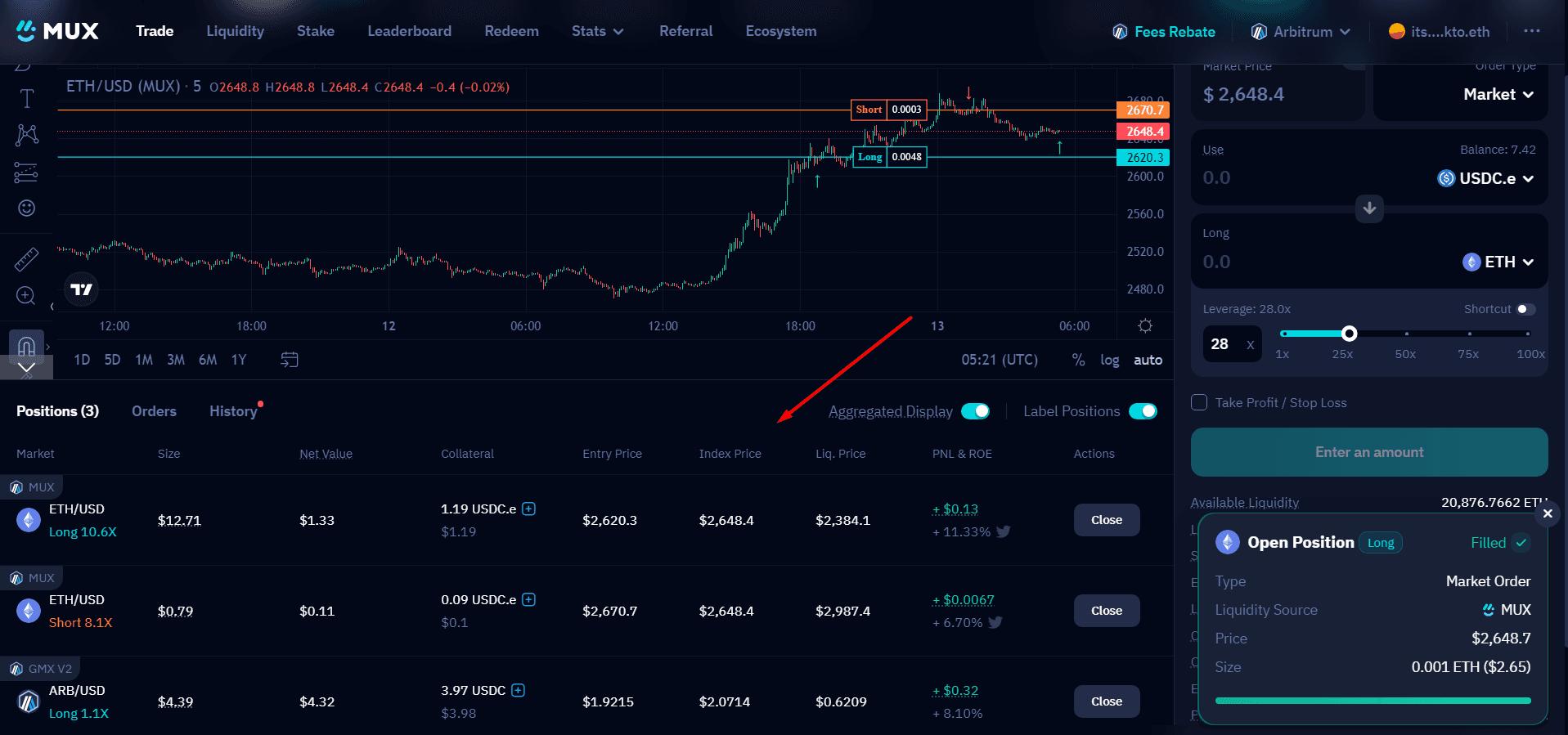
Step 3: Finish Your Quest
Now that you made a trade on Mux, go back to RabbitHole to receive your rewards. Click "COMPLETE QUEST" to get your rewards.
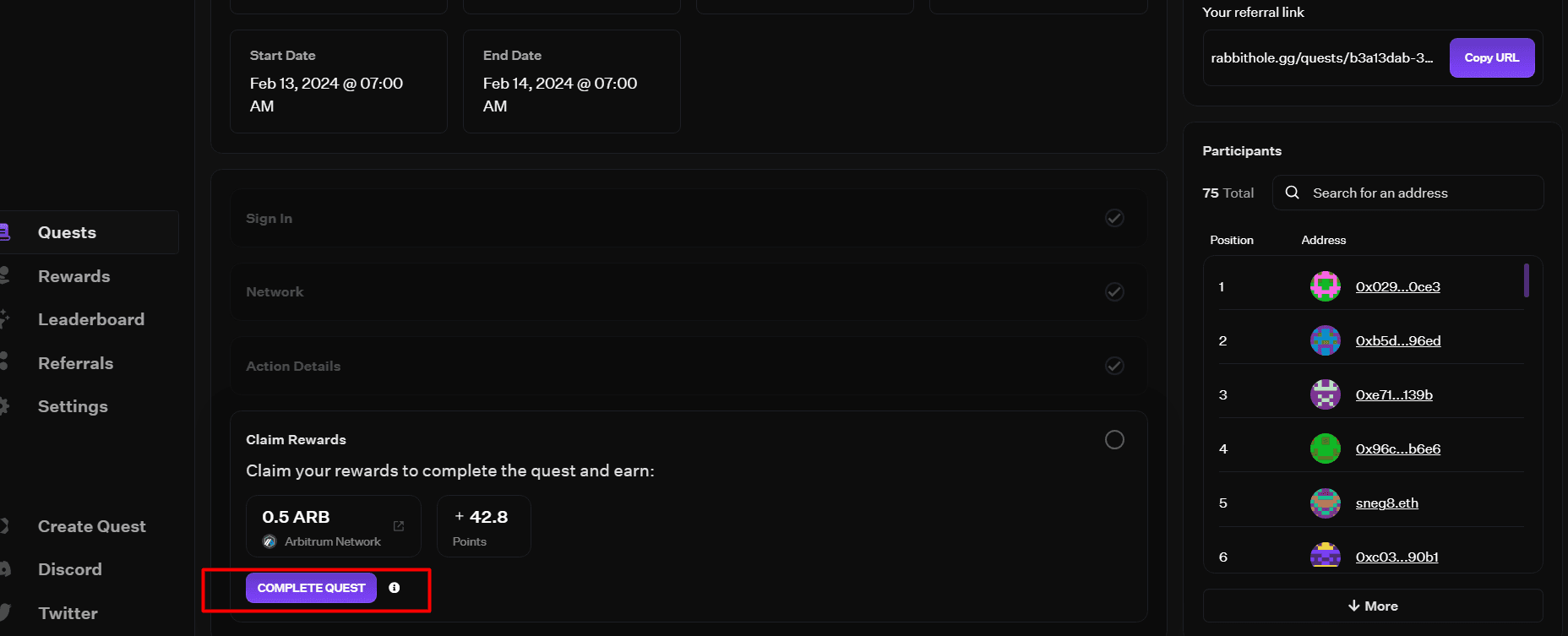
Reward tokens and power scores belong to you finally.

One last step is to close your position if you don't want to trade anymore. Go back to Mux and click "Close" button on the right of the position.

Then click on the big "Close" button and sign a transaction to finish.

Otherwise, you can just leave the position there.
Conclusion
That's how you earn rewards with Mux Protocol quests on Rabbithole! If you have any problem, feel free to reach RabbitHole team at https://discord.gg/boost-protocol for support!
Check out @crekto.eth's guide to earning rewards using Mux Protocol quests on RabbitHole. Find the quest, trade on Mux by connecting your wallet and setting up your trade. Once completed, return to RabbitHole for rewards and close your position if desired. Easy steps to follow!