Option 1:
Firstly, go to the quest page you want to pause and click ••• then "Task Contract".
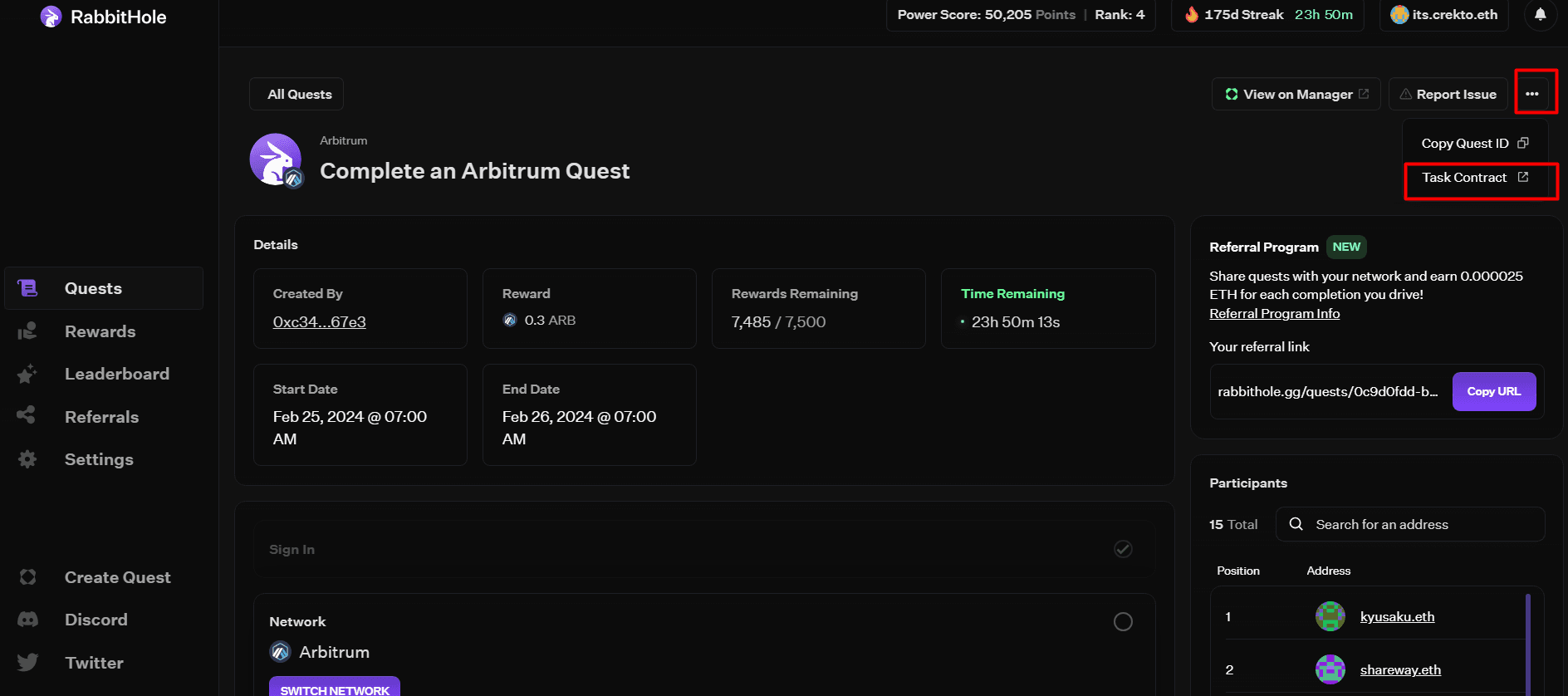
Then, on the block explorer, click "Contract" => "Connect to Web3" => "Pause" => "Write".

Sign a transaction and done.
Option 2:
Go to the quest page and click "View on Manager"

Then, click ••• and "View on explorer"

Then, on the block explorer, click "Contract" => "Connect to Web3" => "Pause" => "Write".
Just read an insightful piece by @crekto.eth! It's all about pausing a quest page. Start by clicking 'Task Contract' on the desired page. Then, go to the block explorer and follow this sequence: Contract -> Connect to Web3 -> Pause -> Write. Finish by signing a transaction. Done!