Step 1: Head to the Quest
Head to https://rabbithole.gg/quests and find the Camelot Quest on RabbitHole. You will find it in the Recommended Section on RabbitHole's FrontPage. Click 'Start Quest' to go to Camelot Exchange. (https://app.camelot.exchange/)
Take note of the Quest Parameters. You will need to swap >= 100 USDT to pass this quest.
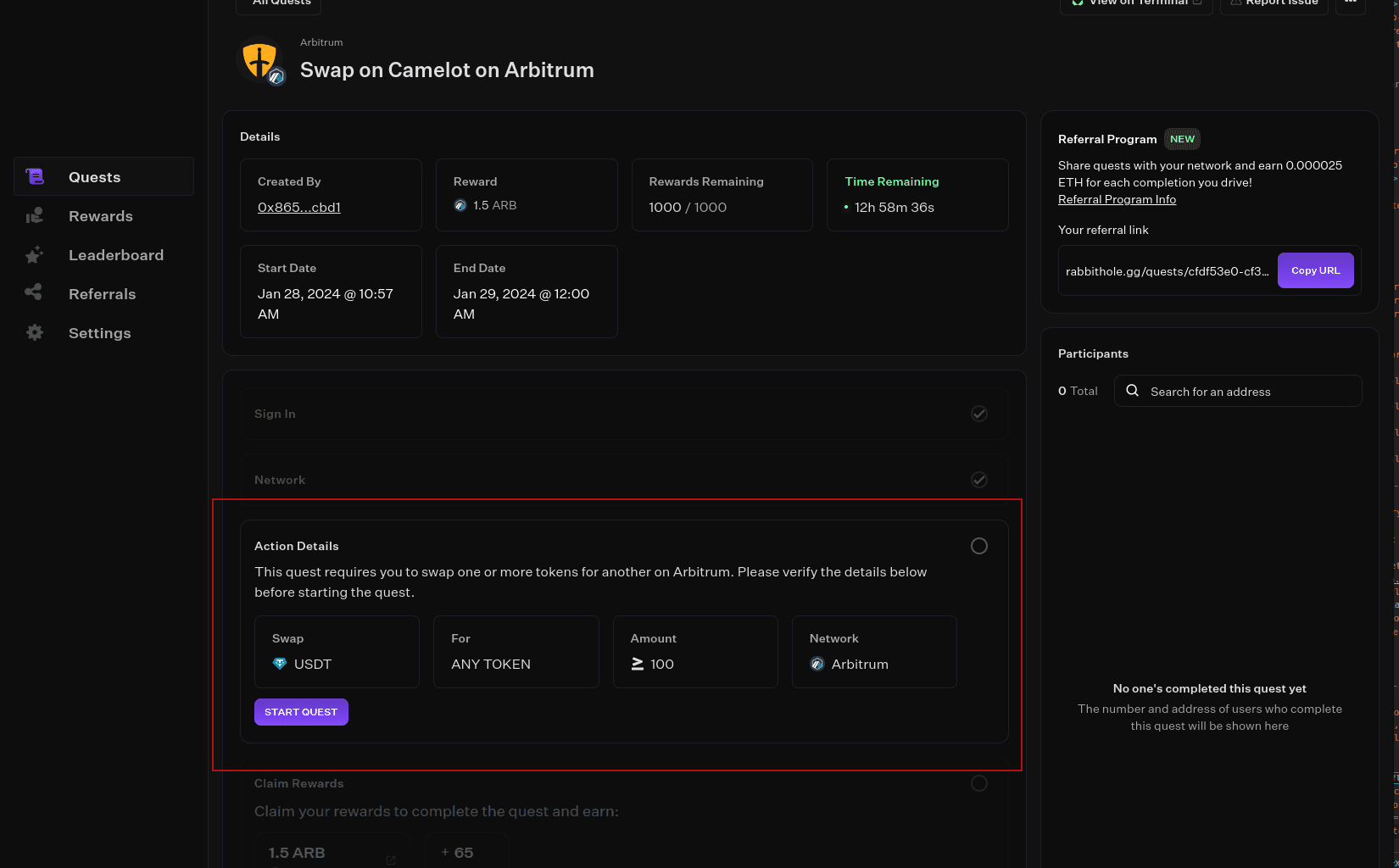
Step 2: Trade on Camelot Exchange
Make sure you go to the correct link for Camelot Exchange: https://app.camelot.exchange/.

Then, connect your wallet.

Next, choose a swap mode. You can choose either Aggregator, V2, or V3.

For Aggregator mode, choose Paraswap as an option and it will pick the best rate between V3 and V2. OpenOcean is not currently compatible, so please avoid this option.

Alternatively, you can directly pick one between Camelot V2 and V3.

Camelot guarantees favourable outcomes when users swap between stablecoins, with a remarkably low fee rate of 0.005% due to deep liquidity and minimal slippage. On the other hand, swaps involving more volatile tokens may incur a higher fee of up to 1% to account for the associated risks and price volatility.

After choosing swap mode, click the settings button to set slippage, deadlines, and hops. This step is optional.

Once you're done, click "Save settings". Note: you can restore the original settings by clicking the "Reset to defaults" button.

Now you're ready to make a swap. As an example, I will swap 101 USDT to USDC with Camelot. Simply input the number of tokens into the higher field, in this case: 101. Then approve the contract to use your USDT by clicking the "Approve USDT" token.

Lastly, click the "Swap" button to proceed.

Camelot will show the outcome as well as the price impact of your trade. Sign the transaction to finish it.

And done!
Step 3: Complete Your Quest
Now that you made an eligible trade on Camelot, go back to RabbitHole to receive your rewards. Click "COMPLETE QUEST" to get your rewards.
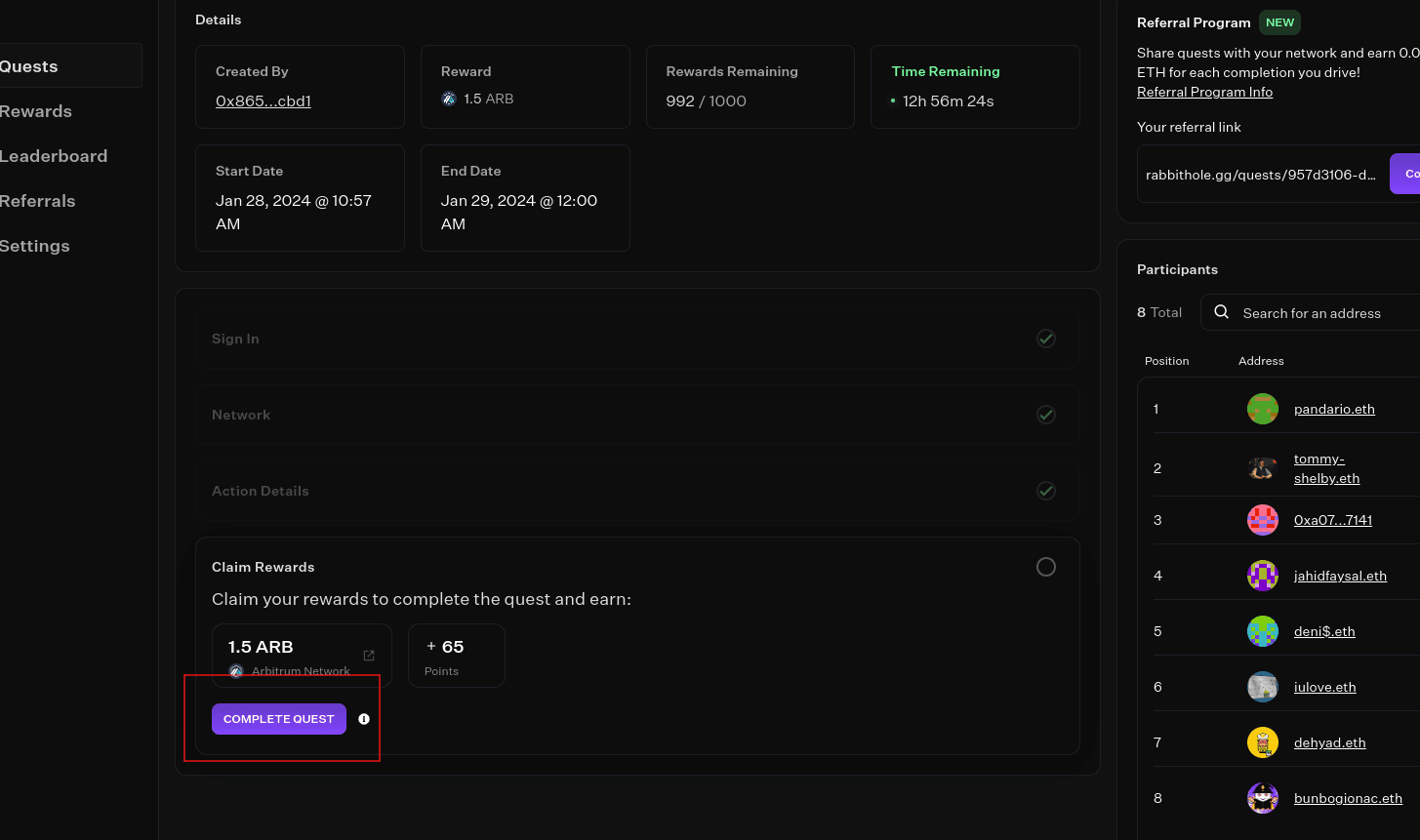
Conclusion
Having gone through this guide, you are now equipped with the knowledge of how to acquire rewards from RabbitHole through the process of swapping 100 USDT to 100 USDC on Camelot. If you have any problems, feel free to reach the RabbitHole team at https://discord.gg/rabbitholegg for support!