
What is zkBob and How It Works
You may heard of zero-knowledge proof. zkBob protocol/wallet utilizes this technology to provide privacy to users' transactions. By using zkBob, unauthorized parties cannot trace your transactions, meaning all its details (senders, receivers, amounts, etc.) are not publicly revealed.
Originally, zkBob operates on Ethereum Mainnet, Optimism, and Polygon. With the support from the community, zkBob now extends its services to Tron Network, targeting users who need privacy in moving their US Tether tokens ($USDT).
How to Make Transfer USDT Privately With zkBob
Step 1: Create a TronLink Wallet
To start transacting USDT privately with zkBob, TronLink Wallet, an essential tool helping users store assets on Tron blockchain, is needed.
You can either go to https://www.tronlink.org/dlDetails/
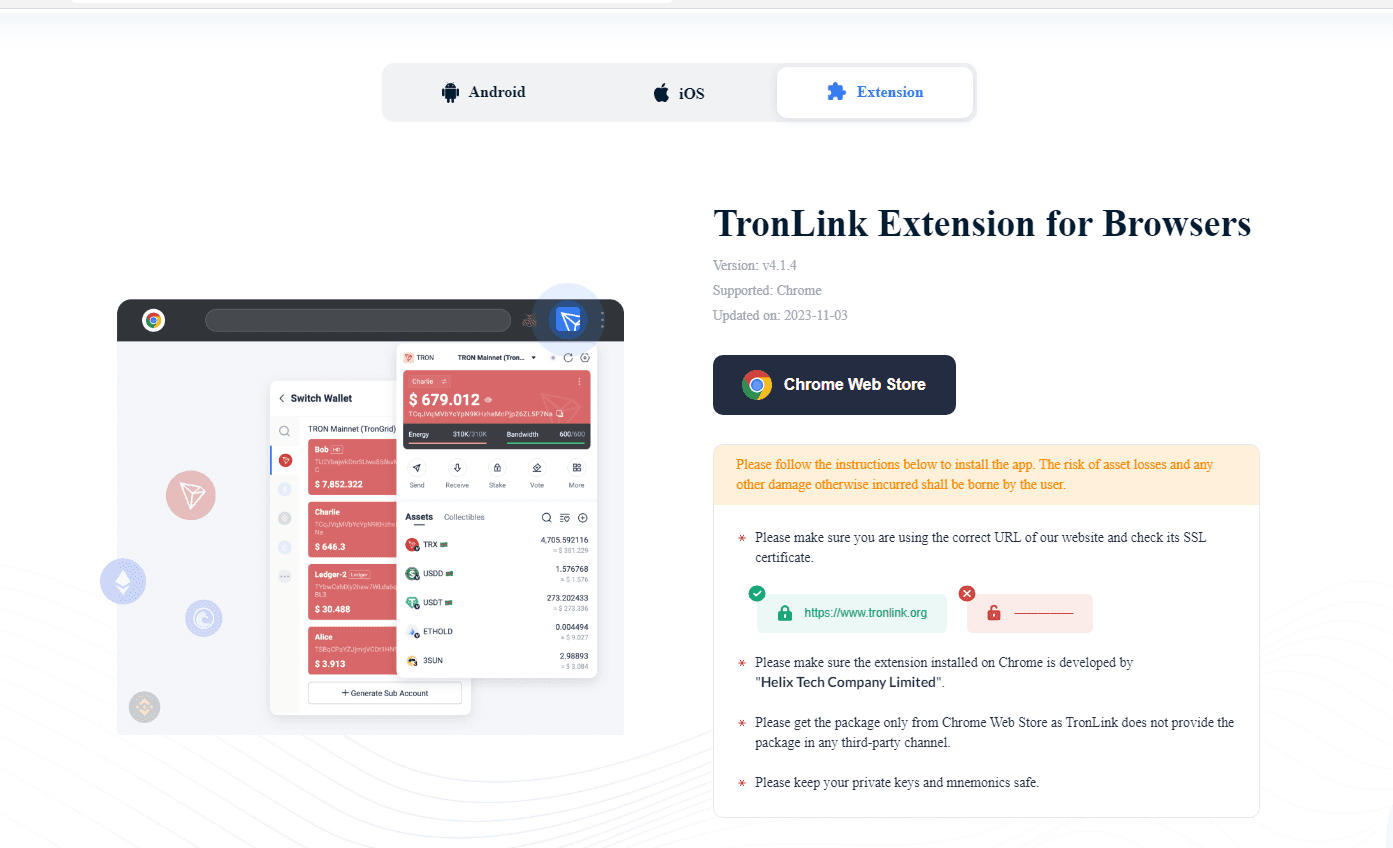
Or download immediately from Chrome Store: https://chromewebstore.google.com/detail/tronlink/ibnejdfjmmkpcnlpebklmnkoeoihofec
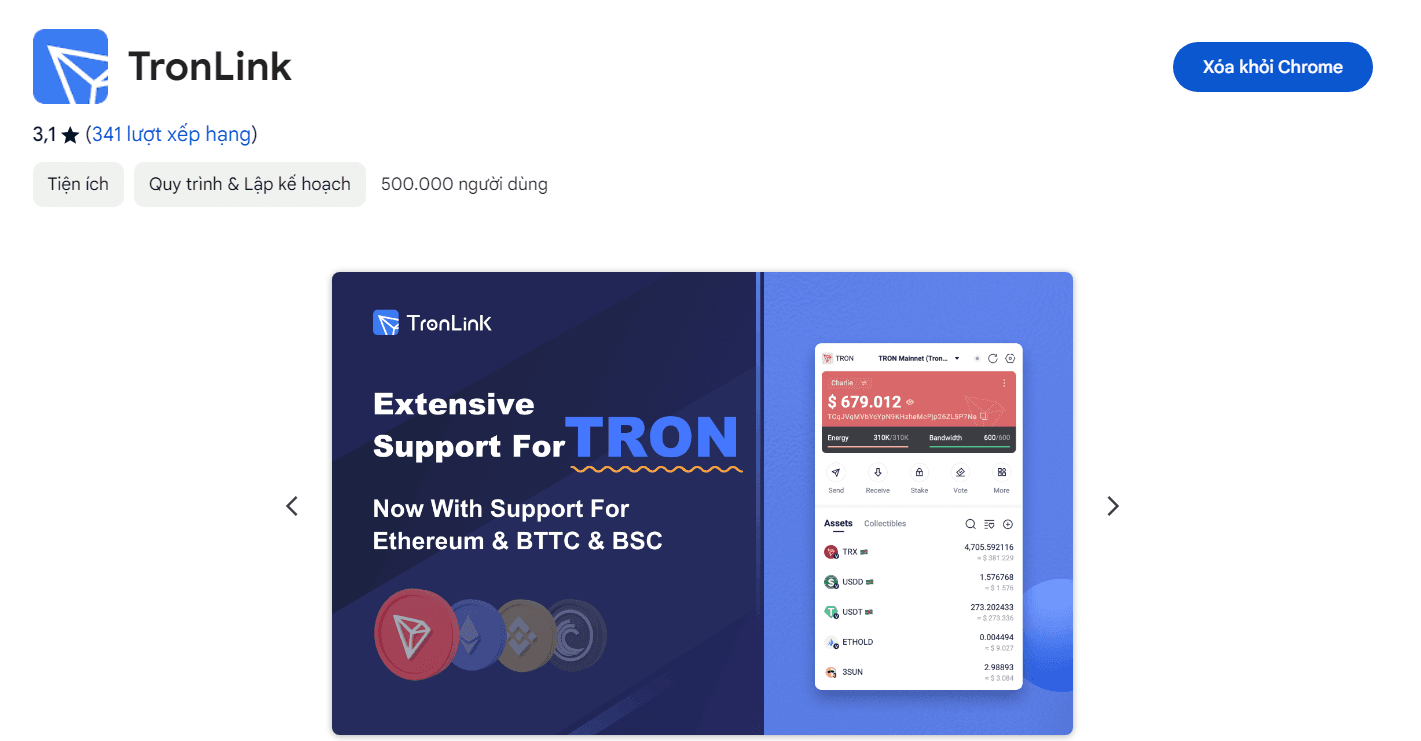
Once you've got Tronlink Wallet, set up your account, back up your secret phrase, and acquire $TRON for gas as well as the amount of $USDT you want to transfer (You can get them from exchanges like Binance or Okex)
Step 2: Create zkBob Account on Tron Blockchain
Click the blue 'zkAccount' button to start creating one.
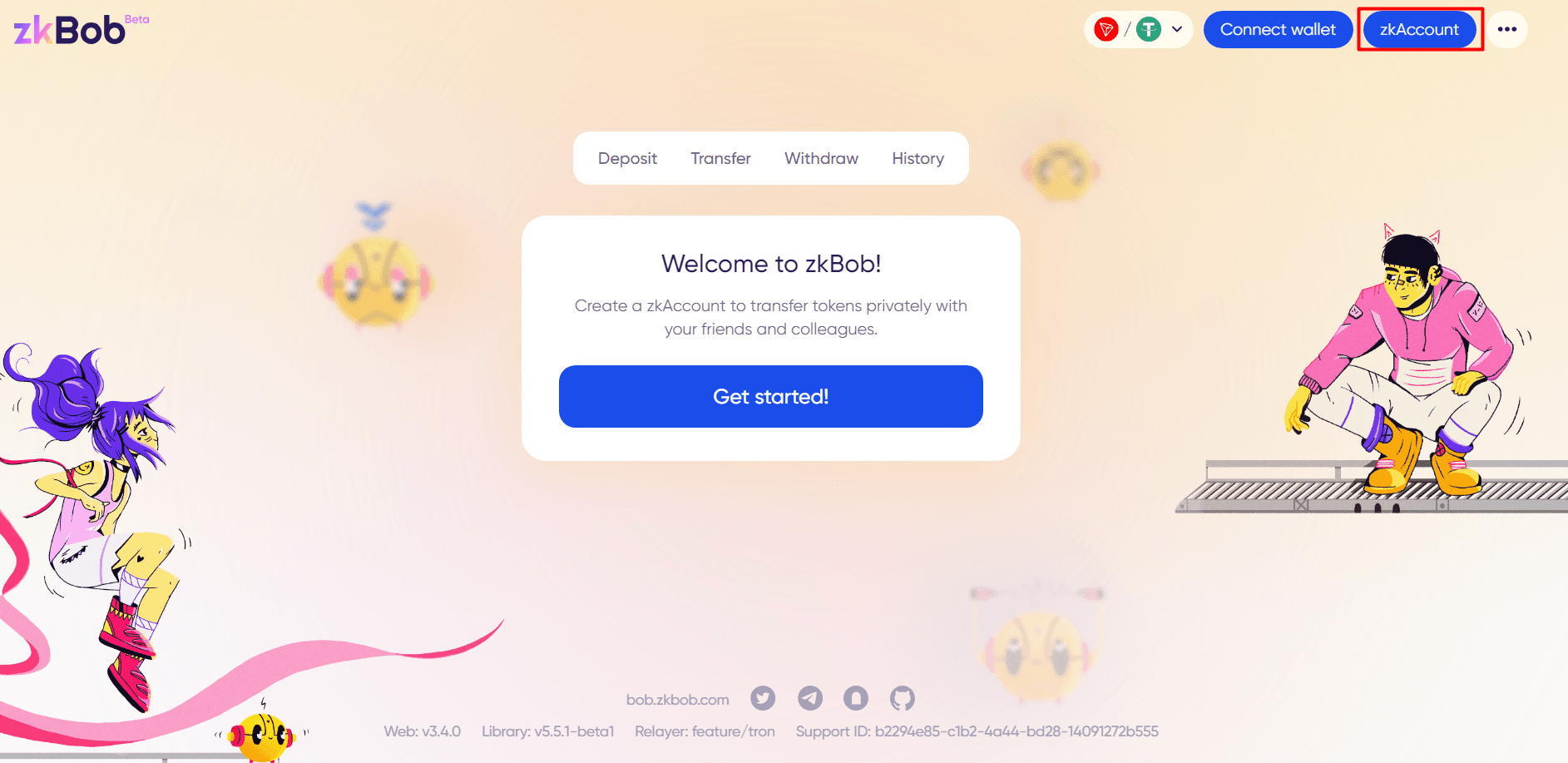
If this is the first time you use zkBon on Tron, click 'Create new zkAccount'.
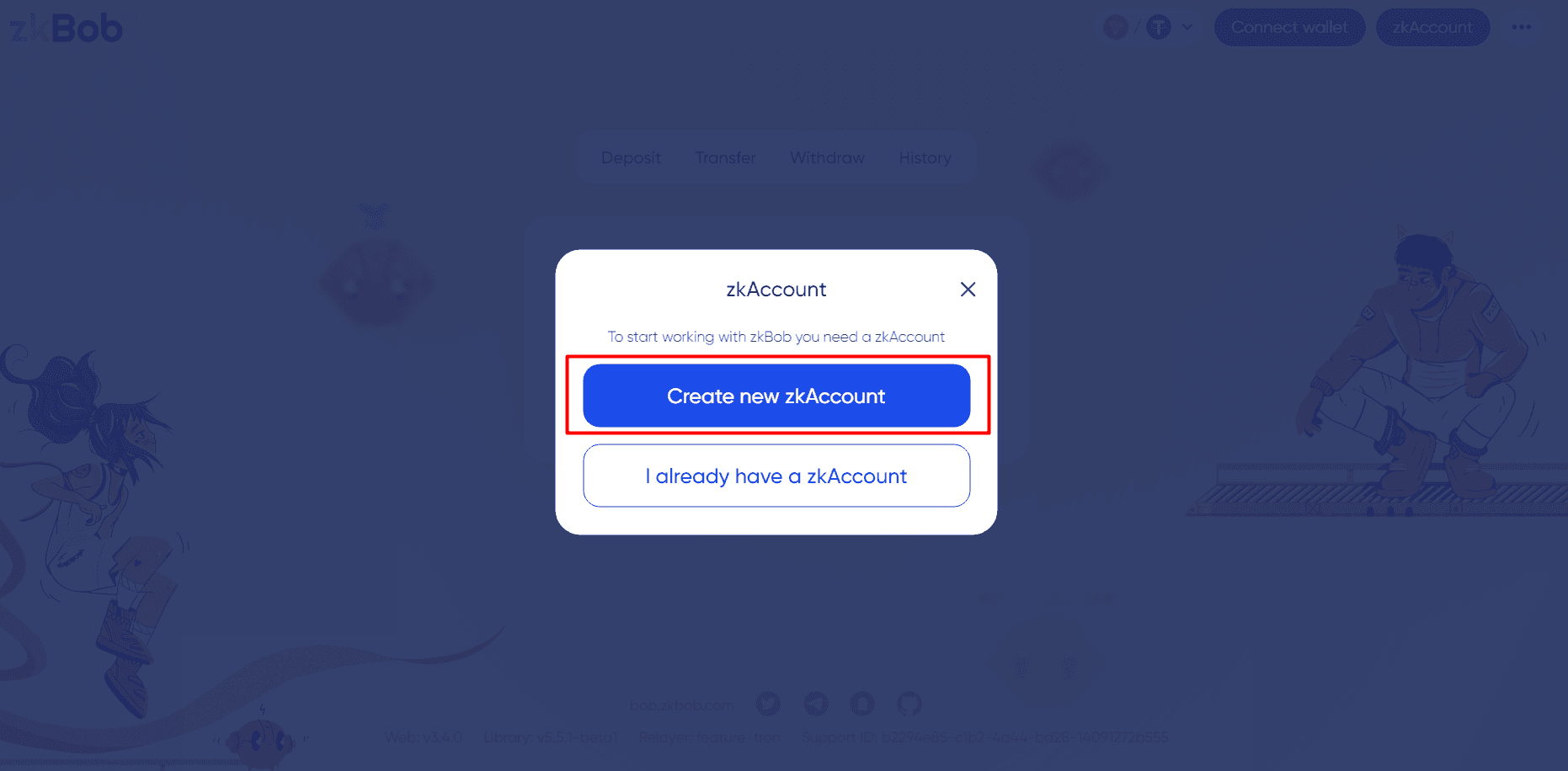
There will be two options, 'Use my Web3 Wallet' and 'Instant zkBob Account'
If you choose 'Use my Web3 Wallet', you will need to connect to your TronLink wallet. You will enjoy more functions with this.
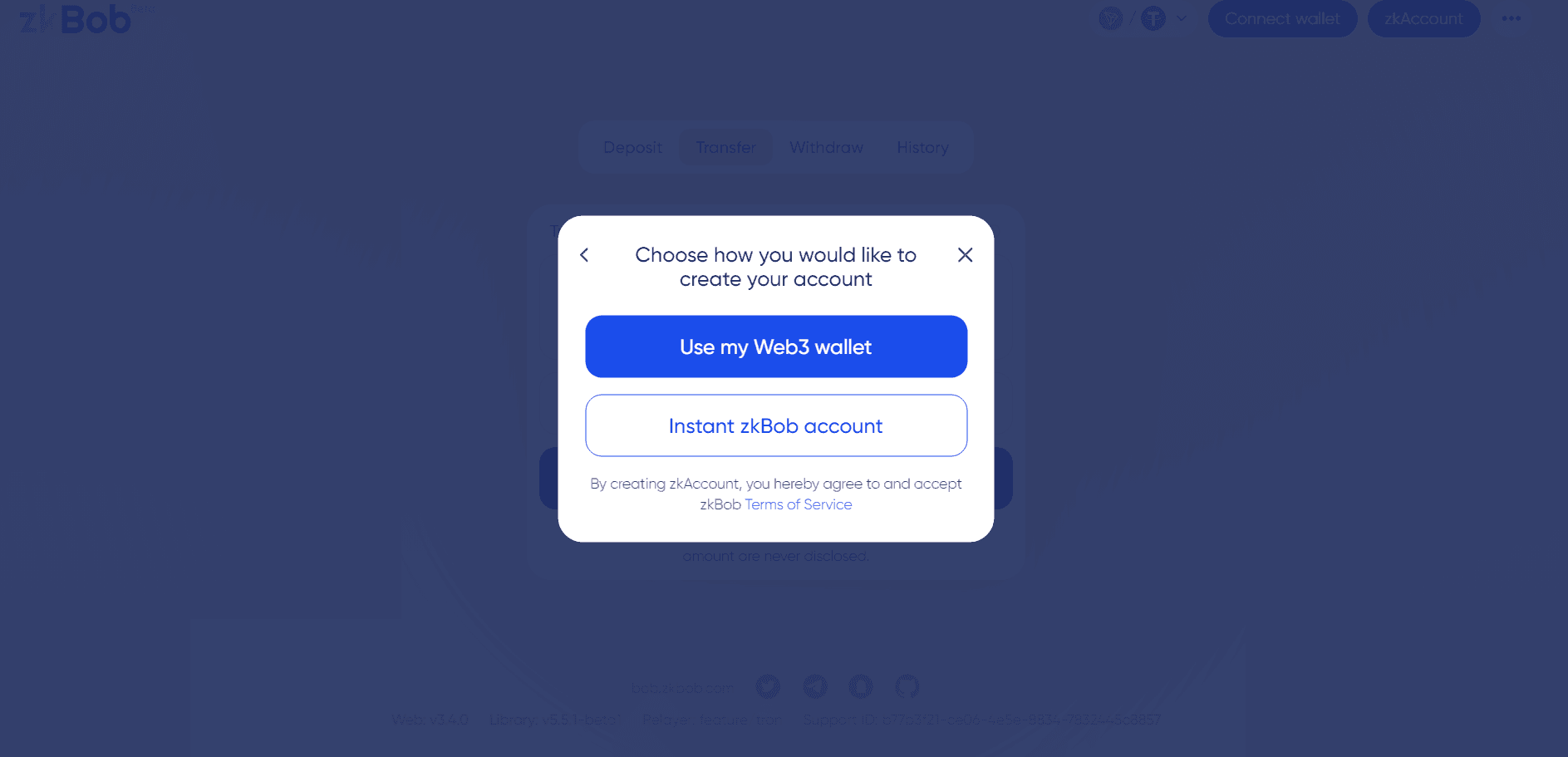
Now connect your TronLink wallet to zkBob by signing a transaction.

After this step or if you click 'Instant zkBob Account' previously, set a password next.

After this, you're good to use all zkBob functions.
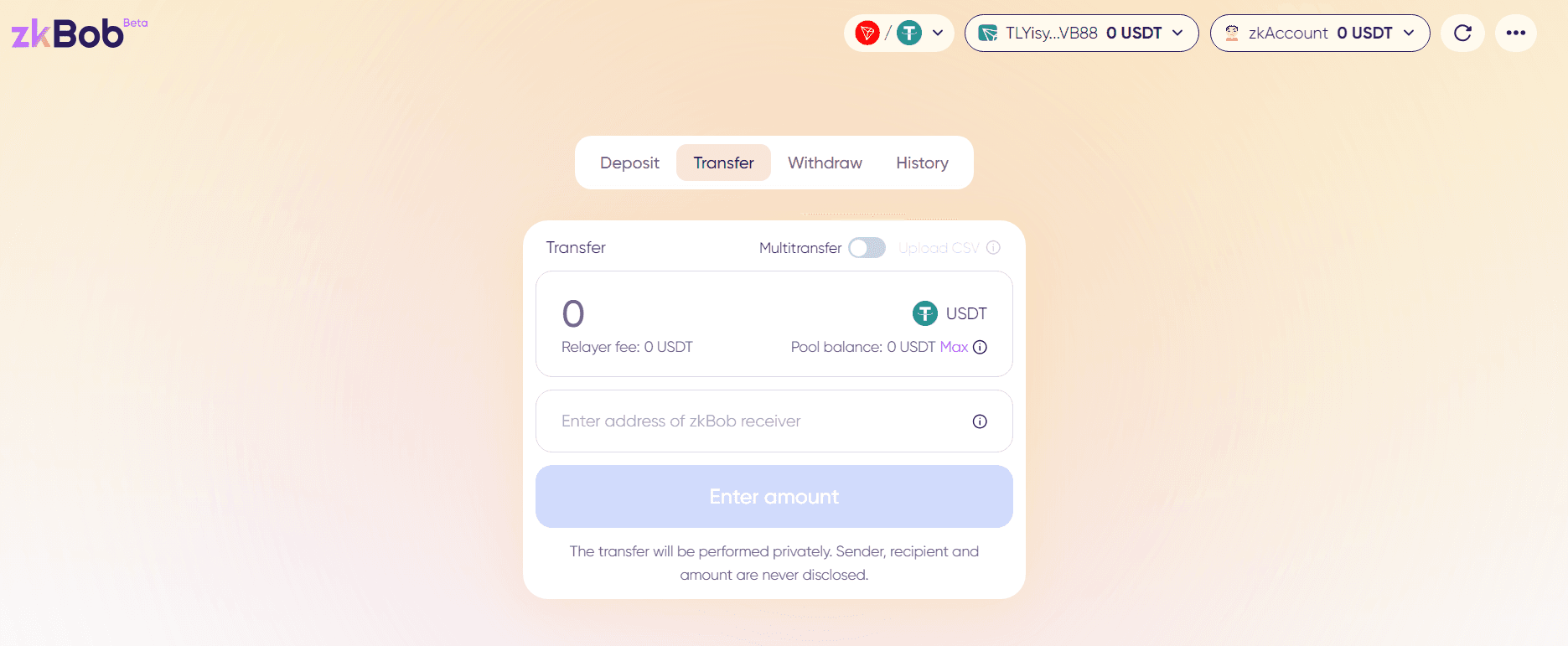
Step 3: Transfer $USDT Privately
Go to https://tron.zkbob.com/deposit or click 'Deposit' button from the interface above then enter the amount of $USDT you want to transfer and sign a transaction.

After that, your tokens will stay in your zkAccount. Now you can officially make private transactions.
There are two ways to transfer USDT with privacy in this step.
The first is to send it to another zkAccount. The receiver must show their zkAddress by clicking the zkAccount button on the top right. Generate a receiving address and give it to the sender. Remember that each time you generate a receiving address, it will show a new one. The old one can still be used; however, using a new one is much safer.
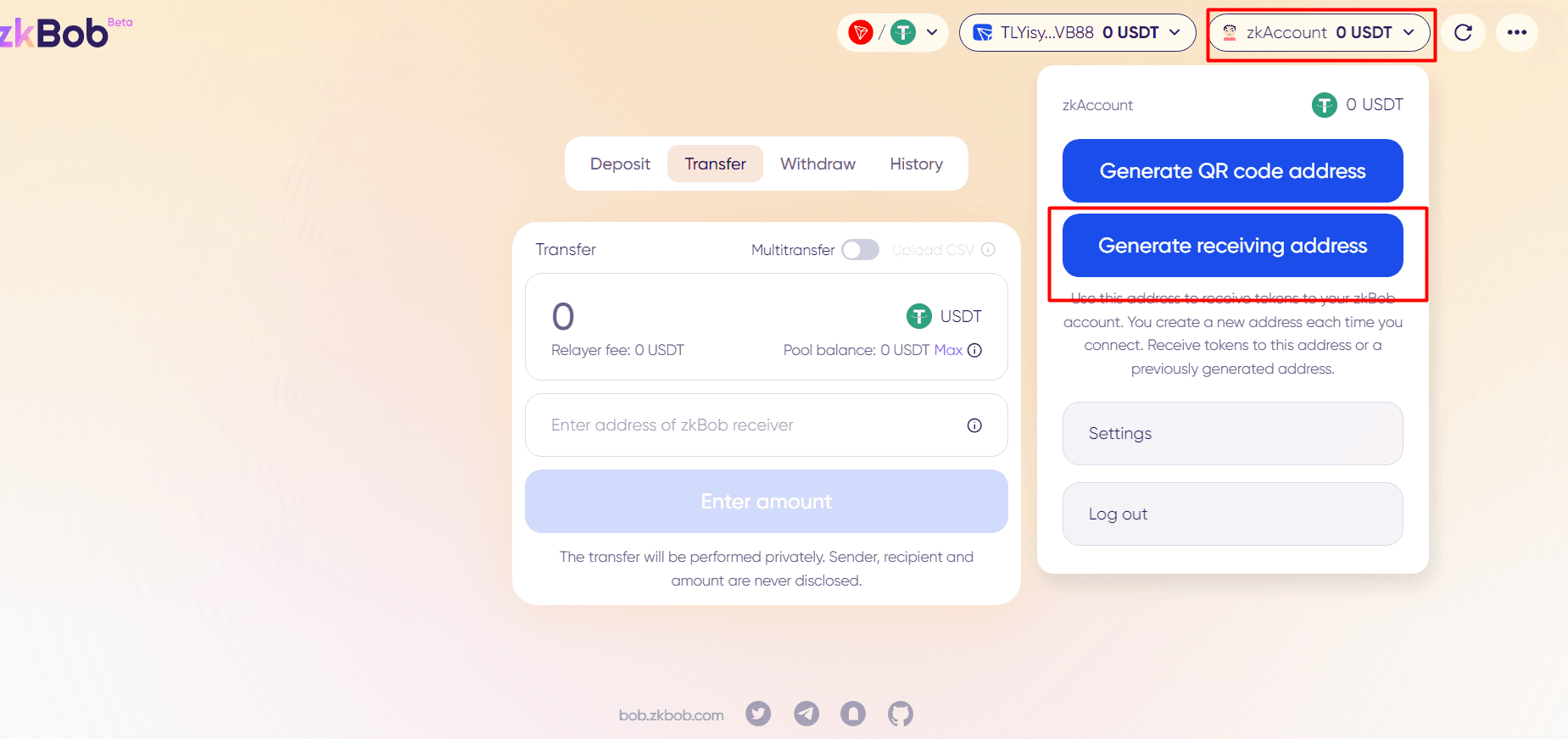
Now that you have a receiving zkAddress, click 'Transfer' button to use Transfer function. Input the amount and receiving address then click the blue 'Transfer' button.
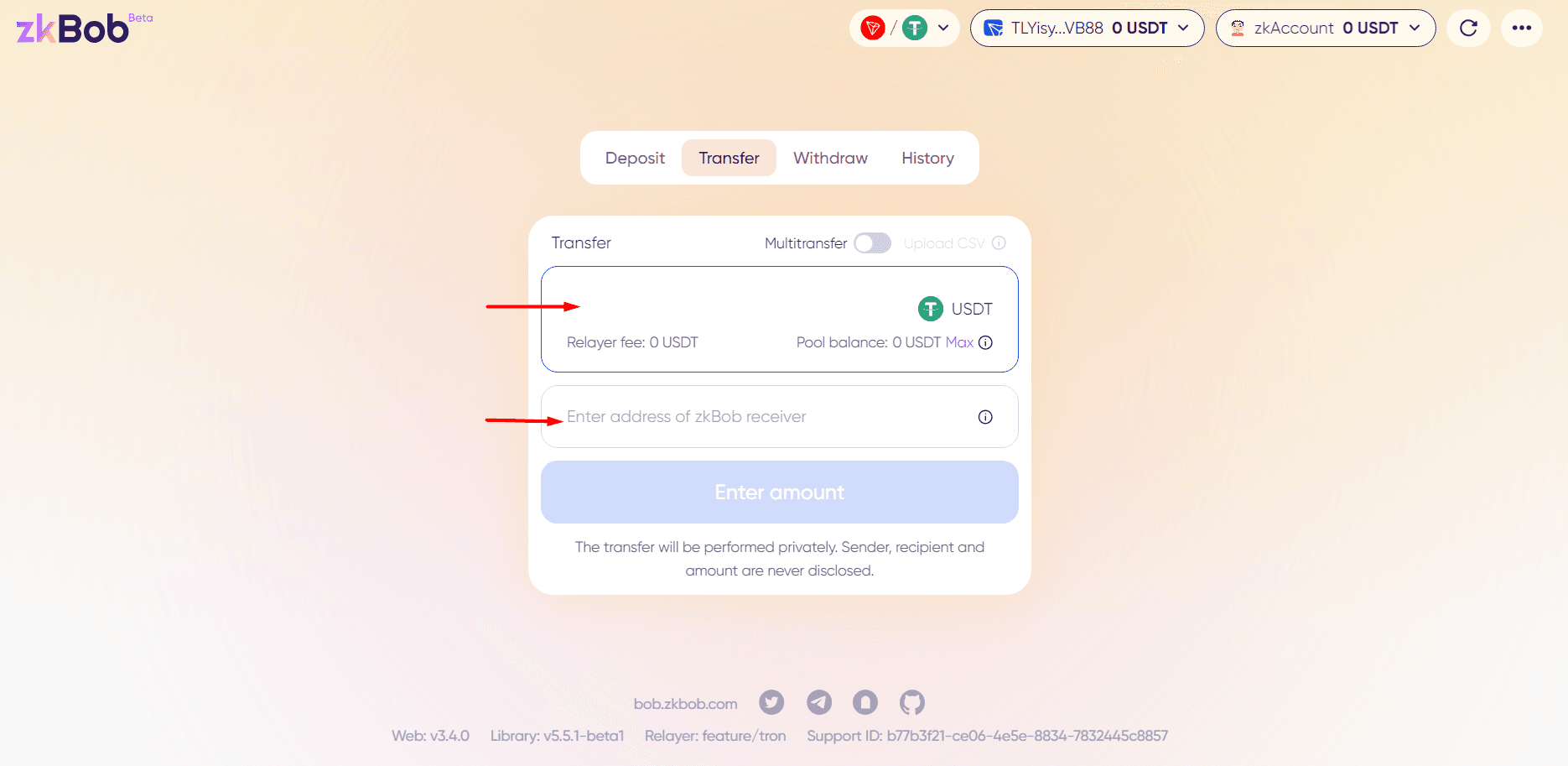
You can securely keep your USDT inside your zkAccount (it's like your private wallet). If you want to transfer to another Tron public account, use Withdraw function.
Click 'Withdraw' button to proceed. Then input the amount of USDT and the receiving Tron address into the fields. Then click the blue 'Withdraw' button.
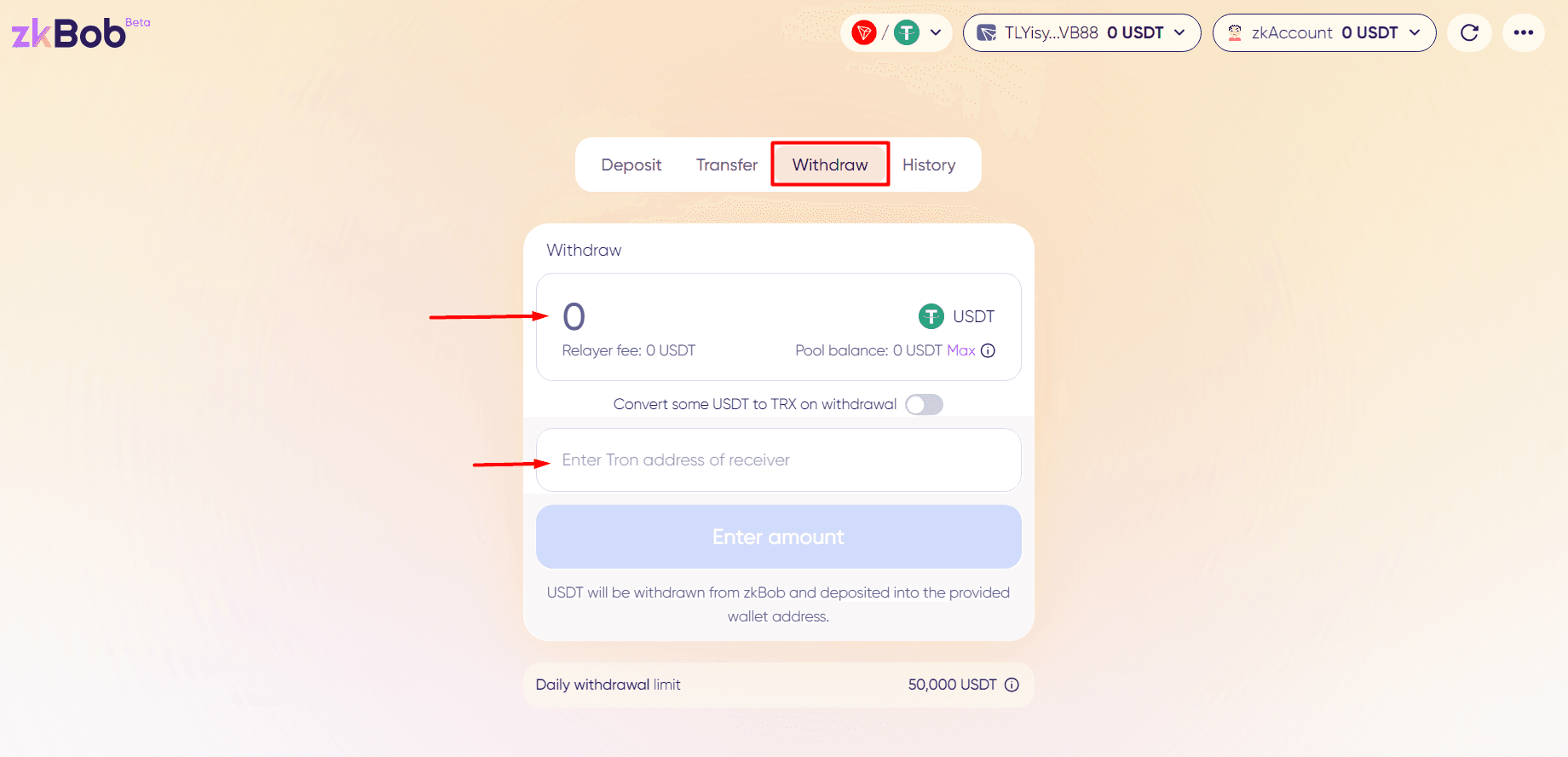
Withdrawing won't disclose your source Tron address. This is the second way to transfer your Tron USDT privately.
Conclusion
zkBob Protocol/Wallet has been one of the first projects to bring privacy to transactions on Tron blockchain. It protects the sensitive information of transactions and the involved parties. With just some simple steps, I hope this article can help you to take back the privacy into the hands of users.