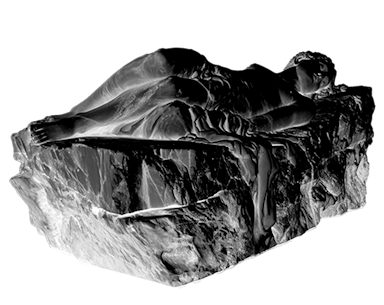How to Set up Your ord Wallet?
This is a simple guide that I used to create my first ord wallet compatible wallet via Sparrow Wallet. If you are a technical person, you'll only need to read the Ordinal Theory Handbook.
Briefing
Inscription content is entirely on-chain,
stored in taproot script-path spend scripts.
YES, YOU NEED TO RUN A FULL NODE TO INSCRIBE INSCRIPTIONS YOURSELF, ANON.
0. Readme.kekmd.
Do not read and directly FOMOskip into the third chapter if you wanna self-rug anon.
This is a simpleton’s guide on how to set up an ord compatible Bitcoin wallet with Sparrow Wallet as referenced in the Ordinal Theory Handbook.
I am that simpleton.
It is exclusively aimed at those who try to understand what Ordinals and the inscriptions are, or anxious that they’ll not get a piece of Taproot Wizards just because they do not have an ord wallet, or a wallet that is compatible with the ord wallet.
I am publishing this simple guide that might contain errors, or be obsolete in the unconditionally accelerating phase of ever-emergent blockspace wars. It is up to you to write your own guide, or just DM me somewhere so that I can update it.
I myself wanted to experiment with Ordinals in that they provide that raw block-based almost-only-text-mode artistic engineering canvas—which is why I am writing this, a self-note, if you prefer.
1. Be Wary of Self-Keks
☣️ Before you proceed into this arduous journey of reading more than 333 words, I need to accentuate that:
🦍 Ordinals do not function in the way of non-fungible tokens (NFTs) to which you are accustomed across the multi- and cross-chain constellations of rektistan. They have their own inscriptions which helps you inscribe, or write into, satoshis any arbitrary content.
🦍 Here, you are dealing with the way UTXOs work, that is first-in-first-out, not the usual way individual NFTs, or a collection acts or is acted upon in the usual EVM settings thereof.
🦍 You might inadvertently, and without any technical or security-related effort, rug yourself of that beauteous digital and cultural object of craftsmanship, that is, an ordinal just by using the UTXO that is more or less the ordinal that you hold.
☣️ As is clearly stated in the Handbook:
🐸 “Ordinals is a numbering scheme that allows tracking and transferring of individual satoshis.”
🐸 ”Satoshis are numbered in the order in which they're mined, and transferred from transaction inputs to transaction outputs first-in-first-out. Both the numbering scheme and the transfer scheme rely on order, the numbering scheme on the order in which satoshis are mined, and the transfer scheme on the order of transaction inputs and outputs. Thus the name, ordinals.”
🐸 You can attach assets such as NFTs, securities, accounts, stablecoins to ordinals. That is, Ordinals themselves are not NFTs.
☣️ After you have created a wallet for your ordinals, you need to memorize the facts that:
😎 If you have used the vanilla ord option to create wallet, you need to re-read the details as to how to hold, protect, or exchange your ordinals in the ord Github documentation page.
😎 Instead of using the above-listed method, I assume that you have used the Sparrow Wallet integration, you’ll need to re-read all the details in receiving inscriptions and ordinals with Sparrow wallet.
😎 As windsok warns in the above-linked guide:
THAT IS, you would not want to spend your unspent satoshi that is inscribed with that precious content you boast to hold.
2. How to play with Ordinals?
You want to collect Taproot Wizards that have made the news recently thanks to largest Bitcoin block ever mined?


I wanna do more things with them, which might also help me learn some Bitcoin technicals and fundamentals since I am only class of 2019, and have never traded, or taken interest in BTC.
In my humble opinion, we’re currently in an abstracted war of fog where different factions try to be the first mover on this opportunity for a cultural evolution that Bitcoin network certainly needs if they do not want to face the fate of the Neanderthals.
Well, when I woke up this morning, GM’d the CT, shilled some of my not that obscure individual conceptual art pieces, I happen to read a tweet by Udi for a Taproot Wizard giveaway, or sth sth. I realized that I wanted to set up and ord wallet about 3 am, and got pissed at off the technicals even though i like them technicals, the best puzzle game there ever better than any Zachtronics.
Then, I realized, as I was re-reading the Handbook, trying to differentiate between ordinal theory, and the inscriptions, I came across this Github repo readme know-how by windsok in the Handbook. It is simple, and I am doing it as I am writing about it here.
Get in winner, we’re going retro-futur-of-Frankreich.
3. How to Easily set-up an ord wallet compatible Sparrow Wallet?
The below directions has been referenced from windsok’s original document that is referenced both above and below. If you are a visual learner, there is more in that original repo. Please do follow the steps there initially.
We click this safe link that is referenced in the Ordinal Theory Handbook where we are welcomed by a readme document that reads “receiving inscriptions and ordinals with sparrow wallet.md”.
As is clearly stated in this guide, we read the entire piece without moving a finger.
“Select
File -> New Walletand create a new wallet calledord.”“Change the
Script TypetoTaproot (P2TR)& select theNew or Imported Software Walletoption.”“Select
Use 12 Wordsand then click theGenerate New Button. Leave the passphrase blank.”“A new 12 word BIP39 seed phrase will be generated for you. Write this down somewhere safe as this is your backup to get access to your wallet. NEVER share or show this seed phrase to anyone else. Once you have written down the seed phrase click
Confirm Backup.”“Re-enter the seed phrase which you wrote down, and then click
Create Keystore.”“Click
Import Keystore.”“Click
Apply. Add a password for the wallet if you want to.”FINALE:
🌞 “You now have a wallet which is compatible with ord, and can be imported into ord using the BIP39 Seed Phrase.”
🌞 “To receive ordinals or inscriptions, click on the Receive tab and copy a new address.”
🌞 “Each time you want to receive you should use a brand new address, and not re-use existing addresses.”
🌞 “You can add a label to each address, so you can keep track of what it was used for.”
4. Addenda
I will be updating this addenda section of this given post in line with the most asked questions across any social media, and updates by developers, and individual project teams, or leaders.
Some of you might have noticed that windsok added a section in the original Github document on how to validate and/ or view received inscriptions that are but transactions—windsok’s document features screenshots of the entire process itself, it’s better to refer to that page per se:
“Once you have received an inscription you will see a new transaction in the
Transactionstab of Sparrow, as well as a new UTXO in theUTXOstab.”“Initially this transaction may have an "Unconfirmed" status, and you will need to wait for it to be mined into a bitcoin block before it is fully received.”
“To track the status of your transaction you can right click on it, select
Copy Transaction IDand then paste that transaction id into mempool.space”“Each of your inscriptions is stored in an Unspent Transaction Output (UTXO) which can be viewed in the
UTXOstab.”“Each of your inscriptions is stored in an Unspent Transaction Output (UTXO) which can be viewed in the
UTXOstab.”“Once the transaction has confirmed, you can validate and view your inscription by heading over to the
UTXOstab, finding the UTXO you want to check, right clicking on theOutputand selectingCopy Transaction Output. This transaction output id can then be pasted into the ordinals.com search.”