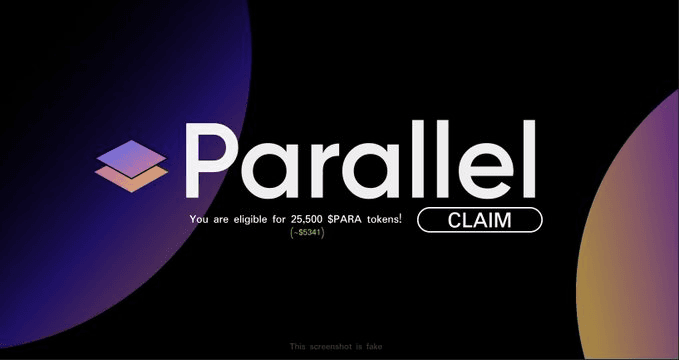
Step 1: Get Faucet
Obtain testnet Ethereum (ETH) from any of the following links:
- [sepolia-faucet.pk910.de](sepolia-faucet.pk910.de)
- [faucet-sepolia.rockx.com](faucet-sepolia.rockx.com)
- [sepoliafaucet.com](sepoliafaucet.com)
- [faucet.triangleplatform.com/ethereum/sepolia](https://faucet.triangleplatform.com/ethereum/sepolia)
- [faucet.quicknode.com/ethereum/sepolia](https://faucet.quicknode.com/ethereum/sepolia)
Step 2: Bridge Sepolia ETH to Parallel
Use the bridge provided in the video tutorial: [testnet.parallel.fi/bridge](https://testnet.parallel.fi/bridge)
Step 3: Add Parallel Testnet to Metamask
Manually add Parallel Testnet to Metamask with the following details:
- Name: Parallel Testnet
- Chain ID: 9659
- Currency Symbol: ETH
Step 4: Connect Wallet to Parallel Testnet
Visit [testnet.parallel.fi/](https://testnet.parallel.fi/) and ensure your wallet is connected to the Parallel Network.
Step 5: Create Parallel Account
Click "Create parallel account" and approve the transaction.
Step 6: Obtain Test Tokens
Navigate to [testnet.parallel.fi/parallel_testnet/apps/wallet/](https://testnet.parallel.fi/parallel_testnet/apps/wallet/) and click "Get Test Tokens".
Step 7: Access Airdrops
Visit the Apps section and go to Airdrops: [testnet.parallel.fi/parallel_testnet/apps/airdrop/](https://testnet.parallel.fi/parallel_testnet/apps/airdrop/).
Step 8: Enter Invite Code
Enter the invite code 4AC5F.
Step 9: Complete Twitter Tasks
Connect your wallet and complete the Twitter tasks as instructed to sign up for the Airdrop.
Step 10: Access Lending
In the Apps section, click on Lending: [testnet.parallel.fi/parallel_testnet/apps/lending/](https://testnet.parallel.fi/parallel_testnet/apps/lending/).
Step 11: Borrow and Supply Tokens
Follow the instructions in the video to borrow and supply different tokens. Repeat for more transactions and participate in the airdrop daily for greater rewards.
Step 12: Stay Updated
Keep an eye out for further updates and instructions.