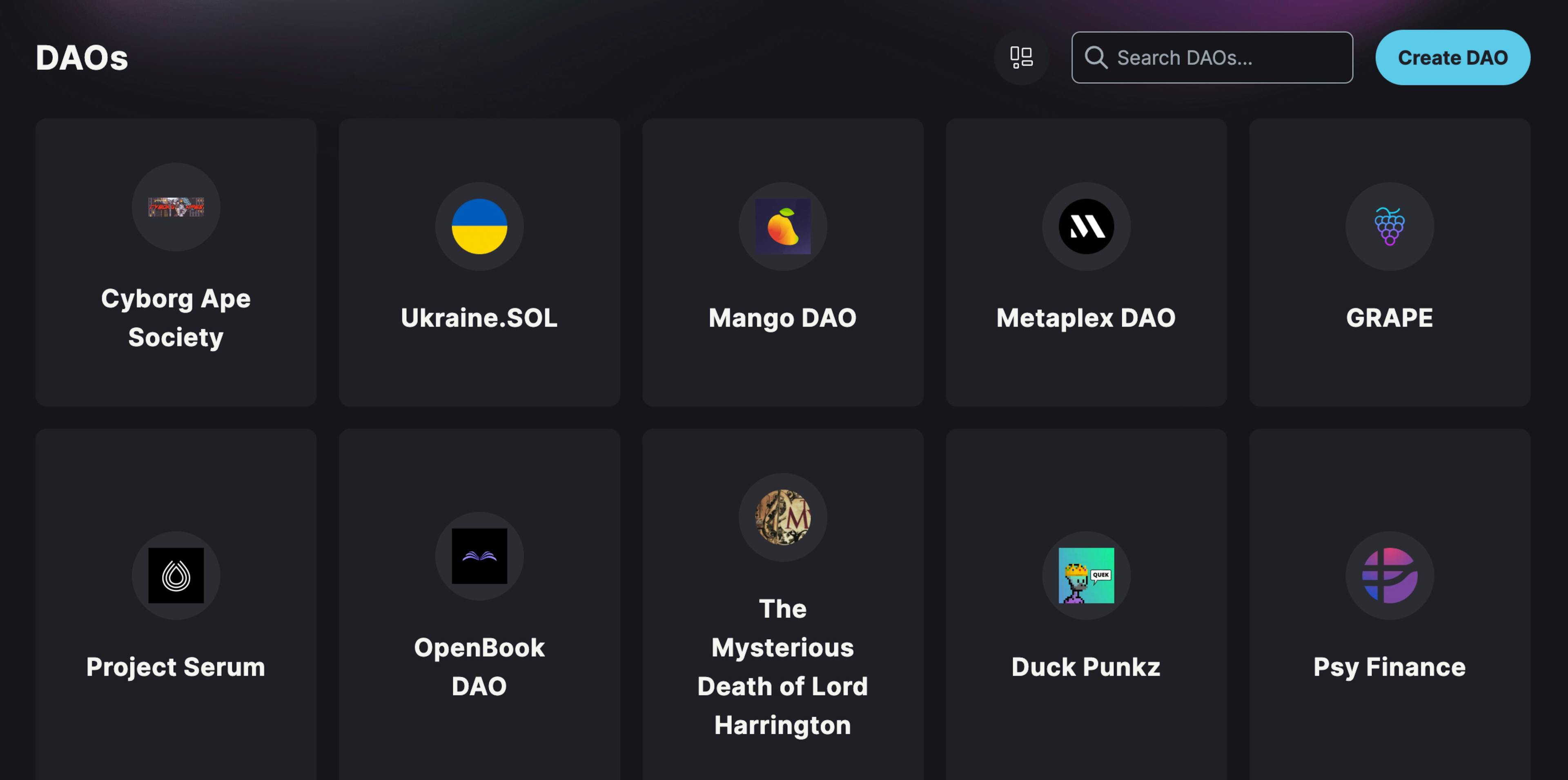
Multi-sig Wallet on Solana in Four Steps
Guide to Create Multi-Signature Wallet in Realms
What is multi-sig and how is it related to DAOs?
Multi-sig is a shortened term for "multi-signature," which refers to a digital signature scheme that requires more than one person or entity to sign off on a transaction before it can be executed. The purpose of this is to avoid giving a single person or entity too much control over the decision-making process.
For instance, if you're managing funds or assets as part of a group, multi-sig can be useful to require that several people must agree to any transactions that involve those funds or assets. This ensures that no one person can make decisions alone, without the group's consent.
When it comes to DAOs or "decentralized autonomous organizations," multi-sig is especially relevant because they are essentially run by computer code instead of humans. DAOs are typically built on blockchain technology, which allows for decentralized decision-making and transparent record-keeping.
Using multi-sig in a DAO can help to ensure that decisions are made democratically and in a decentralized manner. For example, a DAO might require a certain percentage of its members to sign off on major decisions or transactions. This approach ensures that no one person or entity can unilaterally control the DAO, and that all decisions are made democratically.
In this guide, we'll walk you through the process of creating a multi-signature wallet on Solana using Realms in just four simple steps.
What is Realms?
Realms is a platform built on Solana that provides tools for builders to create and manage their own DAO. Using Realms, builders can create their own DAO, which allows them to manage their members, vote on proposals, and allocate their treasury. Realms provides a user-friendly frontend interface that allows DAO members to interact with the smart contracts that govern the DAO.
Realms is built on top of SPL Governance, which is a DAO and asset-type agnostic standard for building and maintaining DAOs on Solana. This means that builders can create any type of DAO they want, whether it's a multi-sig DAO, an NFT community DAO, or a community token DAO. This article is about creating a multi-sig DAO. For information on other types of DAOs, please refer to the documentation here.
Multi-sig DAO is considered as "startup DAO", when you are at the inception of your DAO, you might not have community/token yet and this allows you to grow it and progressively decentralise. If all you need is Multi-sig for decision-making then I would suggest to use Squads instead.
Now that we cleared the terminology, let's dive in how to create your own multi-sig DAO.
How to create a multi-sig wallet?
Prerequisite: This tutorial assumes that you are familiar with cryptocurrency and crypto wallets, as a Solana wallet is required to use Realms. Help me setup the wallet.
Now that you have your Solana wallet set, let's keep going.
Go to realms.today and connect your wallet in the top right corner by clicking on Sign in with Solana. Once you have connected your wallet, hover over it and choose View DAOs, which will open this page for you:
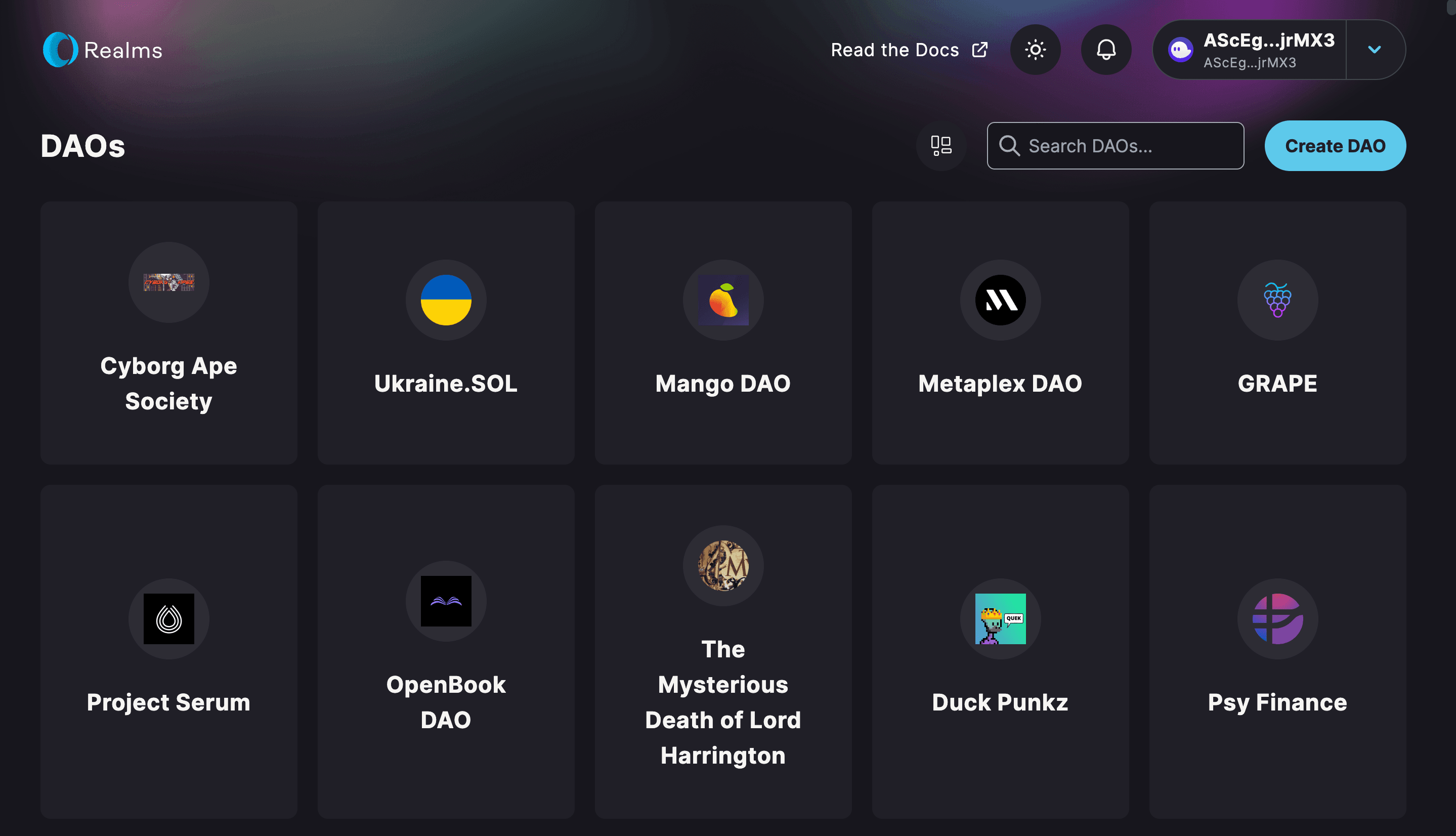
Click on "Create DAO" button and the following wizard will be shown:
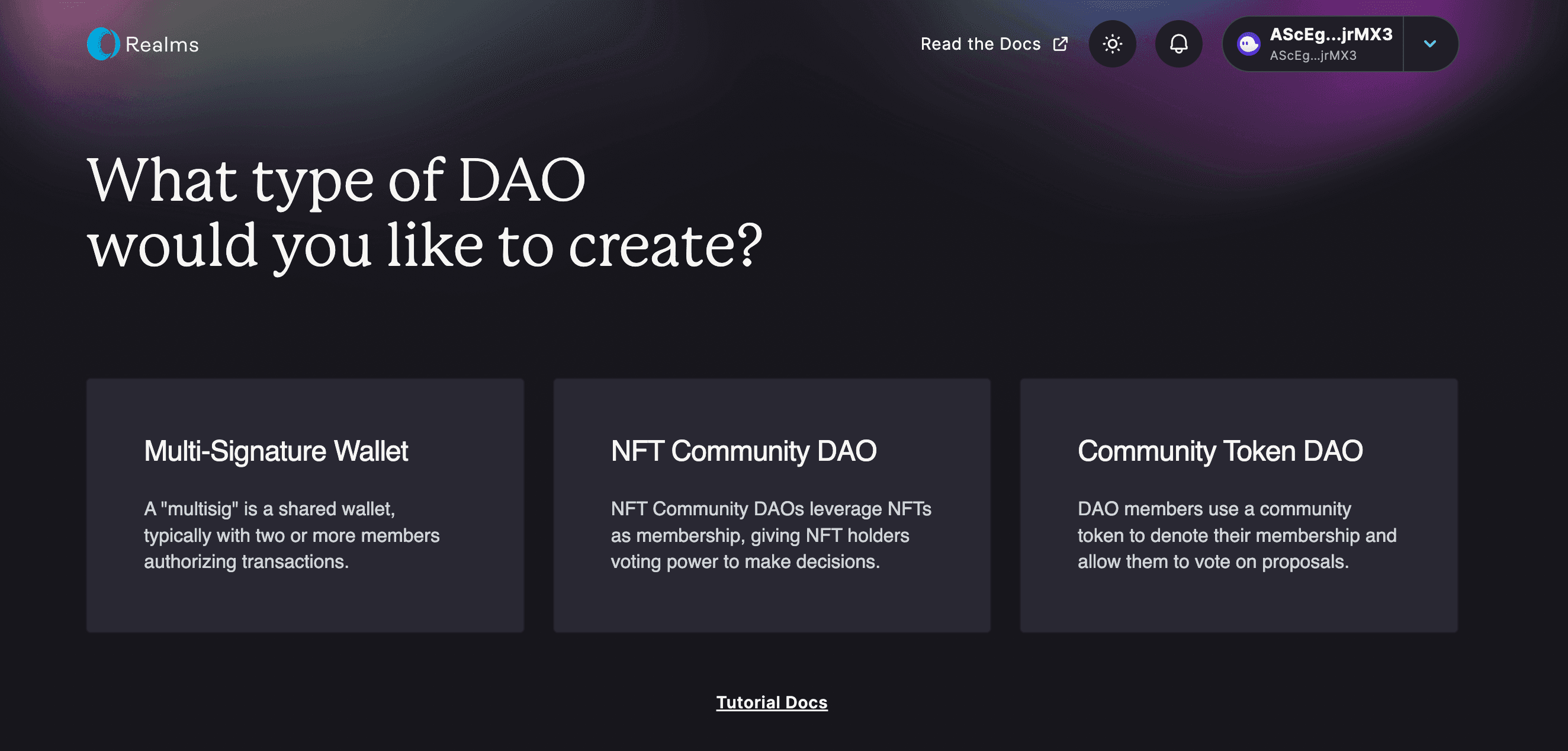
Since we are building multi-sig wallet, click on Multi-Signature Wallet option.
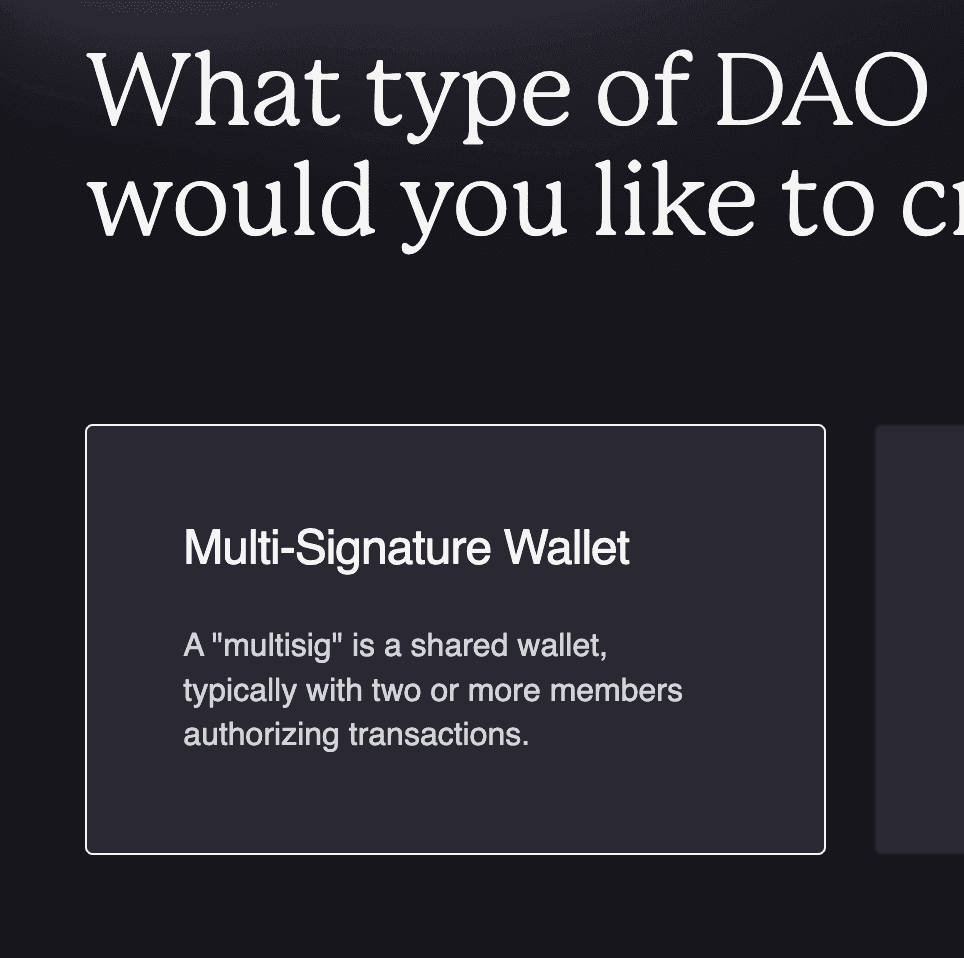
1) Choose a name
Your DAO needs a name, so now is the time to choose one.
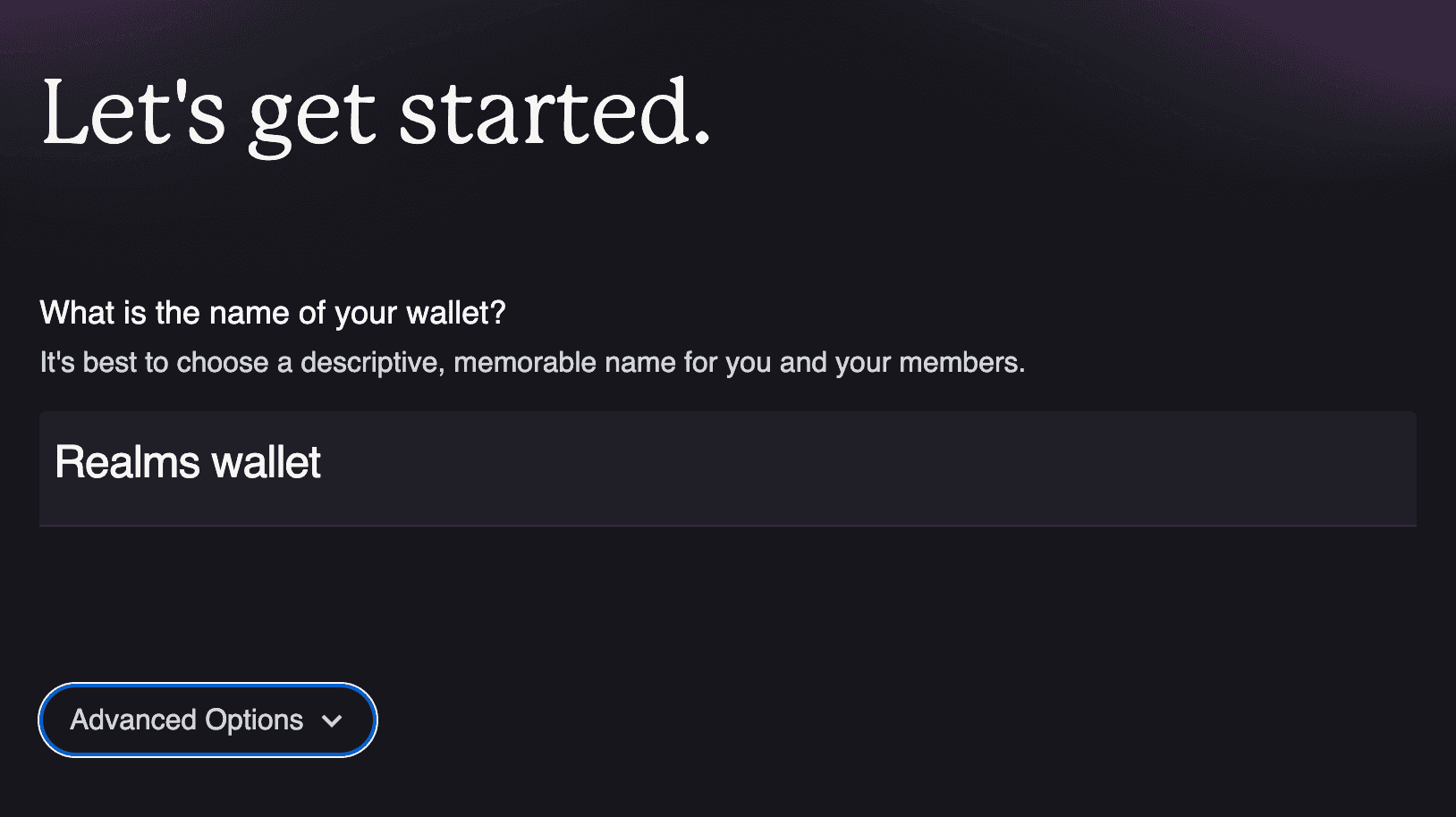
TIP:
Realms will provide a governance program ID by default, users can add their own customer Program ID under Advanced Options at this step in the multisig wallet wizard.
2) Invite Members
The primary purpose of a multi-signature wallet is to enable multiple wallet holders to decide on how the funds and assets that belongs to DAO will be used. In this step, you can add Solana addresses to the multi-signature wallet. To add, paste the public wallet addresses.
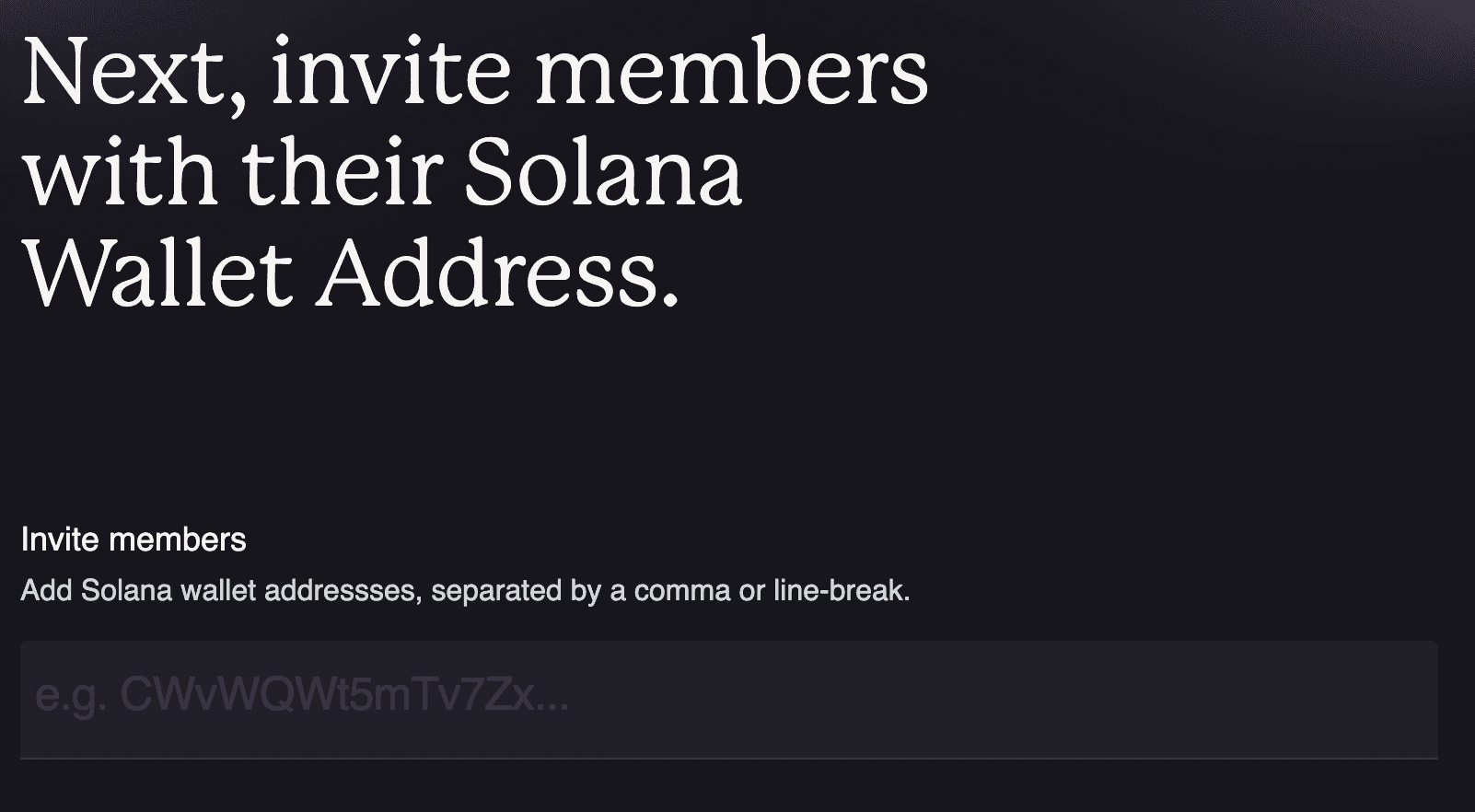
3) Set approval threshold
In the next step, you are going to set the approval threshold. The approval threshold refers to the minimum percentage of votes required for a proposal or decision to be approved. The default is 60%.
For example, if the approval threshold is set at 60%, this means that a proposal needs to receive 60% or more "yes" votes to be approved. If the proposal receives less than 60% "yes" votes, it will not be approved.
DAOs can set their own approval thresholds, and they can vary depending on the context and the specific rules of the DAO. In some DAOs, the approval threshold may be set very high to ensure that decisions are only made with a broad consensus, while in other DAOs, the approval threshold may be set lower to allow for more flexibility in decision making.
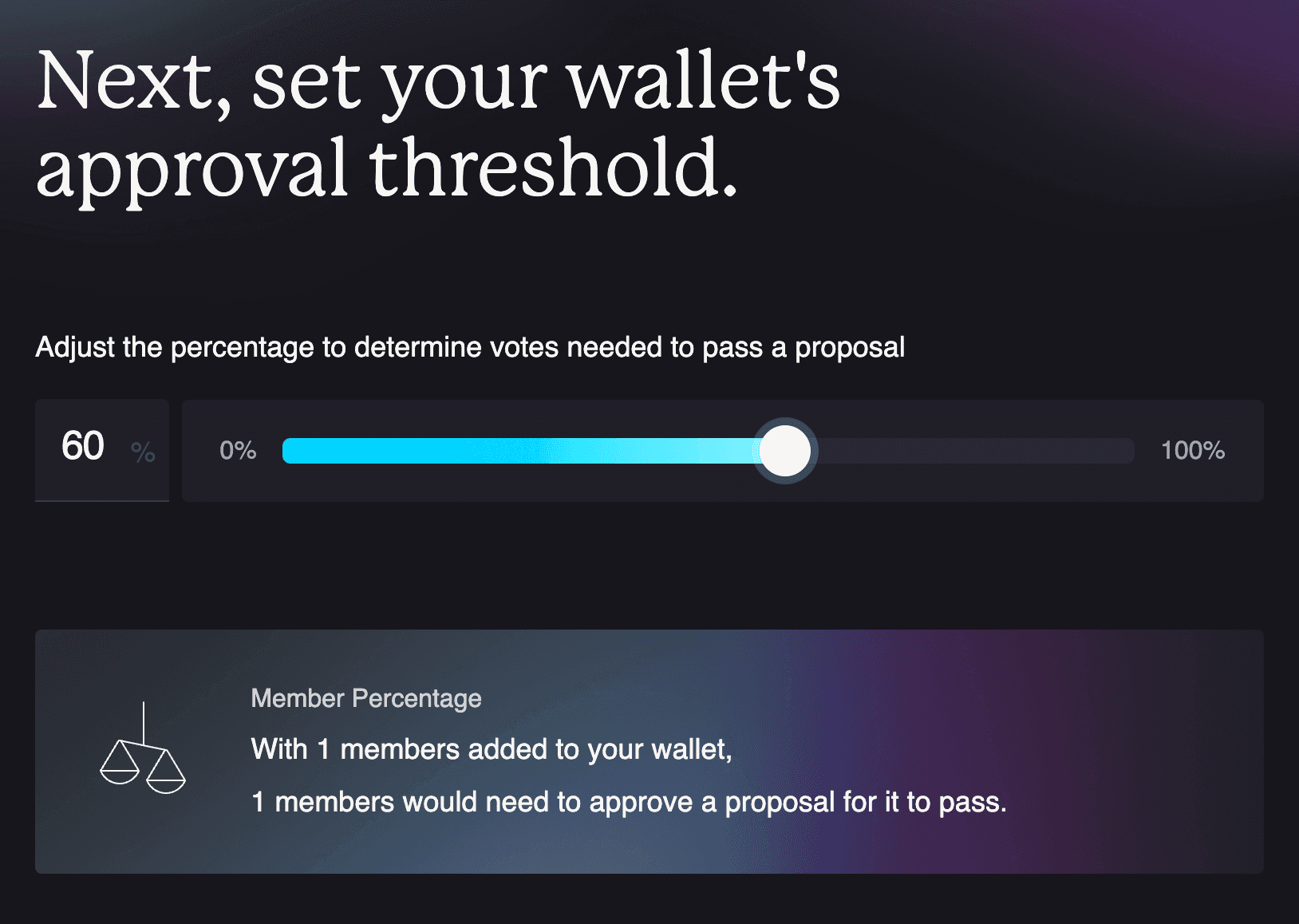
4) Review
After following this steps, you should have something like the image below:
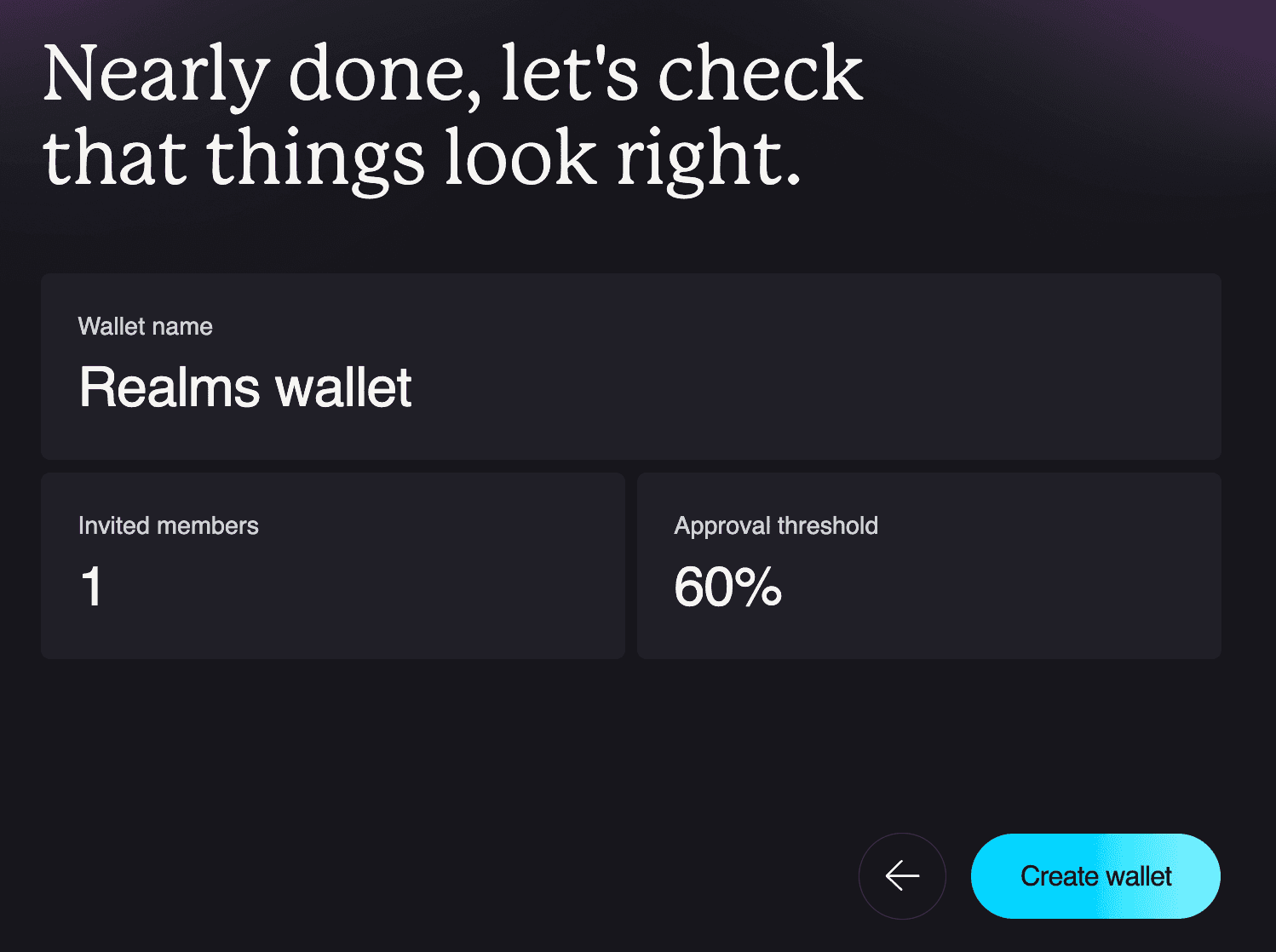
Then just click Create Wallet, your wallet will pop up asking for signature. Approve it to create the tokens and deploy the DAO.
After the transaction is complete, you'll be redirected to the DAO's page.
And that's it. You created a DAO. 👏👏👏
Need help or have feedback?
We've put together some documentation here, but if you still have questions you'd like answered we’d love to hear from you.
