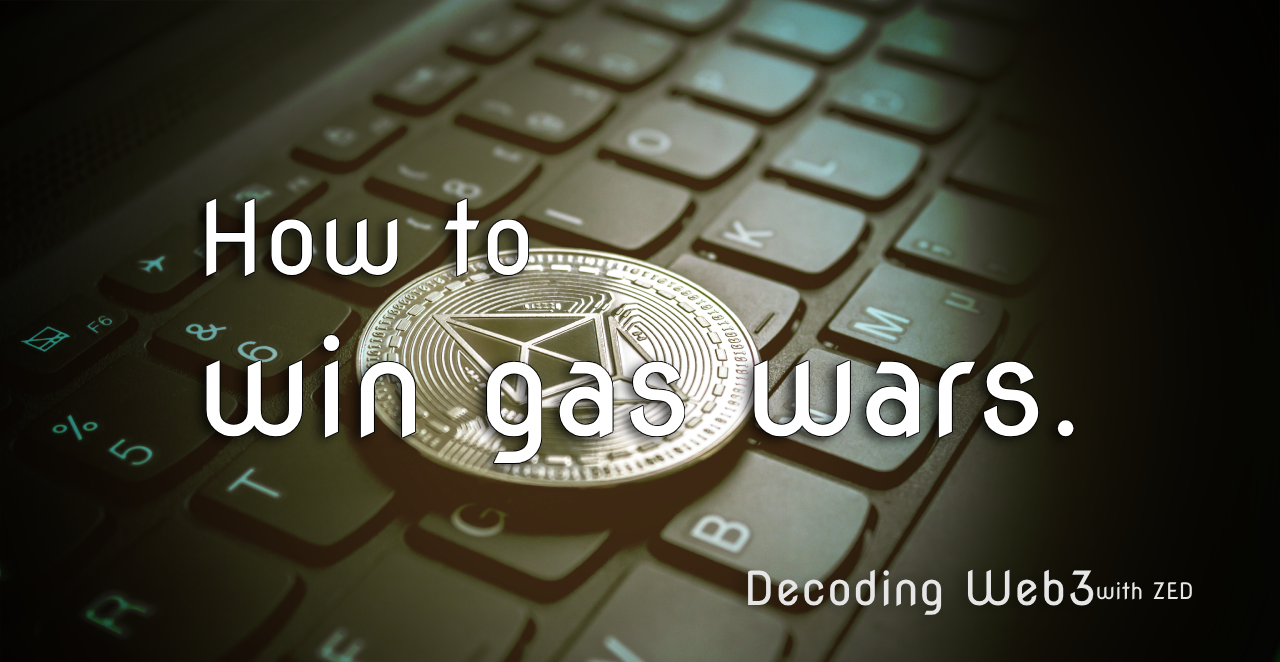From recent mints like Overworld and Kuku Matr1x to ancient mints like Otherside and Moonbird, winning on a hyped mint is generally a challenge for most people—especially if you don't have access to a bot.
Although winning these gas wars could be a headache and might even result in the loss of your precious ETH, the rewards can be significant. These mints are usually "hyped" due to high demand, leading to interest on the secondary market. For context, Overworld was selling at ATH of ~3ETH while it was minted for 0.15ETH.

As these minted are usually profitable, so do they need some preparation to ensure you're part of the winning minter. Here are what you should do to win amongst bots.
I. Have your ETH ready.
Make sure you have sufficient ETH for minting in your wallet beforehand. Late fund movements near mint time may raise ETH gas costs compared to earlier. People are generally in a hurry, mistakes happen, and they can be very costly in web3.
Be ready.
II. Bookmark the mint page.
Bookmark the mint page as soon as it's out. It saves time and lowers the risk of landing on a fake website during the rush to mint.
Check the project's Discord or Twitter for the right website and add it to your bookmarks.
III.
Check gas estimator; use Blocknative (@blocknative) to keep track of the current gas at the time. Their Chrome extension comes in handy—give it a try. You can also accomplish this through other tools like Etherscan.

IV. Preset gas fees in metamask.
Setting your gas fee ahead of time is a key factor in winning the gas war, along with all the preparation mentioned earlier.
1.
Try sending a transaction in your MM (e.g., 0ETH to yourself) then click on the "Market" as shown here.

2.
On next page click "Advanced"

3.
Input your preferred Gwei, check current gas on blocknative, multiply by 2 or 10 based on expected mint gas.

4.
Input the max priority fee; it is the miners' fee.
5.
Check the box to save the presets

6.
Click on Save. That is it! You're ready to win the gas war.
Last note
Remember to uncheck/revert to original settings after your mint.
This guide also works for token presales.
Good luck and may the mint gods be with you.
Follow/Reach out to me on X @akintrade and don't forget to subscribe here, ensuring you don't miss out on upcoming posts.