How to block your FTs to increase your Far Score
It is very simple to do
Go to one of your cast and select the Moxie action
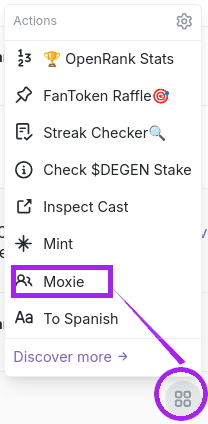
Select the "Power" button.
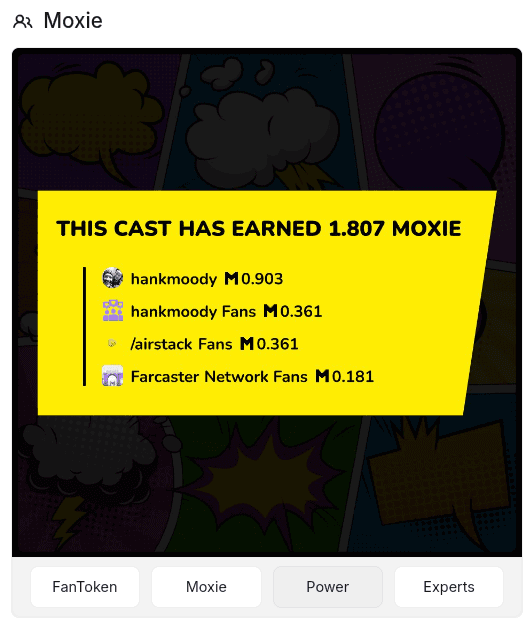
You have 2 options, you can lock the Fan Tokens you already have, or you can buy new ones and lock them. Here I will explain the first option. Therefore select the "Lock Existing" button.
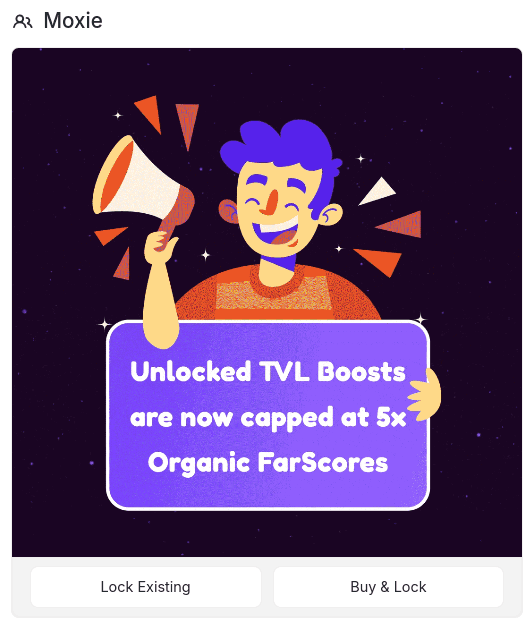
Now, browse through your holdings, and choose the FT you want to block. In my case, I selected a member's FT.
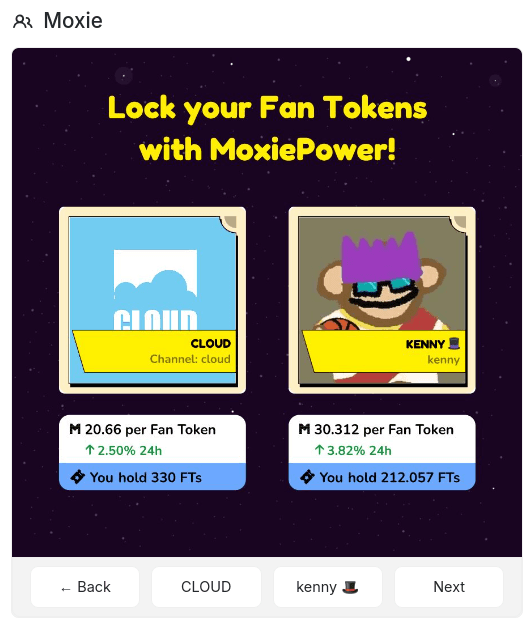
Enter the amount you want to block and press the corresponding button (Wallet or Contract).
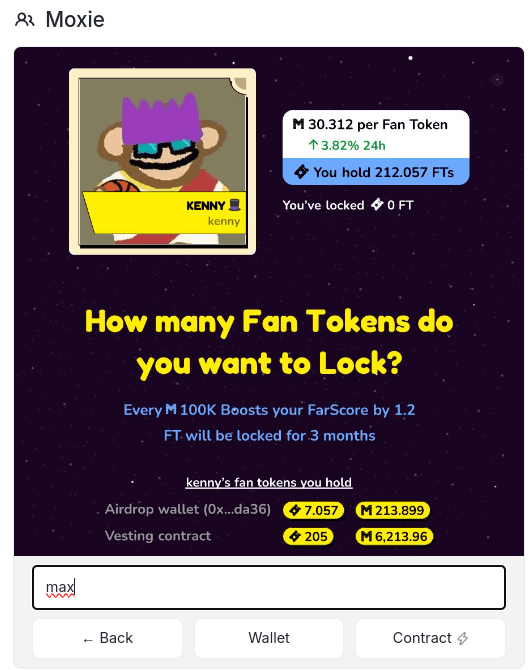
In the next step, approve and confirm with your wallet the DEPOSIT and BLOCK operation of your FT.
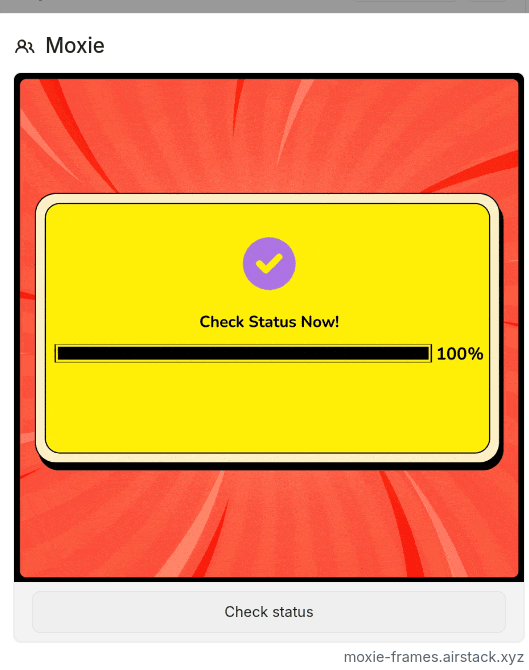
You're done, congratulations! You can now see how much your Far Score will increase with the block you've made. Share it with the "Share" button.
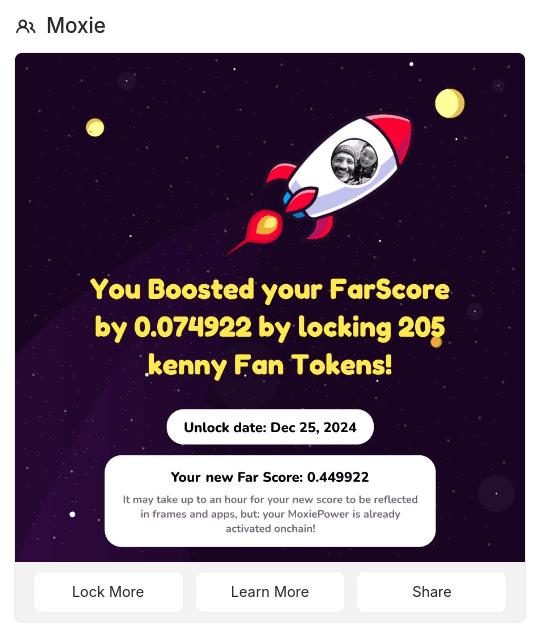



Buenas tardes amigos! Hoy hubo novedades en el ecosistema de Moxie. Les dejo un pequeño tutorial sobre como se pueden bloquear los FT para aumentar asi el Far Score. Espero les sea de utilidad. https://paragraph.xyz/@hankmoody/how-to-block-your-fts-to-increase-your-far-score
Great frame 100 $degen Thanks for sharing cat fren!
Oh, thank you very much, my friend. I'm glad it helps you!
Gracias Dani! Me re sirve!!! 300 $degen
Que bueno!. Gracias Ray!
Buen resumen! 150 $DEGEN
Gracias Rocky!
Después de pasar los 3 meses.... ¿Baja de nuevo? No?
hihi I just boosted my FarScore by 0.201458 by locking 10060 /live-the-same channel's Fan Tokens with MoxiePower! cc @betashop.eth
Wow! Como se hace eso?? Solo se pueden bloquear los tuyos propios entiendo
Puedes bloquear lo que tu quieras, ya sea que lo tienes en existencia, o que lo compres ahora. En mi caso, he bloqueado el mio, el de mi canal, y alguno mas que me gusta y no tengo intenciones de hacer ningun negocio con ello.
Gracias 🫶🏻
Good afternoon friends! I have made this tutorial for all those users who are a bit lost today with the new features in Moxie. I hope it is useful for you! cc @betashop.eth https://paragraph.xyz/@hankmoody/how-to-block-your-fts-to-increase-your-far-score
Sometimes there are processes that seem easy but not everyone understands them and a hero without a cape comes and clarifies our doubts! Thank you my friend 😉 100 $wild
Thanks Hank! I just went through the process of locking all mine. SO MANY CLICKS but its done
👍 👍
Thank you Hank 500 $degen
Thank you very much JC, you are very kind 🙏 !
✊🫡💜