How to Create a Tezos NFT Collection on Objkt.com
Welcome to Tezos
Welcome to the vibrant world of Tezos NFTs, a universe where the convergence of blockchain technology and digital art is redefining creativity. In this guide, I'll introduce you to creating your first collection on the Objkt platform, a cornerstone of the Tezos ecosystem and one of the leading NFT marketplaces. Whether you're a new artist or a seasoned NFT creator, Objkt offers a unique opportunity to mint NFTs with low gas fees and create digital assets that resonate with countless artists and collectors. As you embark on this journey, remember that each NFT token you create, from generative tokens to unique pieces, represents a part of this rapidly evolving digital art scene. Let's dive into how you can leverage Objkt's user-friendly platform, low transaction fees, and smart contracts to launch your first collection and navigate the world of non-fungible tokens efficiently.
A Step-By-STEP OBjKT.cOM Tutorial
A collection on Objkt.com is like a folder on your computer. It is a place to store, display, and sell your NFTs. Artists usually build collections of several pieces that fit a similar theme.
If you were to print all of the pieces minted into an Objkt.com collection and hang them on a gallery wall, they would fit together and would make sense being displayed side-by-side.
My name is Lauren McDonagh-Pereira. I am a photographer, NFT artist, NFT collector, and web3 blogger. I have been fully immersed in the NFT art space since February 2022. And I have been part of the Tezos community since May 2022.
In this post, I will guide you through the step by step process for creating a Tezos NFT colection on Objkt.com.
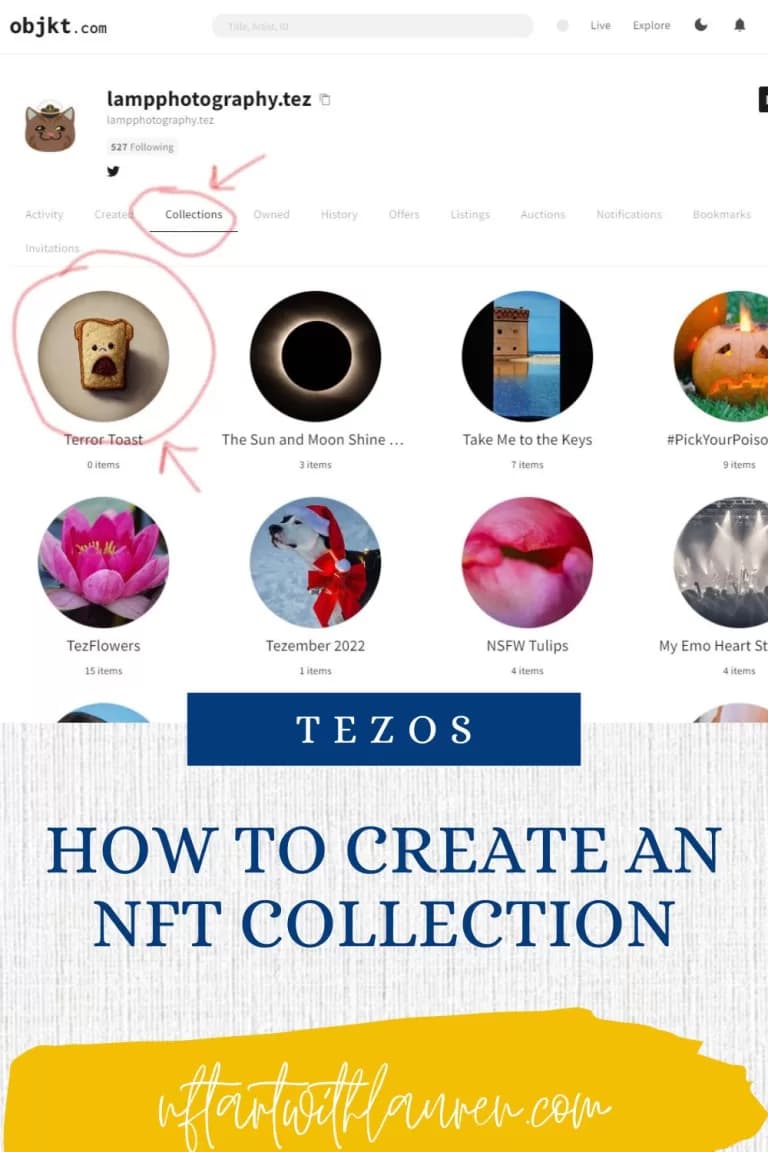
Disclaimer
[caption id="attachment_746" align="aligncenter" width="300"]
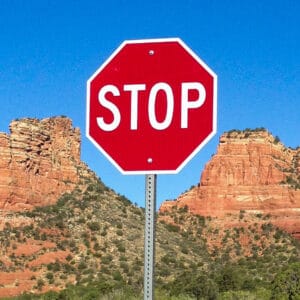
ⓒ Lauren McDonagh-Pereira Photography 2013[/caption]
Before we get into it, please consider a few quick DISCLAIMERS.
I am not a financial advisor, an art expert, a lawyer, or an accountant. Always do your own research before purchasing NFTs and never spend money that you cannot afford to spend.
This post represents my personal opinions and is NOT financial advice.
I am an NFT artist. At the time of posting, I have works minted on the Tezos and Ethereum blockchains. Links contained in this article may point to my own minted NFTs or may point to the NFTs of other artists that I have collected from. If you choose to collect NFTs referenced in this article, I may earn money from your purchase.
Tezos NFT Collection Basics
Creating a Tezos NFT collection involves minting unique digital assets, known as non-fungible tokens (NFTs), on the Tezos blockchain. These collections, often curated around specific themes or artistic genres, are created using smart contracts, a core protocol of blockchain technology. Tezos, recognized for its low fees and energy-efficient consensus mechanism, offers a robust platform for NFT creators. Platforms like Hic et Nunc and the Objkt marketplace, among the largest NFT marketplaces on Tezos, allow creators to mint and list NFTs, setting parameters like royalty splits, number of tokens, and floor prices. Each NFT, whether a singular unique piece or part of an open edition, carries distinct scarcity levels and can be traded or auctioned.
A group of NFTs is referred to as a collection. NFT artists select several NFTs that fit a specific theme or genre and release them as a collection.
[caption id="attachment_1461" align="aligncenter" width="1024"]
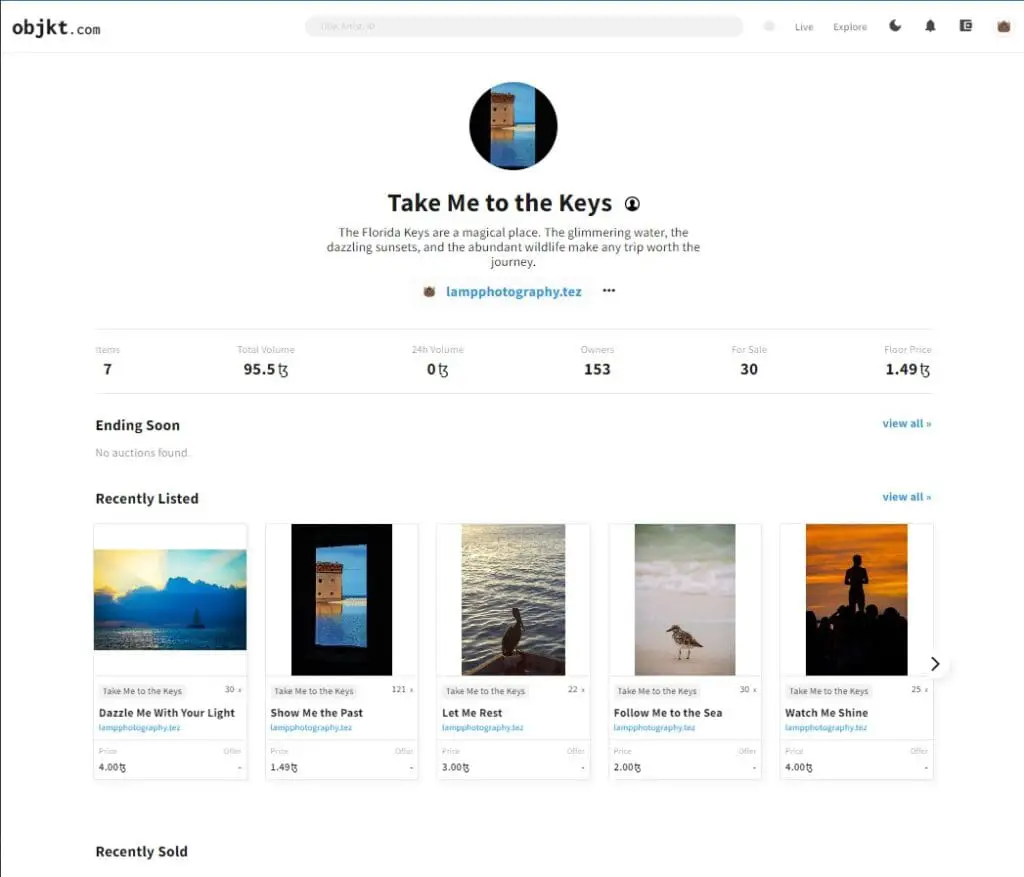
Take Me to the Keys Twitter Collection[/caption]
The example above, is the collection that I created for the #TunaTime event by @TezTunas. The collection is called “Take Me to the Keys” and every NFT minted into the collection is a photography piece that was created in the Florida Keys. If I were to make a coffee table photography book about the Florida Keys, every tez NFT minted in this collection would make sense printed in the book.
Some artists choose to create collections around specific themes. Others create collections for different art genres. You can even create a collection for a Tezos community event that you have decided to participate in.
Before you can mint any Tezos NFTs on Objkt.com, you must first create a Collection to house them in.

© Lauren McDonagh-Pereira Photography
Prerequisties for creating a collection on objkt.com
To follow this tutorial you need:
At least 5 Tezos - In the US, you can buy these through Coinbase.
A Tezos wallet. I use the Temple wallet.
An account on Objkt.com.
If you need help with any of these prerequisite steps, reach out to members of the Tez Tunas community on Discord or in our Twitter community.
How to Create a TEZOS Collection
Navigate to the Objkt.com home page and sign in with your Tezos wallet.[caption id="attachment_1464" align="aligncenter" width="1024"]

The Objkt.com Homepage[/caption]
Click on the little hamburger symbol in the top right corner of the page.
[caption id="attachment_1465" align="aligncenter" width="1024"]
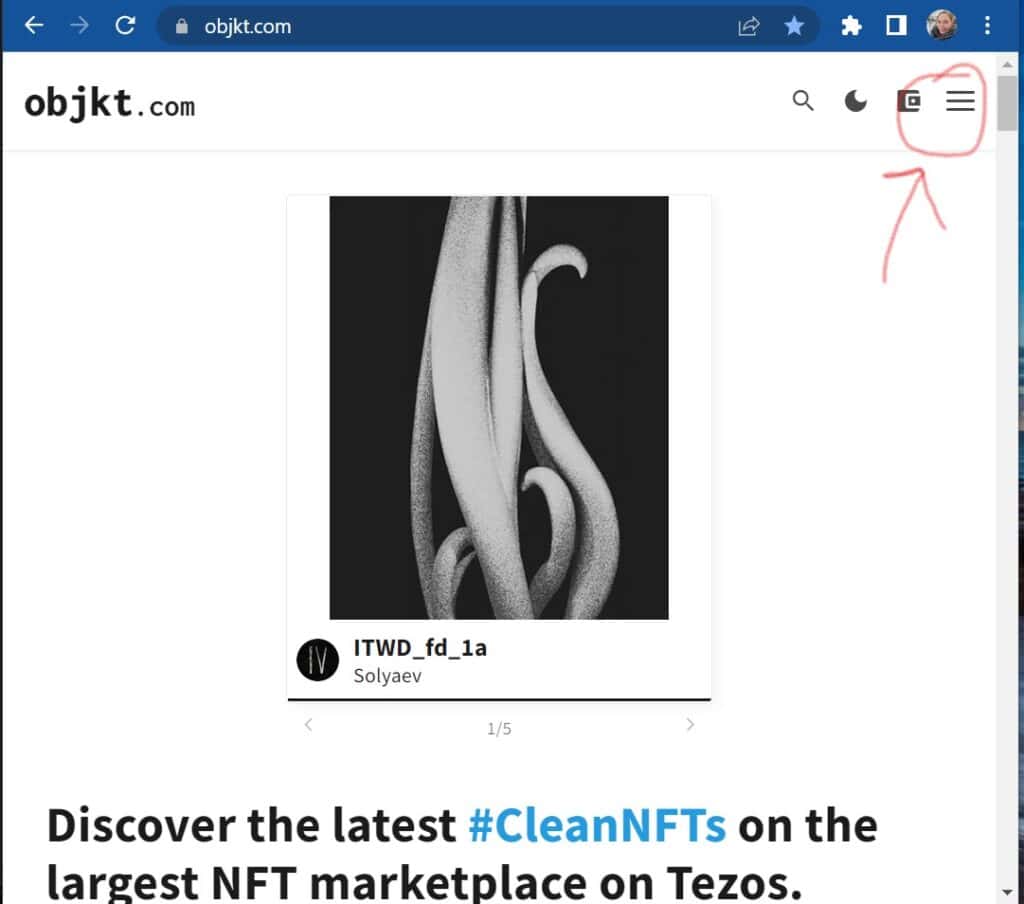
Objkt.com Navigation Menu[/caption]
Choose the option that says “Create".[caption id="attachment_1466" align="aligncenter" width="1024"]
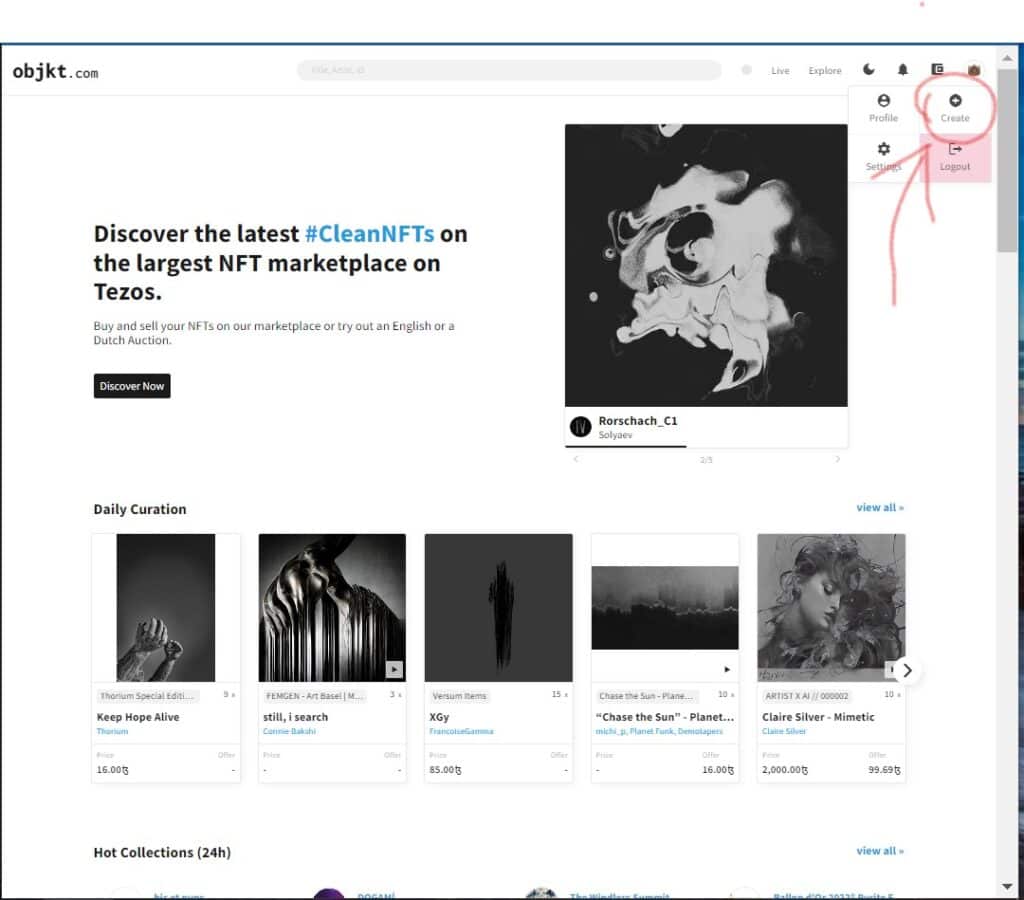
Create[/caption]
Once you have clicked through to the “Create” tool, make sure that you are creating a “Collection”.[caption id="attachment_1467" align="aligncenter" width="1024"]

Create a Collection[/caption]
Click on the box that says “Upload Collection Image” and choose an image from your computer that will represent your larger collection. I usually upload the image to Twitter first, and then download the compressed Twitter jpeg to make sure that the file isn’t too large. You can mint large files as NFTs, but the collection’s thumbnail image needs to be smaller than 1 MB.[caption id="attachment_1468" align="aligncenter" width="1024"]

Upload a Cover Image[/caption]
Type a name for your collection in the Name Box. Remember, this is not the name of your specific NFT, but rather a name for a collection of NFTs that you plan to mint.[caption id="attachment_1469" align="aligncenter" width="1024"]

Name Your Collection[/caption]
Select that type of NFTs that will be minted into your collection. If you plan to mint unique pieces of art into your collection, choose “Art”. If you plan to mint a selection of collectible PFPs, choose “Collection”. If your NFT doesn’t fit either category choose, “Other”. [caption id="attachment_1470" align="aligncenter" width="1024"]

Collection Type[/caption]
Describe your collection. Write one to two sentences that explain the type of art that will be minted into the collection and briefly explain the story that you want the pieces in your collection to tell.[caption id="attachment_1471" align="aligncenter" width="1024"]

Collection Description[/caption]
Create your collection by clicking “Create”. If your Tezos wallet is correctly set up, this will cause it to open as a pop up window. Here, you should enter the password to open your Tezos wallet.[caption id="attachment_1472" align="aligncenter" width="1024"]

Open your Tezos Wallet[/caption]
Confirm your request to create the collection. Review the gas fee that is being charged. It typically costs less than 1 tez in gas to create a new collection on Objkt. As long as you have at least 1 tez, in your wallet, you should be able to select “Confirm” and create your collection.
[caption id="attachment_1473" align="aligncenter" width="1024"]

Confirm Your New Collection[/caption]
Wait. It can take up to ten minutes for your new collection to appear. Be patient. Do not assume something went wrong and create a duplicate collection.
Navigate to your Objkt.com profile, select the “Collections” tab and then refresh the page a few times until your new collection appears.[caption id="attachment_1475" align="aligncenter" width="1024"]

Tezos Collections on Objkt.com[/caption]
Congratulations you have created a collection on Objkt.com. You are now ready to mint your first Tezos NFT!
CONCLUSION
If you have followed these steps, you should now be ready to mint a Tezos NFT into your new collection.
Read: How to Mint a Tezos NFT on Objkt.com to take the next step.
To learn why people collect NFTs, read my article here.
To learn why artists are excited about NFTs, read this article.
To learn how to grow your presence on NFT Twitter, check out this piece.
Leave a comment and let me know what NFT topics you would like me to cover next.
More to explore
KEEP READING

MEET Lauren McDonagh-Pereira
Lauren McDonagh-Pereira is a photographer from Massachusetts, USA. She captures the beauty of the world around her, favoring Nikon cameras and lenses. She is drawn to shooting landscapes, wildlife, nature, and people authentically enjoying life.
Twitter Twitter Instagram Linkedin Pinterest Facebook Tiktok Youtube Ethereum



https://paragraph.xyz/@lampphotography/how-to-create-a-tezos-nft-collection-on-objktcom
Thanks for sharing!
Welcome
Check out the Moxie earn section 🚀
Great mam,your casts are very valuable and worthy helpful