
How To Earn Moxie on Warpcast
An Introduction to the Latest Warpcast Craze
Moxie is the new buzzword around Warpcast. The community is excited again, and everyone is scrambling to figure out the Moxie game.
Disclaimer: This post is not financial advice. Please do your own research. I am not affiliated with Moxie in any way, I am just a user enjoying the game.
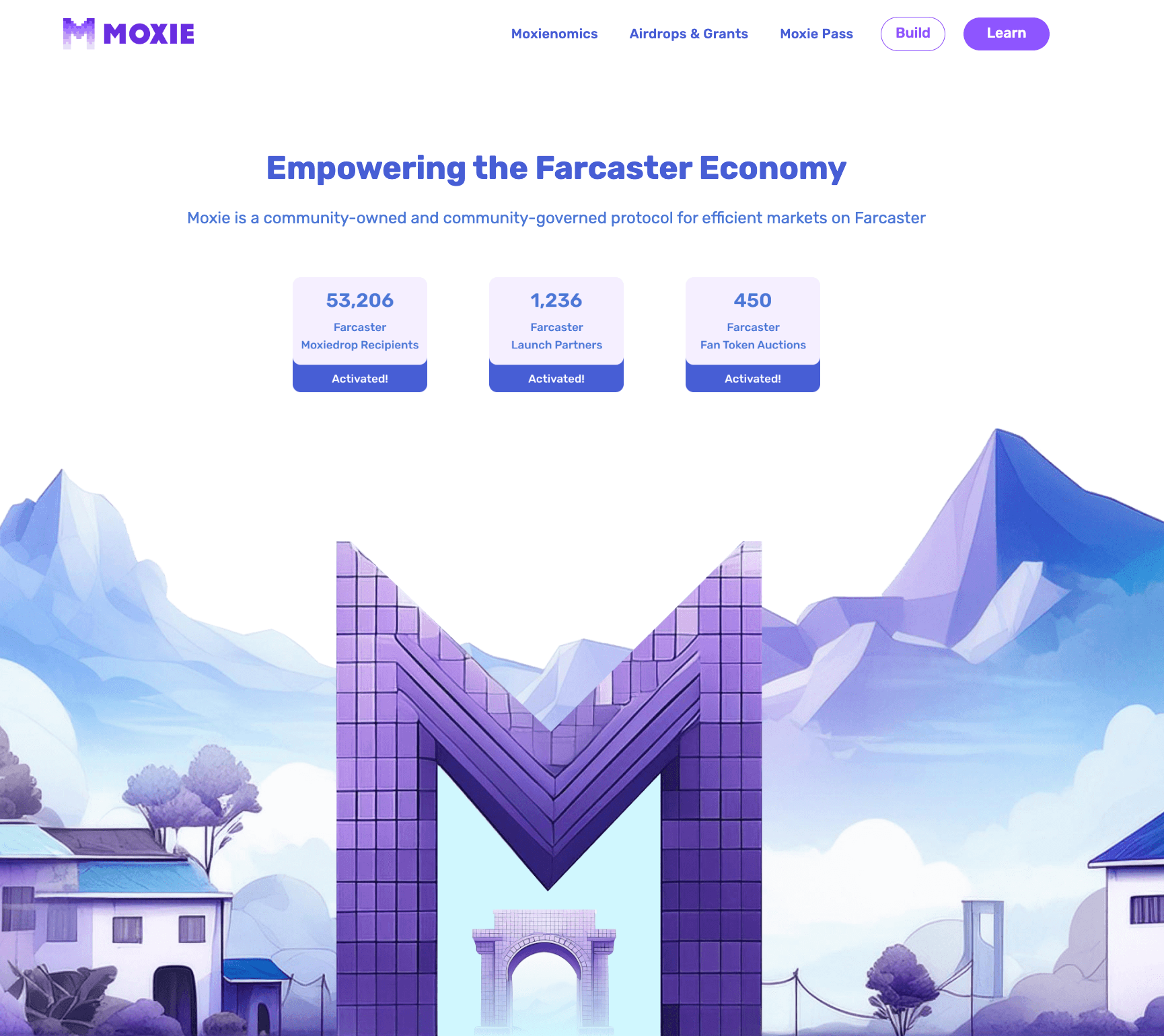
Moxie is protocol integrated within the Farcaster ecosystem. designed to reward contributions through a token-based economy.
All Moxie claims, Fan token bids, and sales of Fan tokens happen via Frames on Warpcast.
At its heart, Moxie aims to incentivize participation on Warpcast by rewarding users with MOXIE tokens. Moxie tokens are earned daily between 00:00 UTC and 00:00 UTC, and they can be claimed to your Warpcast-connected wallet daily at 00:00 UTC.
MOXIE tokens are earned by getting engagement on Farcaster protocol apps. Every time a Moxie user likes, replies, or recasts your posts, you earn Moxie!
MOXIE Tokens: The primary currency within the Moxie ecosystem, MOXIE tokens are used for staking, buying Fan Tokens, participating in governance, and earning rewards.
Fan Tokens: These tokens provide exclusive benefits and access to special content, events, and voting rights within specific channels on Farcaster. They encourage deeper engagement between creators and their fans. They can also be bought and sold for potential profit.
Rewards System: Users earn rewards for their activities and contributions on Farcaster. The more you engage, the higher your potential earnings.
Community Governance: MOXIE token holders can participate in the governance of the protocol, influencing key decisions and future developments.
Smart Contracts: Automated contracts handle transactions and rewards distribution, ensuring transparency and efficiency.
Create a Warpcast Account: If you haven't done so already, follow my guide and create your Warpcast account. If you have an account, but haven't used it lately, check out my guide to building your brand on Warpcast to get up to speed on new changes.
Connect a Wallet to Warpcast: Make sure that you have a wallet connected to your Warpcast account. The wallet must be able to transact with Base ETH. Popular options are Coinbase Wallet and Rainbow Wallet.
Open Warpcast and find your settings.

Navigate to Verified Addresses

Click on "Verify an Address"

Select Ethereum Network and then click "Connect Wallet"

Click on your chosen wallet provider.

Your wallet should open with a request to sign a transaction to connect to Warpcast.
Confirm the transaction.
Mint Your Moxie Pass: Now that you have a Moxie account and a connected wallet, you need to mint a Moxie pass to participate. This is done via a frame on Warpcast. Click on the embedded cast below to mint your pass.
Check Your Moxie Stats on Airstack: Moxie is the token, but Airstack is the engagement ranking system that determines how many Moxie points you earn and give to others. Head to airstack.xyz and type your Warpcast user name into the search bar at the top, to see your stats. (I will go over a deeper breakdown of these stats in another thread.)

Engage and Earn: Once you are all set up, go back to Warpcast and start engaging! You earn Moxie for each of your casts and replies if other people engage with it! I recommend focusing on meaningful conversations in reply threads to build relationships and have fun while you are earning Moxie.
Collect Your Moxie: You can claim your Moxie at 00:00 UTC every day. The Moxie that you claim is for your engagement on the previous day. So if I get engagement on Warpcast between 00:00 UTC on Monday, and 00:00 UTC on Tuesday, I can claim those points as real Moxie at 00:00 UTC on Wednesday. The Moxie goes directly into your wallet as cryptocurrency that you can HODL, sell, trade, or do whatever you want with.
On any cast on Warpcast, click on the "Cast Action" button:

If you have not already installed the Moxie cast action click "Discover More"

Type "Moxie" in the search bar and install the Moxie cast action.

Once it is installed, go back to your feed, find a cast, click on the Cast Action button, and then select "Moxie"

A frame will pop up, showing you how many Moxie rewards that particular cast has earned. Within the frame click "Rewards"

If you have any Moxie rewards owed from previous days, they will show in this window. A claim button will appear if you have Moxie rewards to claim. Simply click that button, wait for your wallet to pop up, sign the transaction, and bam! You now have Moxie tokens in your wallet.

When can I claim Moxie?
Your earned Moxie can be claimed every day after 00:00 UTC, or you can claim it periodically. Earned, but unclaimed Moxie will be held in this frame for up to 180 days.
What kind of posts earn the most Moxie?
The amount of Moxie you earn is dependent on WHO interacts with your post. There are a lot of closely held secrets about what determines this, but a rough rule of thumb is this; the more followers a Warpcast user has, the more Moxie you will earn when that person engages with your casts.
What are Fan Tokens?
Fan tokens are tokens that you can buy with Moxie to support specific creators or channels on Warpcast. They are initially sold via 24 hour auction, and they are slowly being rolled out in batches each day. It's a bit complicated, and worthy of its own post.
There is a lot more that goes into Moxie. There is game theory, and vested vs unvested balances, and a Fan Token market, but that is all best served in other dedicated posts.
For now, you have enough information to get started and start earning Moxie every day by being a value add to the Farcaster community.
What questions do you still have?
What should I cover in my next article?





https://paragraph.xyz/@lampphotography/how-to-earn-moxie
Very cool and useful for those who are starting to work with Ⓜ️ MOXIE, helps to understand the idea in very accessible words. Thank you 🫶 very much @lampphotography https://paragraph.xyz/@lampphotography/how-to-earn-moxie
If you don't have Moxie yet, here's your chance! Don't miss it 😉 Ⓜ️ 4.1x cc @especulacion @betashop.eth
yes i did💜 💜
🙌 🫶 🙌
I still don’t really understand moxie… someone kind enough to explain it to me like I am 5? 👶🏻 not kidding. Have been trying to get my head around it
Rewarding protocol - each user can reward other people's activity by interacting with their casts (like, recast, reply) Moxie can be used to invest in people you believe in through their Fan Tokens - you find them on https://airstack.xyz/ (search bar) It started exclusively on Farcaster and Base chain, but they plan to expand on other chains (in a few days) and be available to people from X and everywhere else. It's being adopted at a rapid pace while we're in a bull run, so we're all bullish for Moxie in the coming alt season and beyond. For more, check the guide in quoted cast and @lampphotography's guide linked below: https://paragraph.xyz/@lampphotography/how-to-earn-moxie
It really is wonderful
Ty dear Asha - will have a read when I am more awake. Really appreciate it. ✨
Great guide for newcomers!
Indeed!!
I read just in case, although I already know everything
https://paragraph.xyz/@lampphotography/how-to-earn-moxie Ⓜ️ 4.1x cc @especulacion @betashop.eth https://warpcast.com/especulacion/0x1cda55bc
🚀 🚀 🚀
❤️
Thanks for sharing 🙏 @lampphotography
great 👍
🔥 🔥
Let's go