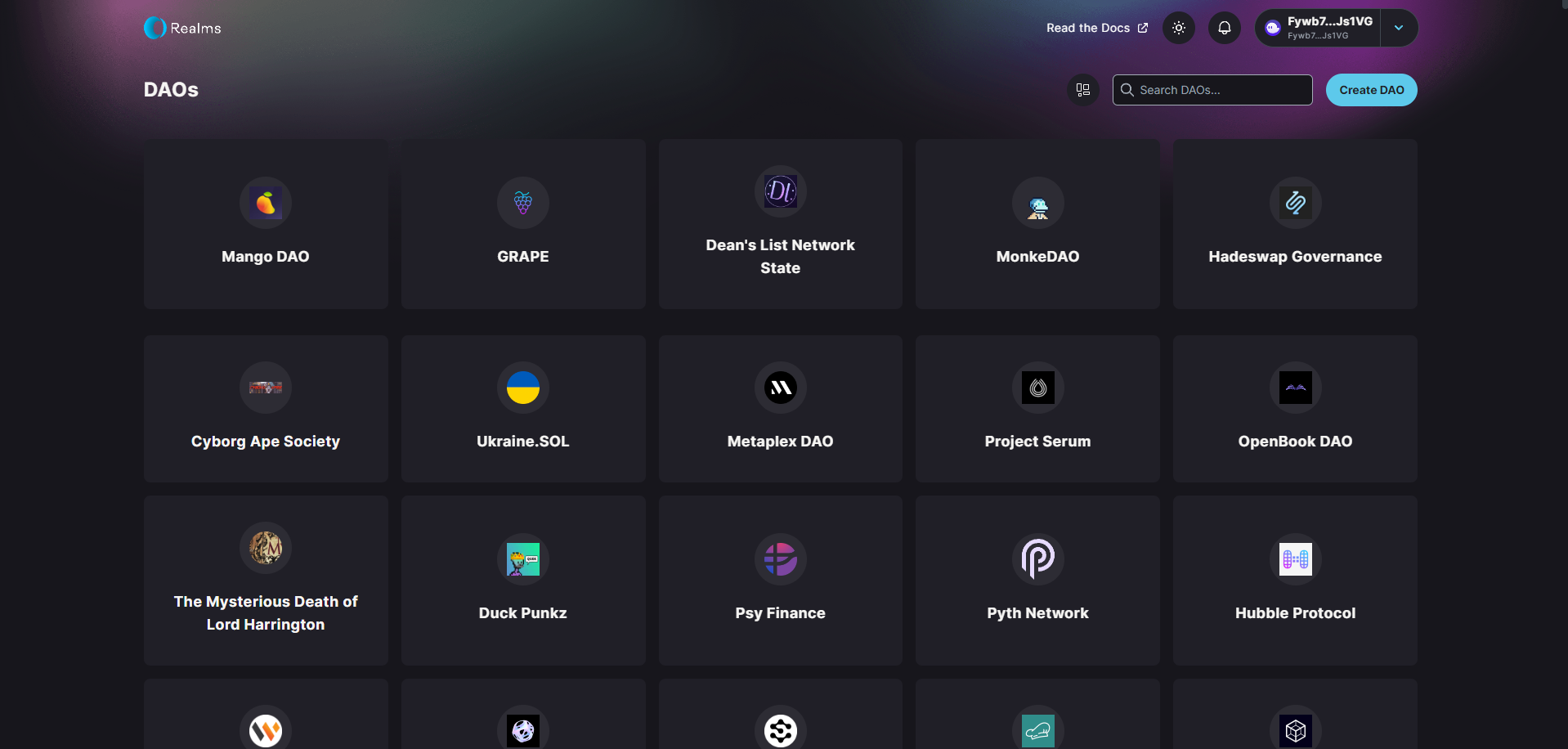
Create Community Token DAO on Solana
Guide to Create Community Token DAO in Realms
What is a Community Token DAO and how is it related to DAOs?
A Community Token DAO (Decentralized Autonomous Organization) is a specific type of DAO that focuses on the governance and management of community-owned tokens. At its simplest, a decentralized autonomous organization (DAO) is a community with a shared bank account. Members of the DAO make decisions in a transparent and decentralized fashion, with smart contracts executing these decisions.
In a Community Token DAO, the governance and management of these tokens are controlled by the community members themselves. Members typically hold the tokens, which grant them voting rights in decisions related to the community, such as allocation of resources, project direction, and other important matters. This ensures that the community has direct influence over the project and its development.
In summary,
Multisig - simple governance structure with limited number of members and usually 1 vote each
NFT Community - governance structure where NFTs have governance power
Community Token - governance structure where fungible governance token is used as governance power
What is Realms?
Realms is a platform built on Solana that provides tools for builders to create and manage their own DAO. Using Realms, builders can create their own DAO, which allows them to manage their members, vote on proposals, and allocate their treasury. Realms provides a user-friendly frontend interface that allows DAO members to interact with the smart contracts that govern the DAO.
Realms is built on top of SPL Governance, which is a DAO and asset-type agnostic standard for building and maintaining DAOs on Solana. This means that builders can create any type of DAO they want, whether it's a multi-sig DAO, an NFT community DAO, or a community token DAO. This article is about creating a community token DAO. For information on other types of DAOs, please refer to the documentation here.
A Community Token DAO is a decentralized cooperative focused on inclusive governance using community-owned tokens, while a multi-sig DAO, often linked to startups, emphasizes managing funds and decisions within a smaller stakeholder group.
Now that we cleared the terminology, let's dive in how to community token DAO.
How to create a Community Token DAO?
Prerequisites: This guides assumes that you are familiar with cryptocurrency and crypto wallets, as a Solana wallet is required to use Realms. Help me setup the wallet.
Now that you have your Solana wallet and some $SOL set, let's keep going.
Go to app.realms.today realms and connect your wallet in the top right corner by clicking on Sign in with Solana. Once you have connected your wallet, hover over it and choose View DAOs, which will open this page for you:
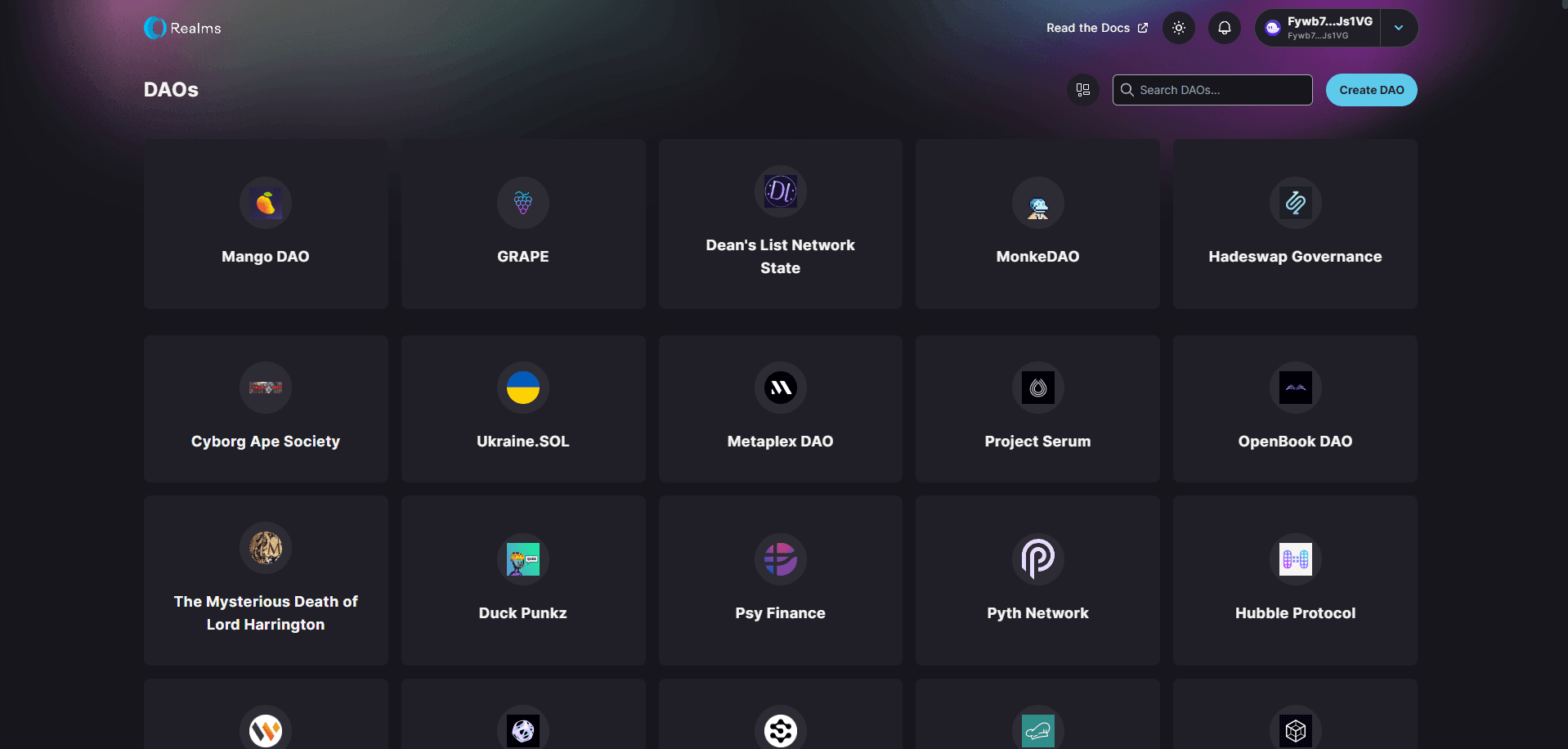
Click on "Create DAO" button and the following wizard will be shown:
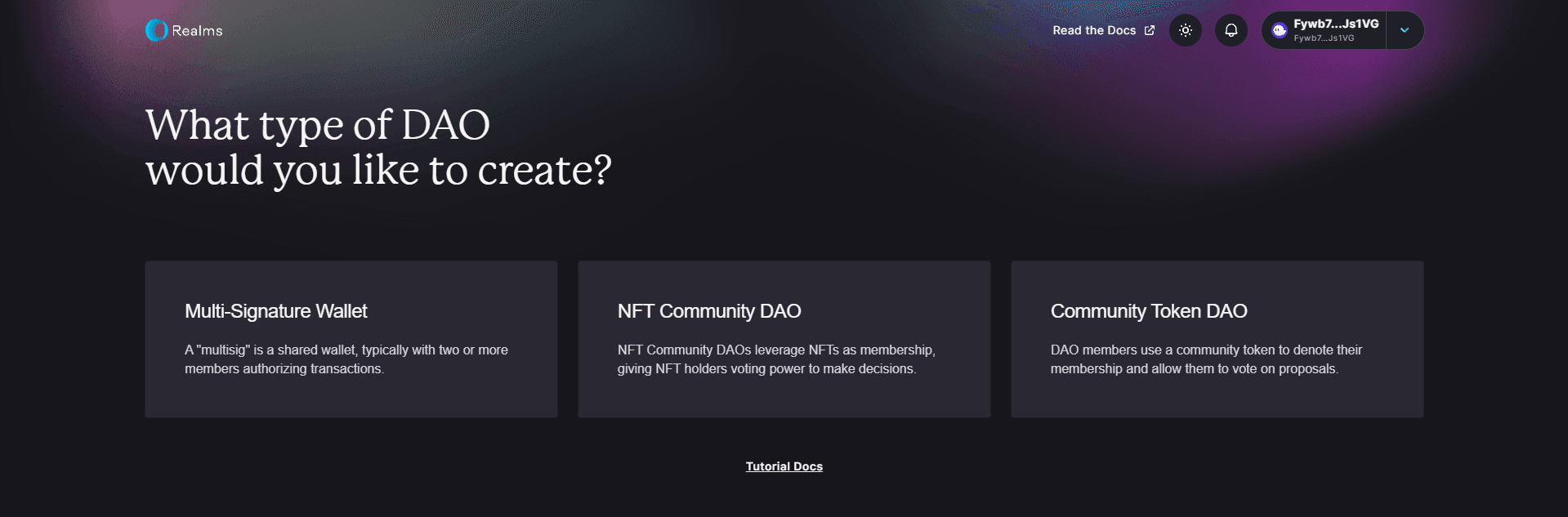
Since we are creating a Community Token DAO, click on Community Token DAO option.
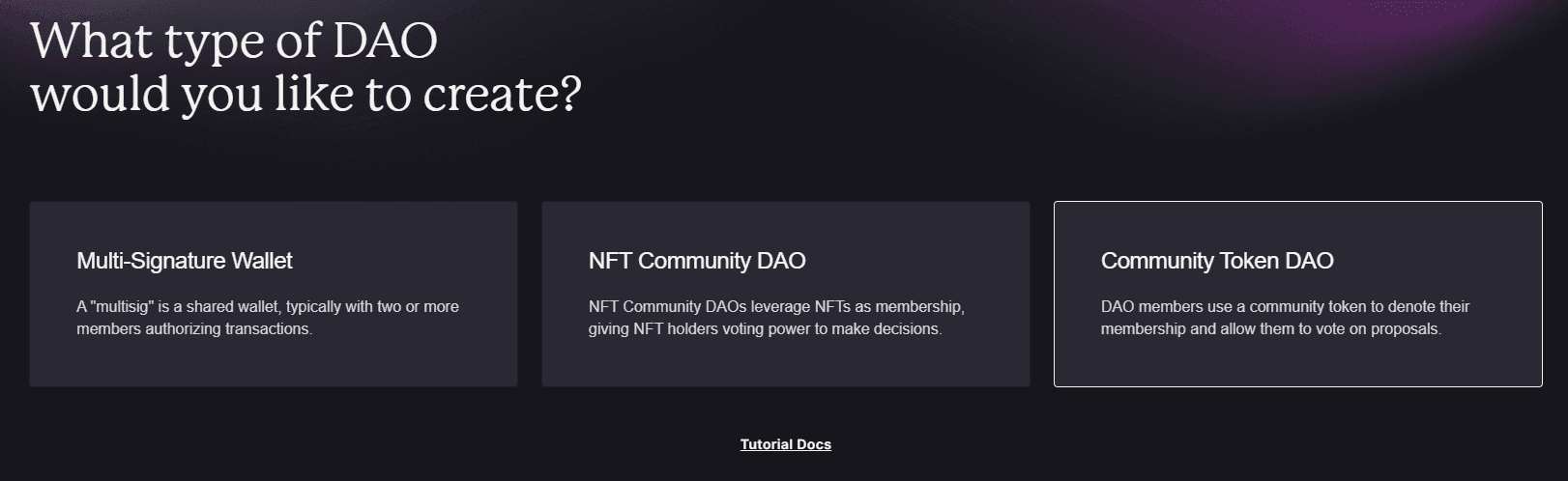
1) Choose a name
Your DAO needs a name, so now is the time to choose one.
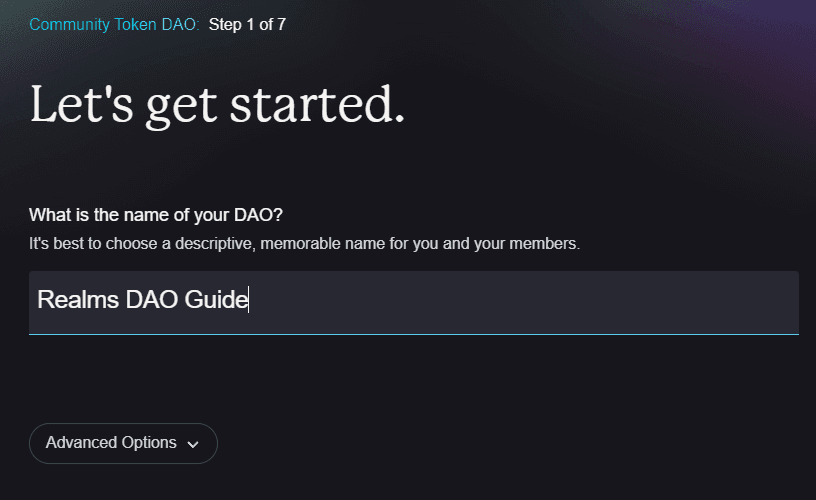
TIP:
Realms will provide a governance program ID by default, users can add their own customer Program ID under Advanced Options at this step in the community token DAO wizard.
2) Choose the community token
If the your DAO's community have an existing token select "Yes" and provide the address of the community token you would like to use. If the your DAO's community doesn't have an existing token select "No" and skip to step 2.1).
Realms will automatically say if the token address is correct or not.
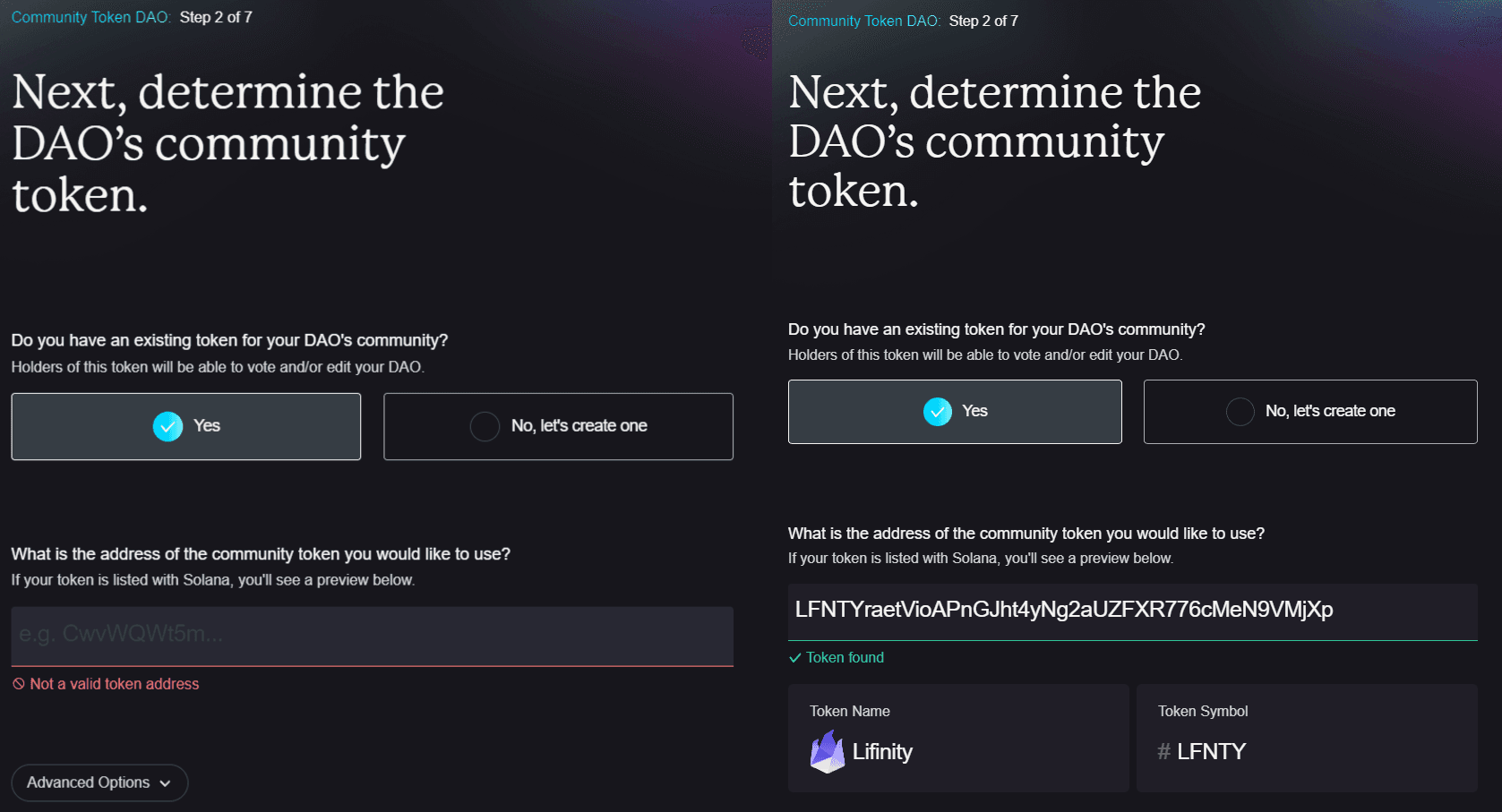
After completing the step above you will have the option to:
Transfer mint authority of the token to the DAO.
Set the minimum number of community tokens needed to manage this DAO.
Recommendation:
Do not transfer mint authority of the token to the DAO till the DAO is not secure enough and also to prevent 51% attacks.
Regarding the minimum number of community tokens needed to manage the DAO it's also recommended to set a very high value since if it's a low value a entity or person can achieve they will be able to manage the DAO and cause malicious attacks or do malicious acts.
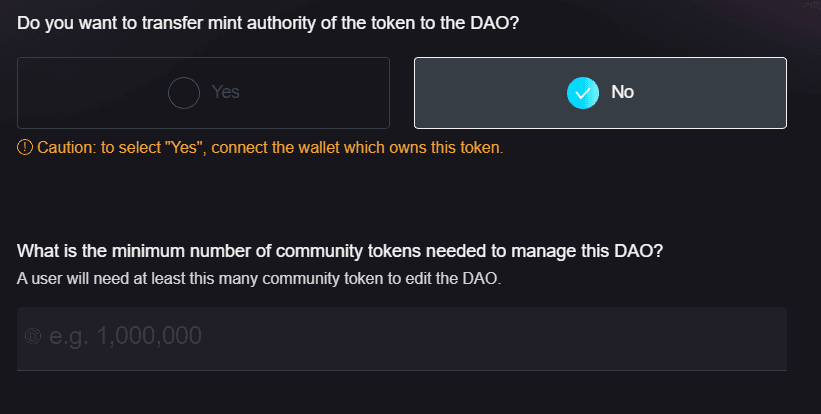
TIP:
Realms will set the type of max voter weight to "Supply Fraction" and set the circulating supply factor by "1" by default, users can select which type of max voter weight they wanna use and also define the circulating supply factor under Advanced Options at this step in the Community Token DAO wizard.
2.1) Choose the community token
After selecting "No" you will be prompt to define the minimum number of community tokens needed to manage the DAO.
Realms suggests a minimum of 1,000,000 but there is no universally recommended minimum number of community tokens needed to manage a DAO. The optimal number of tokens and their distribution depend on the specific goals, structure, and size of the community involved.
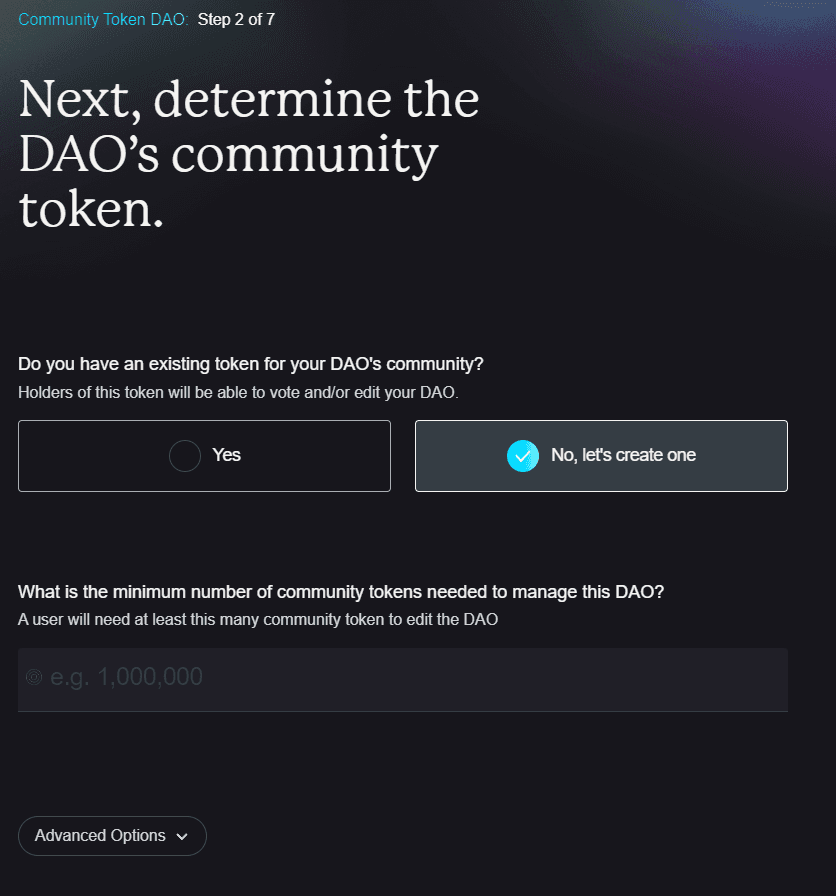
TIP:
Realms will set the type of max voter weight to "Supply Fraction" and set the circulating supply factor by "1" by default, users can select which type of max voter weight they wanna use and also define the circulating supply factor under Advanced Options at this step in the Community Token DAO wizard.
3) Set approval threshold
In the next step, you are going to set the approval threshold. The approval threshold refers to the minimum percentage of votes required for a proposal or decision to be approved. The default is 60%.
For example, if the approval threshold is set at 60%, this means that a proposal needs to receive 60% or more "yes" votes to be approved. If the proposal receives less than 60% "yes" votes, it will not be approved.
DAOs can set their own approval thresholds, and they can vary depending on the context and the specific rules of the DAO. In some DAOs, the approval threshold may be set very high to ensure that decisions are only made with a broad consensus, while in other DAOs, the approval threshold may be set lower to allow for more flexibility in decision making.
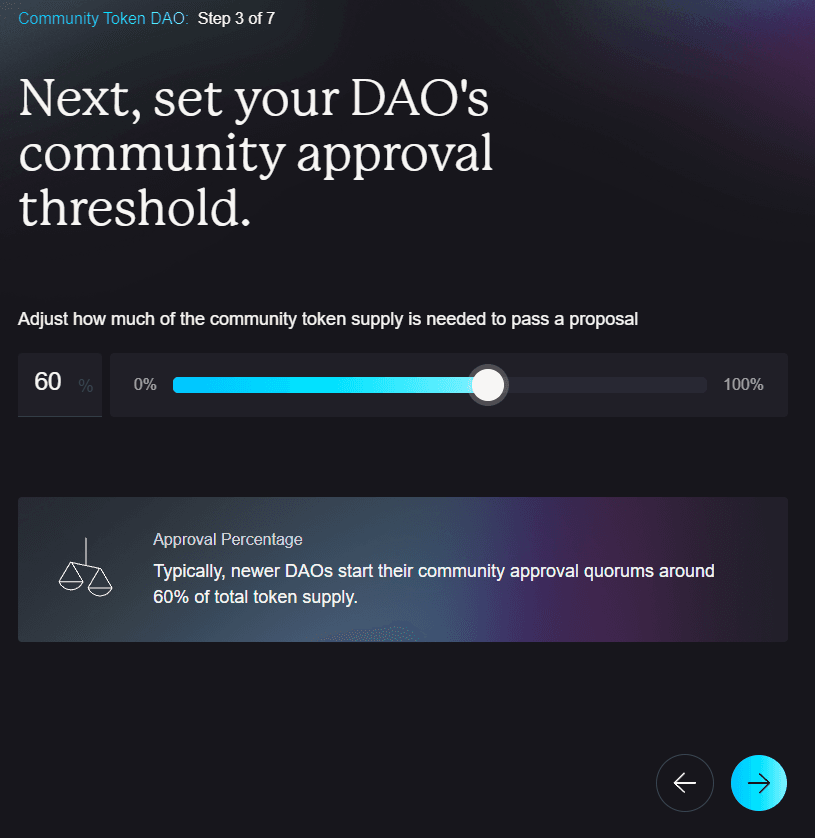
Recommendation:
Starting with a lower approval threshold can provide easier decision-making and flexibility, but may also risk power concentration and susceptibility to attacks. The ideal threshold depends on the DAO's goals, community needs, and balance between efficiency, decentralization, and security.
The specific threshold will depend on the goals and characteristics of the DAO and its community. It can also be adjusted over time based on feedback and experience, as the community's needs evolve.
4) Add council to your DAO
In this step you will be able to create or use an existing token for the DAO's council.
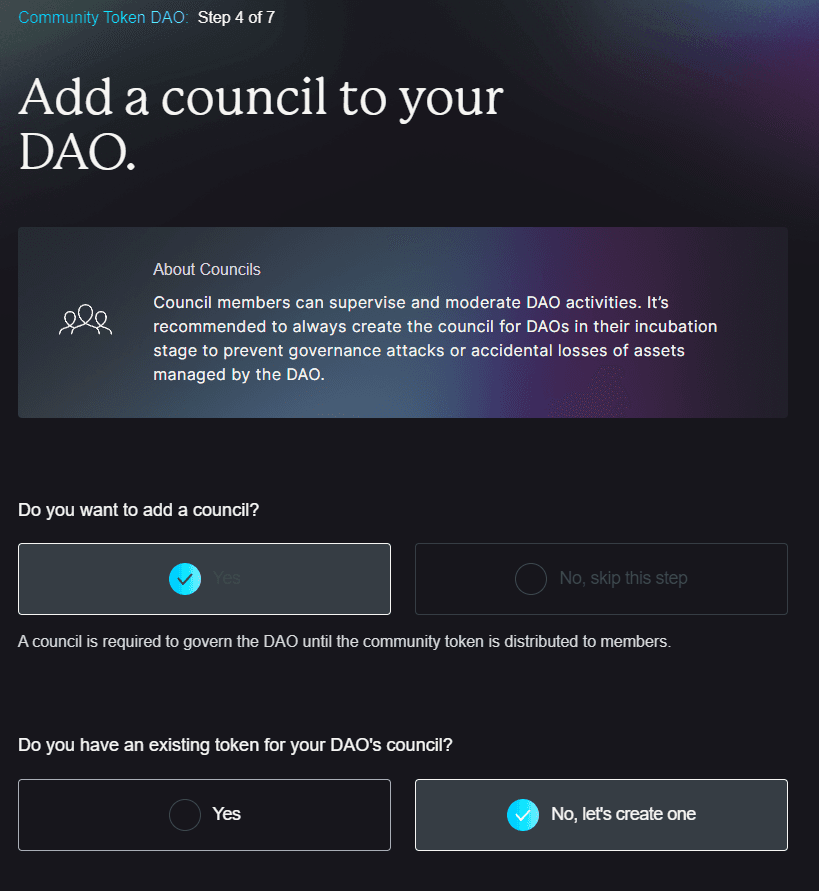
Whether to create a new token for the DAO council or use an existing token depends on the specific goals, structure, and context of your DAO. Here are some factors to consider:
Purpose and utility: If the existing token already serves the DAO's purpose and aligns with its goals, using it for the council can streamline governance. However, if a new token can provide additional utility or better align with the DAO's objectives, creating a new one may be beneficial.
Token distribution: If the existing token's distribution is fair and representative of the community, it may be suitable for the DAO council. Otherwise, a new token might be necessary to ensure broader and more balanced representation.
Community engagement: Using an existing token can leverage the existing community and its interest, while a new token might attract a fresh audience and foster new engagement.
Economic factors: Consider the potential impact on token value, inflation, and overall token economics when deciding between using an existing token or creating a new one.
5) Invite council members
In this step you will be able to invite council members to the DAO by using their Solana wallet address.
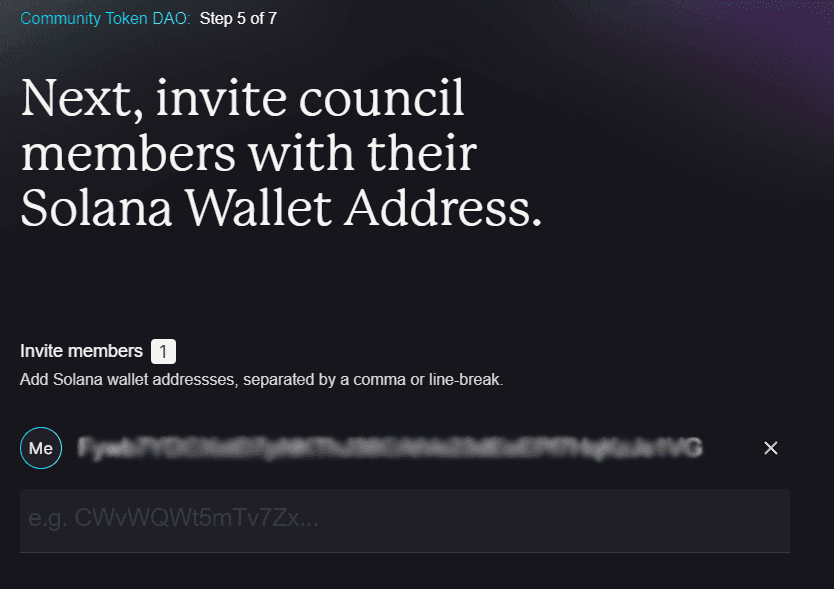
As mentioned in Realms, Council members can supervise and moderate DAO activities. It’s recommended to always create the council for DAOs in their incubation stage to prevent governance attacks or accidental losses of assets managed by the DAO.
6) Set your DAO's council approval threshold.
By setting your pre-determined council threshold you will be able to pass council proposals depending on how much is the threshold percentage.
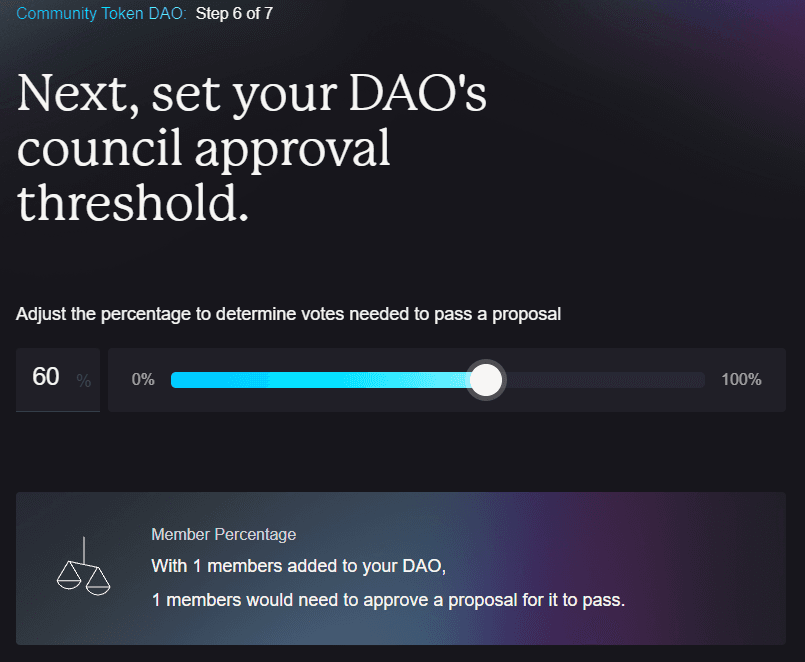
7) Review
After following this steps, you should have something similar like the image below:
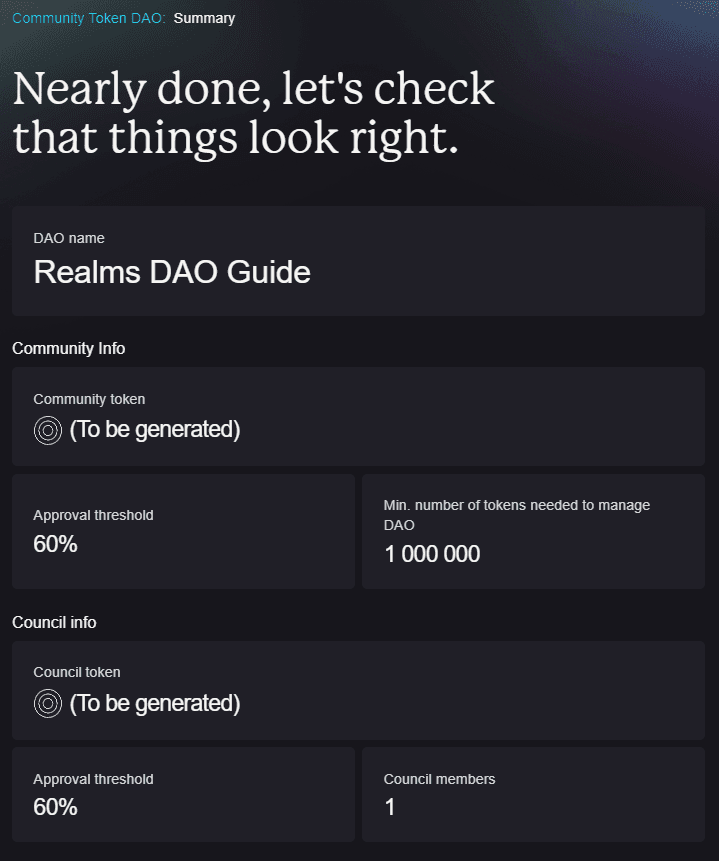
Recommendation:
Make sure to review all info and double check if everything is correct.
Then just click Create Community Token DAO, your wallet will pop up asking for signature. Approve it to create the tokens and deploy the DAO.
After the transaction is complete, you'll be redirected to the DAO's page.
And that's it. You created a DAO. 👏👏👏
Need help or have feedback?
We've put together some documentation here, but if you still have questions you'd like answered we’d love to hear from you.
