Uniswap V2 Liquidity Pools
Plus Where To Claim Incentivized Rewards by Merkl
In my last blog post, I walked you through the process of adding liquidity to Aerodrome using TN100x and ETH. In this blog post, I will do the same thing, but with Uniswap liquidity pools instead.
If you haven't read my first piece on liquidity pools, I would encourage you to read it first as it includes a lot more background information. Click here to check it out!
Recently, Moxie created an incentivized liquidity pool on Uniswap which offers very lucrative rewards. (currently over 2000%). Read on to learn how to take part in this new pool.
Adding liquidity on Uniswap can be kind of complicated if you've never done it before. There are 2 different versions of Uniswap - V2, and V3. Today we will only be looking at V2.
Step 1: Go to https://app.uniswap.org/pool and click the 'Connect' button in the top right hand corner of the page. This will connect your wallet to Uniswap.
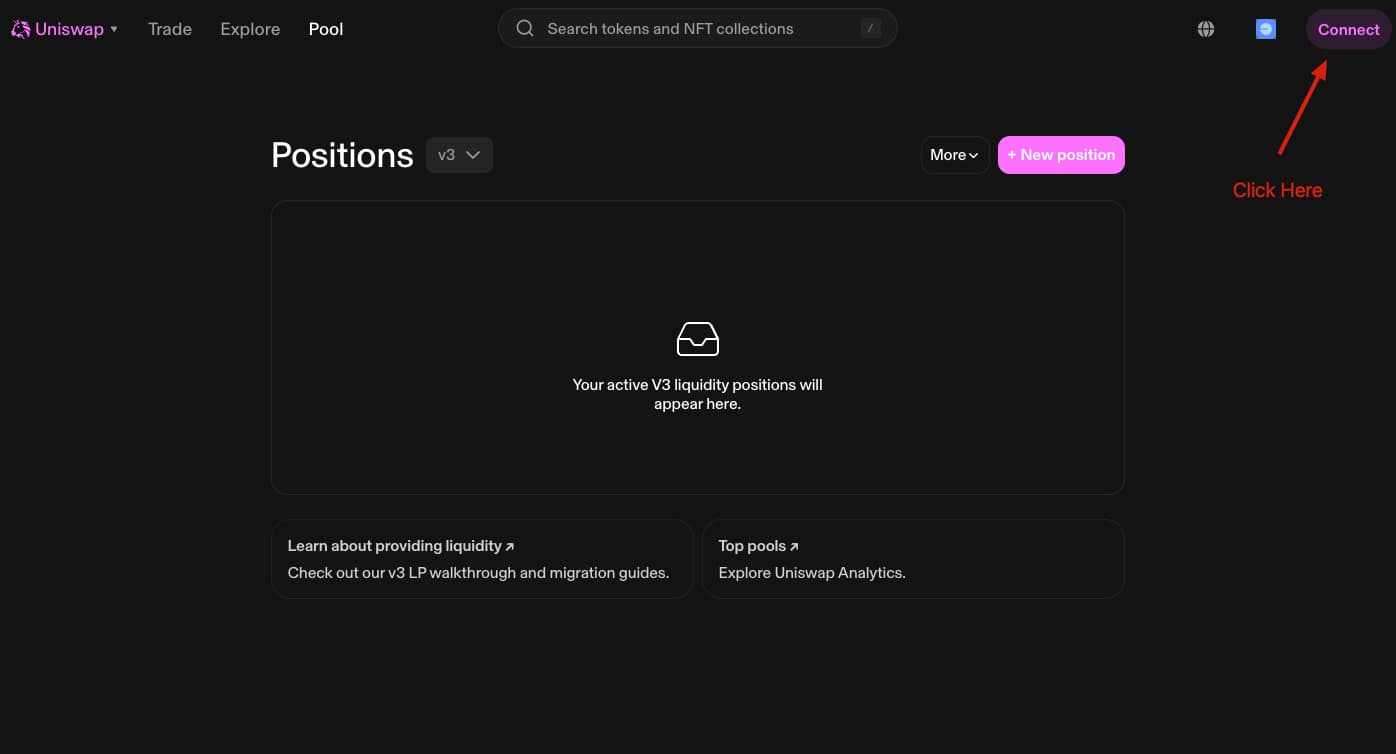
Step 2: Once you are logged in with your wallet, you will want to make sure you are looking at V2 pools, not V3. Do this by clicking the dropdown box shown below:
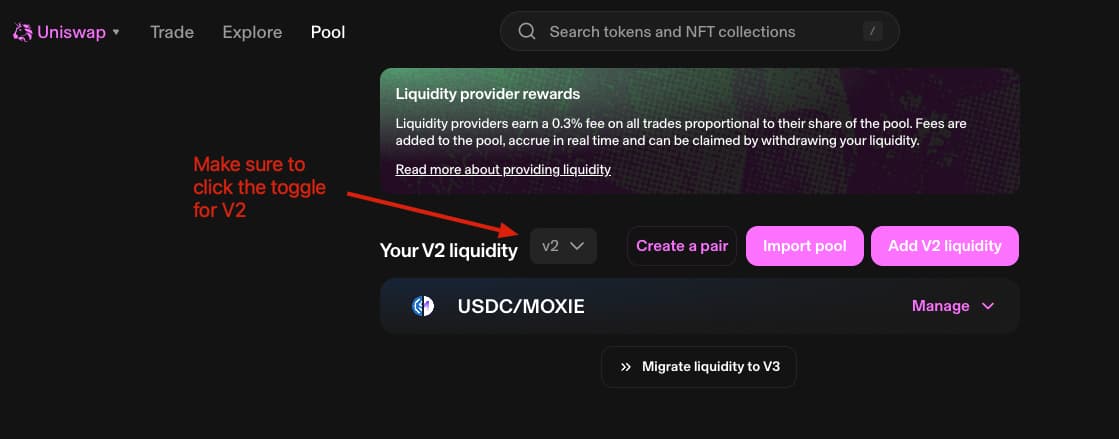
Step 3: On this page, you will deposit equal amounts of both assets into the liquidity pool. In our case, we will be depositing Moxie and USDC. Input the amounts that you would like to deposit and then click the 'Allow' buttons for both assets. After you allow both Moxie & USDC, click 'Supply'.
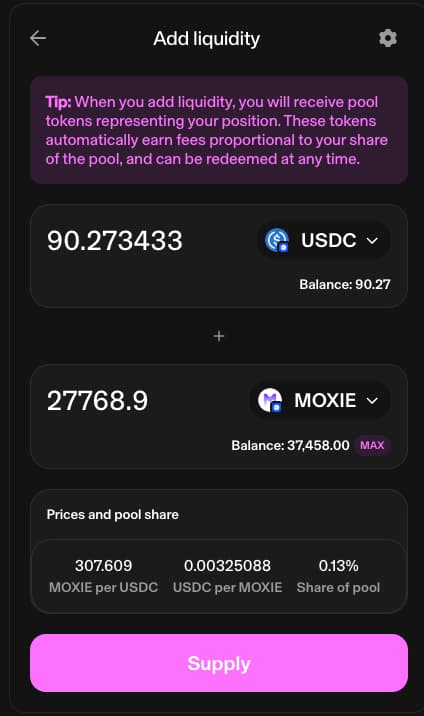
Accept the transaction from your wallet and that's it! You're not providing liquidity for Moxie/USDC on Uniswap V2. But, we're not quite done yet. Next, I will show you where to withdrawal incentivized rewards from Merkl.
Merkl is a dapp that incentivizes different liquidity pools by distributing additional rewards to the LP providers. You can use the Merkl site to track LP opportunities across a wide variety of blockchains. It is also where you will be withdrawing the incentivized rewards from our Moxie/USDC position.
Step 1: Go to https://merkl.angle.money/ and click the 'Connect wallet' button at the top right hand corner of the page.
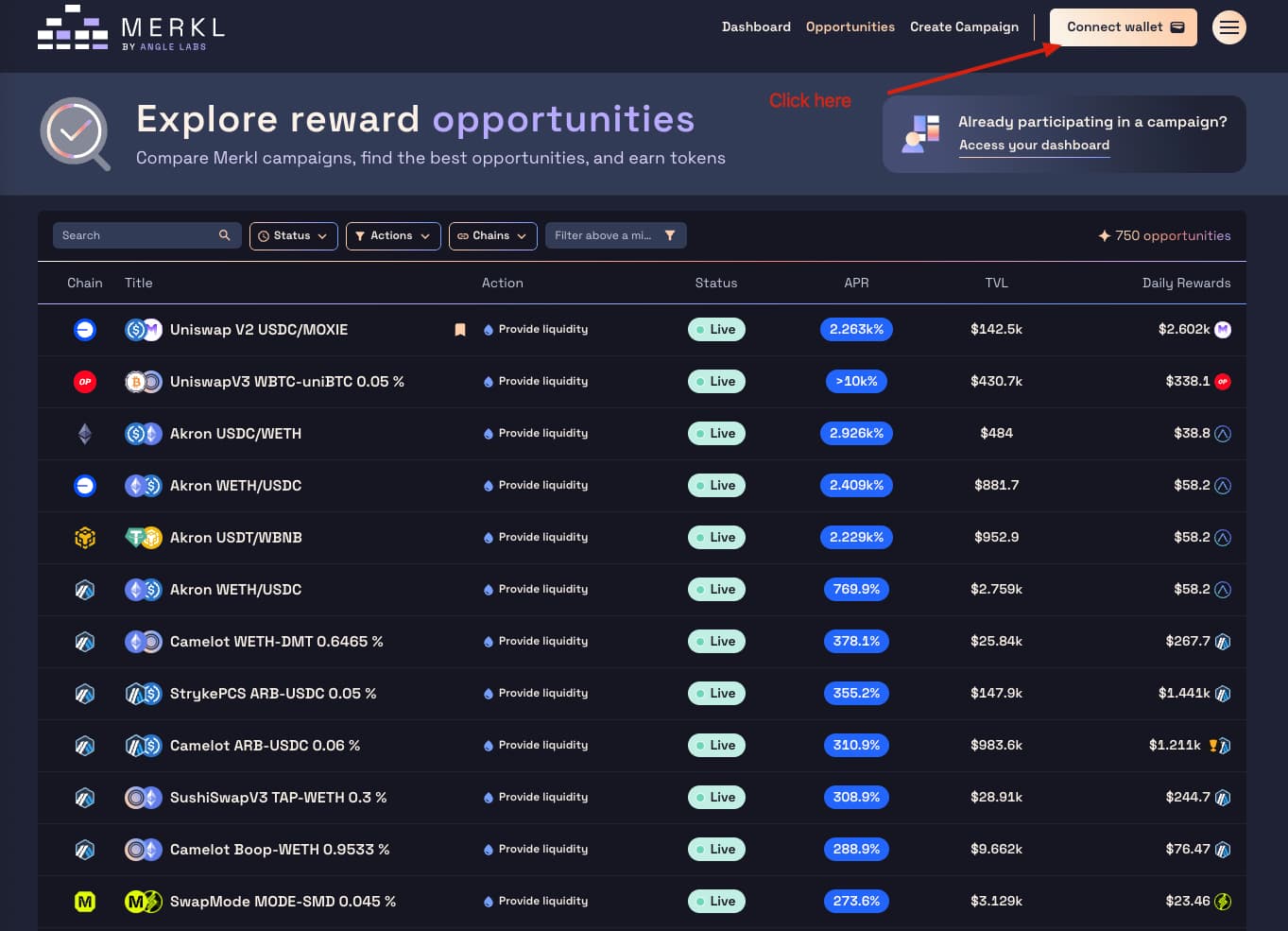
Step 2: Go to your Dashboard by clicking the link at the top right of the page. On your dashboard, you will see a list of your unclaimed rewards and your active positions. Now, because we just deposited into this pool, you won't see rewards right away. Merkl distributes rewards for this pool 3 times per day, so you should see your first set of rewards ~8 hours after depositing.
In the example screenshot below, you will see rewards from a different pool I am involved in. The steps will be the same for the Moxie/USDC pool. After you see rewards available, click 'Claim All' to claim your rewards.
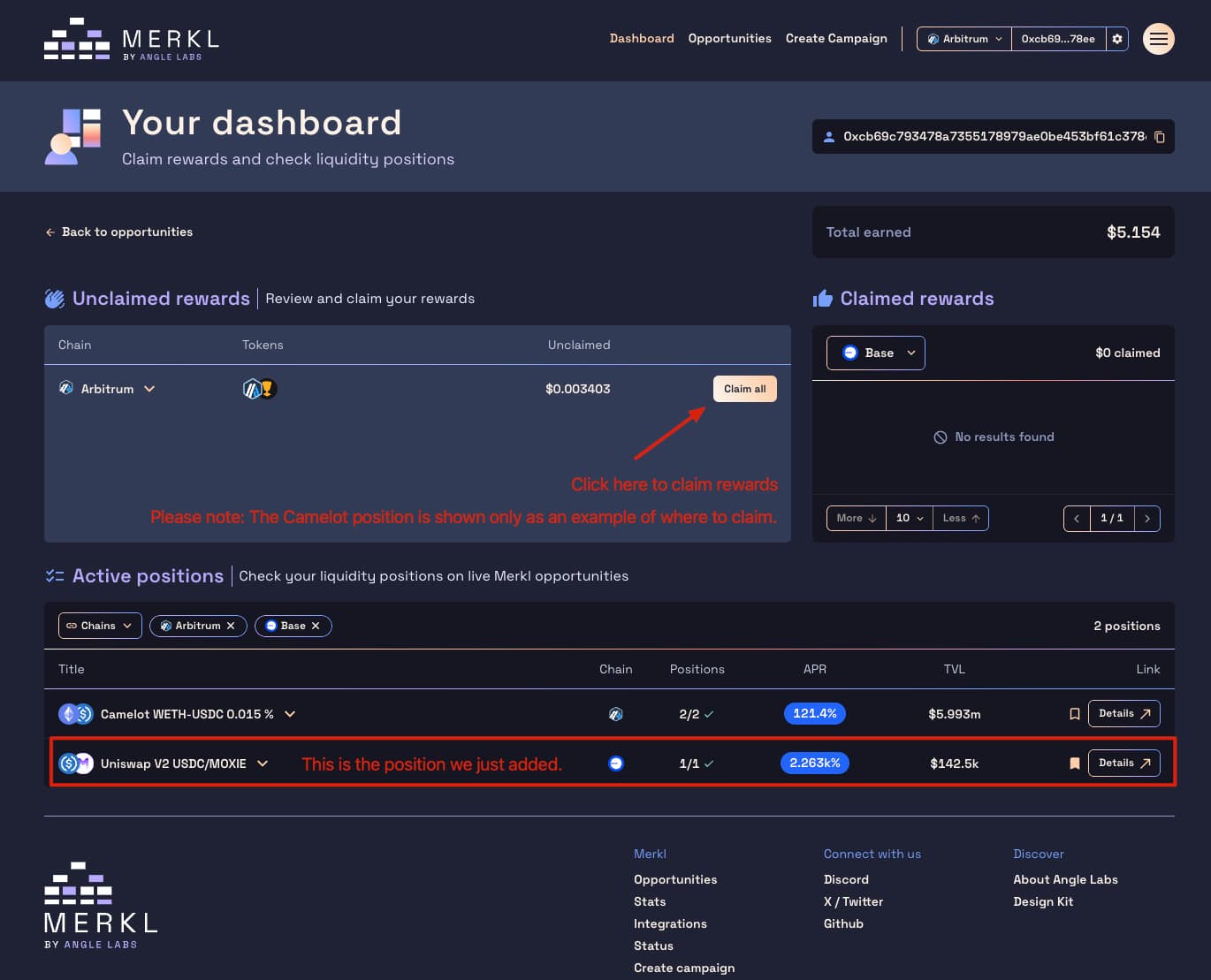
That's it! You now know how to provide liquidity for Uniswap V2 pools and where to claim incentivized rewards from. Please note, there will also be rewards from trading fees in the liquidity pool. Those will be automatically included when you withdrawal your position. The incentivized rewards above from Merkl are an ADDITIONAL BONUS.
As you can see, Uniswap V2 pools aren't that much different from Aerodrome. Where things get interesting is Uniswap V3 which introduces 'concentrated liquidity'. In a future blog post, we will take a closer look at that!
Now that you know how to add Moxie/USDC liquidity, what are you waiting for? Get in this pool while the getting is good!



If you are into providing liquidity on decentralized exchanges: Merkl has some fantastic rewards right now for MOXIE / USDC as of writing this 89 people are contributing $173k into the pool Rewards for LPs are 795.5k MOXIE per day, paid out every 8 hours https://merkl.angle.money/base/pool/1/0x493AD7E1c509dE7c89e1963fe9005EaD49FdD19c?campaignId=0xa28d3344511564c9a308a2ed95937ae268da63d7ea087c35c3c2ea2687fd046a @maretus also has some great guides on how to be an LP
Yep, just subscribed like 5 days ago and receiving a reward everyday! Hoping for many moooore!
The rewards are bonkers. I was a little later than @maretus but still up over $300 on 3k.
I can personally attest to the insane rewards being paid out right now. My $3500 deposit has made like $500 in the last week. All of which went right into more fan tokens lol.
Also, here is the guide: https://paragraph.xyz/@maretus.eth/uniswap-v2-example
not much into LP, but since moxie dropped in price by 20% in a week, and you earned 500$ by putting 3500$, is your deposit still worth 3500$?)
when you LP you have to add both sides of the trade, not just the one
Thanks for telling us!
Thanks jason 💜 Appreciate you, do you have any opinion about farther?
This is actually crazy
The rewards on Merkl have been unreal! Claimed at 6 am, opportunities page is live now. 👨🍳
How can provide liquidity??
This is a must-do!!
This week, I continued building /success, a community that builds together. - The success trading DAO executed jts first proposal and opened its first position. Now up 10%. - We published our 2nd guest post on the Success blog. Written by @jpfraneto.eth, this blog outlines his journey as a self-taught programmer and the skills that helped the most. (https://paragraph.xyz/@success-frens/jpfraneto-journey-as-self-taught-programmer) - The channel has a rounds.wtf contest running this week gated to hypersub members only. Judges for the rounds will be those who hold at least 1 channel fan token, incorporating Moxie protocol together with Hypersub. - I also published a blog post with step by step instructions on how to provide liquidity on Uniswap v2 for Moxie. (https://paragraph.xyz/@maretus.eth/uniswap-v2-example)
1000 $units
Let's go Maretus!!! top building this week, really quality stuff
Bro you’re a fuvkin’ legend🖤🫂 I respect you with all myself✨
You did a lot this week !!!
No, WE did a lot. I just help facilitate a lot of things. That’s what humbles me so much!
This is true , big brain stuff
You and @jpfraneto.eth made a lot of work this week and hope /success is going go grow bigger someday. Have sometime with your fam btw
I want to see your videos on /vibra! (spending good time with them rn :))
keep it going man. week after week it compounds
Thanks for being a part of it and continuing to contribute to my personal growth!
Great work!! 169 $degen 🎭
doing big things!
Thank you OG for building with us 🔥 the job isn’t done higher together homie 🚀 🍖x420 🎭
Awesome Maretus
learning how to LP and listening to /higherfm https://ufo.fm/broadcast/lght-higher-together-ep01
teach me later!
woo!
@maretus's blog!! https://paragraph.xyz/@maretus.eth/uniswap-v2-example?referrer=0xcb69c793478a7355178979ae0be453bf61c378ee
ty!!
I just published a blog post with step by step instructions on how to open a Moxie/USDC V2 liquidity position on Uniswap. This pool is currently incentivized with additional Moxie which put the APR at 2000%+. While this return obviously will not last, it is still a remarkable opportunity for early depositers. I think you should take advantage! https://paragraph.xyz/@maretus.eth/uniswap-v2-example
Useful for new user, love to see your hard work 🤍
I've never really tried this. I guess a first attempt wouldn't hurt
bookmarked thissssss, thanks for making these frames, mare really really helpful! 50 $degen
bookmarked, I’ll look into this, I’m certainly curious!
Perfect💯💯💯 4 $DEGEN
Thank you🥰
Thank you soo much 💙
king 👑 tysm🔥🔥🔥 100 $degen
I’m unable to connect coinbase wallet on merkl, is this something that can only be done on a desktop?
ok thanks maretus for study 👍 🫡