
FoldSpace - The Crypto Native Way to Join Farcaster
A Step-by-Step Onboarding Guide to FoldSpace NFT
Introducing FoldSpace
FoldSpace is an NFT that allows you to register for Farcaster directly on the blockchain or invite someone else using only on-chain payments. (No Google/Apple Pay required)
Why FoldSpace?
FoldSpace is particularly useful for those seeking a fully crypto native option for onboarding to Farcaster, users without access to google or apple pay e.g
Also users that want to keep their profile completely anonymous for privacy reasons.
IMPORTANT NOTE: As detailed in the below guide there is still a final step needed for linking the Farcaster id to WarpCast via the use of 10-30 Warps payment (Warps are Warpcast only offchain currency for using in app once onboarded). We hope Warpcast or supercast allow at some point the feature for registering their clients using some crypto native option to make this process completely self onboarding.
Onboarding guide to Farcaster using FoldSpace
Steps to Follow To Register to WarpCast using FoldSpace
Go to Foldspace web site.
Connect an existing wallet on the Optimism network with $5-10 worth of ETH for gas fees. Ensure you have enough balance.
Mint a FoldSpace NFT by clicking "Mint".

OPTIONAL: You can enter a recipient address to gift your NFT to another person. They should follow the steps below in detail to register for Farcaster.
The NFT will appear under the "My NFTs" tab.

(IMPORTANT!) Create a brand new wallet and securely save your seed phrase. Address 1 of this new wallet will be used to register for Farcaster. (Recommend using MetaMask to create new wallets)
Send $5 worth of ETH on the Optimism network to Address 1 of the new wallet.

Switch to Address 1 in the new wallet. The FoldSpace NFT should be listed under "My NFTs".
From Address 1 of the new wallet, click "Sign and Claim" on the NFT. (You can't claim from an existing wallet already registered to Farcaster)
Install Warpcast and open the app.
Choose "Import Seed Phrase" and enter the seed phrase of the new wallet.

You won't be able to use WarpCast until you connect it to your Farcaster ID. This step requires Warps.

Ask a Farcaster user you know to gift you 10-50 Warps to your named account.

(NOTE: hopefully in the future this step could be done with ETH,/DEGEN, etc directly. )
Once you have the warps you can register for WarpCast using Warps.

Your WarpCast account is now set up. Happy casting!



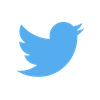
 42
42


The onboarding guide to foldspace. Several users have asked me to detail the steps since at this moment is confusing and intricate (working on it, details in post). But hope this guide can be helpful. https://paragraph.xyz/@storming0x.eth/crypto-native-farcaster-onboarding
Shoutout to @ispeaknerd.eth and @paragraph for helping me decide on the platform and sort out the hiccups.
Relevant article, why fc'ers should start on @paragraph if they're new to publishing https://paragraph.xyz/@ispeaknerd.eth/where-the-web3-readers-are