
How To Buy, Sell and Bid On Moxie Fan Tokens
A Step-By-Step Guide to Moxie Fan Tokens
Fan Tokens in the Moxie Protocol offer Warpcast members opportunities to engage with creators and communities while potentially earning Moxie through the creators' activity on the platform.
Fan Tokens are digital assets that represent membership to specific Warpcast channels and creator communities. Creators can chose to provide holders with exclusive benefits such as special content, voting rights, and participation in community events.
Disclaimers: This post is not financial advice. Always do your own research and never invest money that you cannot afford to lose. I am not associated with Moxie or Airstack. I am a Warpcast content creator, a MOXIE holder, and a Fan Token holder.
Fan Tokens are initially sold through Fan Token Auctions (FTAs), which use the Moxie Batch Auction Contract. Here’s a step-by-step process:
There are two ways to find fan tokens to bid on. The first uses Warpcast directly.
Go to any cast on Warpcast and click the "Cast Action Button"

Select "Moxie". (Note: If you have not installed the cast action yet, check out How to Earn Moxie on Warpcast for a tutorial.)

When the frame pops up, select "Auctions"

The frame will show you the auctions that are expiring first.

You can keep clicking "Next" until you find an auction that you want to bid on.
The second method for finding Fan Tokens to bid on involves going to the airstack.xyz website.
Visit airstack.xyz and click "Fan Tokens"

Click on "Auctions"

Scroll through the list to find a Fan Token that you would like to bid on and select "Bid"

Click "Open Warpcast" on the pop-up window.

This will open your Warpcast DMs to a DM from Airstack's Warpcast profile. Click on the little frame that shows the Fan Token you would like to bid on.

When the frame pops up click "Bid"

Once you have chosen your Fan Token and clicked bid a new window will show up giving your some stats on the Fan Token. Let's break them down:

XYZ MOXIE all-time - This shows how much MOXIE the channel or creator has earned since MOXIE was launched on Monday, July 29, 2024. One the Fan Token is sold, 20% of the daily MOXIE earnings of this channel will go to buying back fan tokens and burning them, which will theoretically increase the price of the Fan Token for holders. So in theory, the more MOXIE a channel or creator has earned so far, the more valuable holding it's fan token could be in the future.
XYZ Fan Tokens available: This number shows how many Fan Tokens are left to purchase, at the current bidding price.
XYZ Bid: This number shows the total number of Moxie users that have bid on a token so far. In this example 149 people have bid on /replyguys.
XYZ tokens: This number shows the total supply of Fan Tokens available. In an X space, hosted by ns, Jason Goldberg (@betashop.eth) said that this number was determined by taking the number of followers a channel or creator had on Warpcast at the end of June and dividing it by ten. So /replyguys gets 4,131 initial Fan Tokens because it has 41, 131 channel followers at the time of the snap shot.
XYZ high bid: This number shows the highest bid that a Moxie user has offered on this Fan Token. You do not need to beat this high bid to win some Fan Tokens. (More on this next).
XYZ clearing price: This is the most important stat if you want to win a bid. This is the current price you must bid above in order to win the Fan Token action. At the time of this screen shot, I need to bid at least 600 Moxie per Fan token in order to win. I would recommend over bidding this number to ensure that you do not have to cancel your bid and rebid later.

Use the information in this frame to decide how much of your MOXIE that you want to bid on this fan token.
Once you have determined how much MOXIE you want to bid on the token, you are ready to complete the bid:
Type the number of MOXIE that you are willing to pay per token into the bar at the bottom of the frame. I engage with people in /replyguys every day, so I want to make sure I get some fan tokens. The current clearing price is 600 Moxie per token. I am going to bid 1000 per token to make sure I get some.

Click "Submit Price"

In the next window, determine the TOTAL price that you want to pay for fan tokens. I am betting that /replyguys will continue to see a lot of activity, earn Moxie, burn from the total supply and increase the price, so I am bidding 20,000 Moxie. If I win the action, I will pay 20,000 MOXIE and I will get as many tokens as that can buy me. When the action ends, my 20,000 MOXIE bid will be divided by the final clearing price number to give me my token stash. If I lose the auction, the 20,000 MOXIE will be refunded.

Decide how to pay for your bid. If you want to use MOXIE that is in your wallet click "Wallet" to complete the transaction. I am bidding with the MOXIE that is in my vesting contract, so I am clicking "Contract".

A Warpcast transaction window will pop up. Click "Continue in Wallet"

Your wallet should pop open. Complete the transaction there. Bids seem to cost $0.01 in Base ETH for gas fees.
Once you have approved the transaction in your wallet, this loading screen will pop up. Wait for it to load, then click "Check Status"

If the transaction was successful, you will see this window.

Congratulations! You have now successfully bid on a fan token!
To make sure you haven't been outbid, check your bid on airstack.xyz before the bid ends to make sure that you are winning.
On the Airstack website go to "Fan Tokens", then click "Your Bids"

Scroll down your list of bids and find the Fan Token you want to check on. If you see a green bar that reads 'Your bid for M XYZ max. is winning" that means you are on track to win the bid. If you see a red bar that says you are not winning, you are loosing the bid and will have to try again.

If you are not winning the auction and you want to increase your bid, you must first cancel your original bid.
Pretend I am losing this bid, and I want to increase it, I will click "Cancel Bid"

This will open a pop up that says "Open Warpcast"

Clicking that button will open my DMs with Airstack on Warpcast. There I will click on the frame.

When the frame opens I click "Bid"

The next window will tell me that "you've already placed a bid for this action". If I click "change bid" it will just open a pop up that says I need to cancel the bid first, so I will just click "CANCEL BID"

In the next window I click "Cancel Bid"

A Warpcast pop-up will appear that says "Continue in Wallet". I click that.

My wallet will open up and I will be able to execute the transaction.
Once I am done canceling the bid, I can loop back around and follow the steps to place a new higher bid.
As of this writing, Fan Token auctions end at 2:00 PM UST. As soon as the day's auctions close, Airstack will send you a DM.
Locate the Airstack DM and click on the frame that says "Claim Your Fan Tokens & Refunds

This will open a big frame. Click "Check Allotments and Refunds"

Here you will see the bids that you have won and lost. As you can see I got outbid on /replyguys at the last second and lost the bid, but I won other bids that I placed today. Click "Claim All" to get all of your new Fan Tokens and to get a refund on the MOXIE you bid on any auction that you lost.

The Warpcast transaction window will pop up. Click "Continue in Wallet"

Approve the transaction in your wallet.
Wait for the loading screen to complete, then click "Check Status".

If the transaction was successful, you will see a new window that says that you have made a successful claim. You can share this on Warpcast, or you can close the frame because your tokens have been claimed.

Head on back to airstack.xyz and click "My Assets"
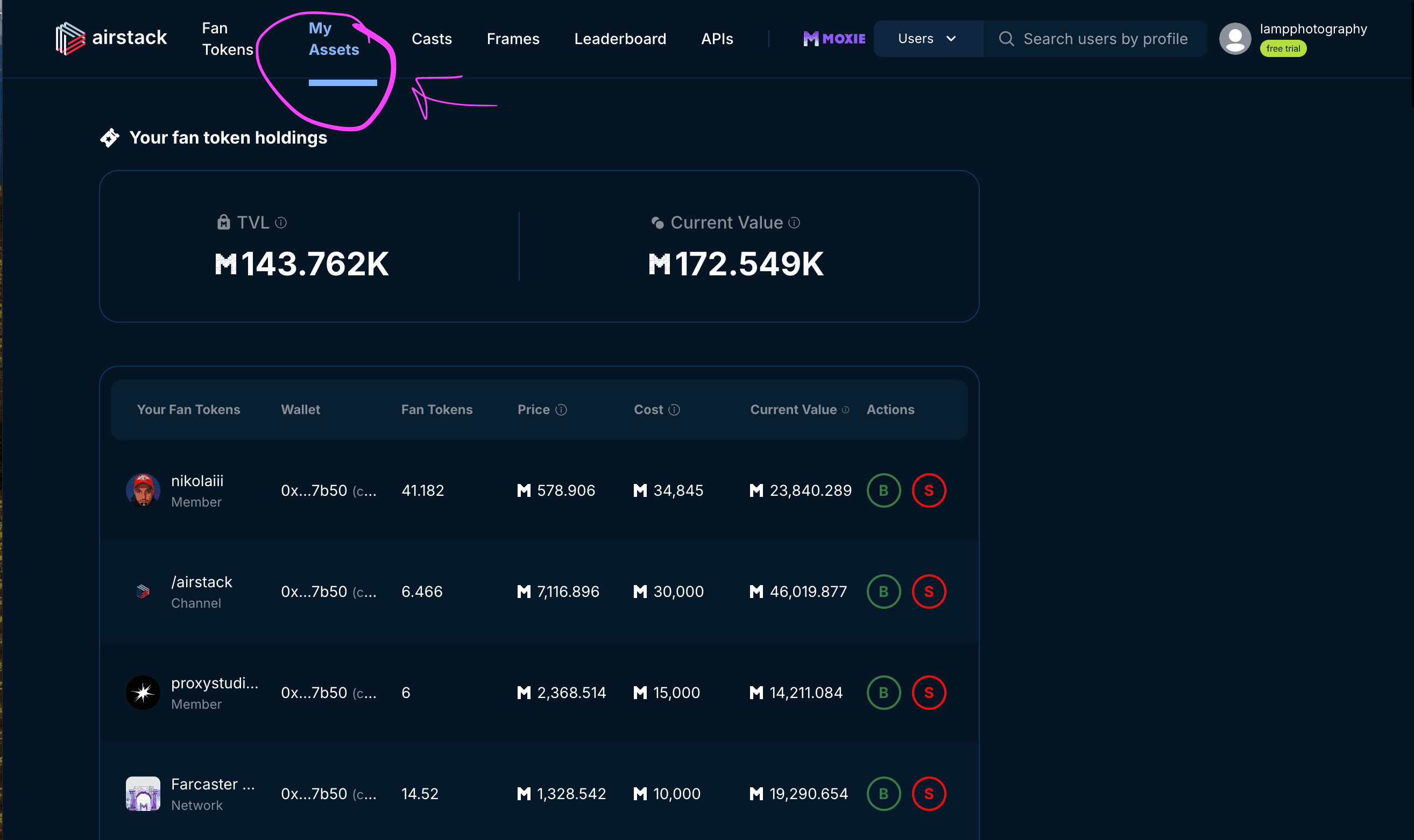
The "TVL" number is the total amount of Moxie tokens that you have locked so far by purchasing fan tokens. The "Current Value" number is the amount of MOXIE that all of your fan tokens are currently worth, should you choose to sell them all right now.
You can scroll down to see the individual stats for each token that you own.
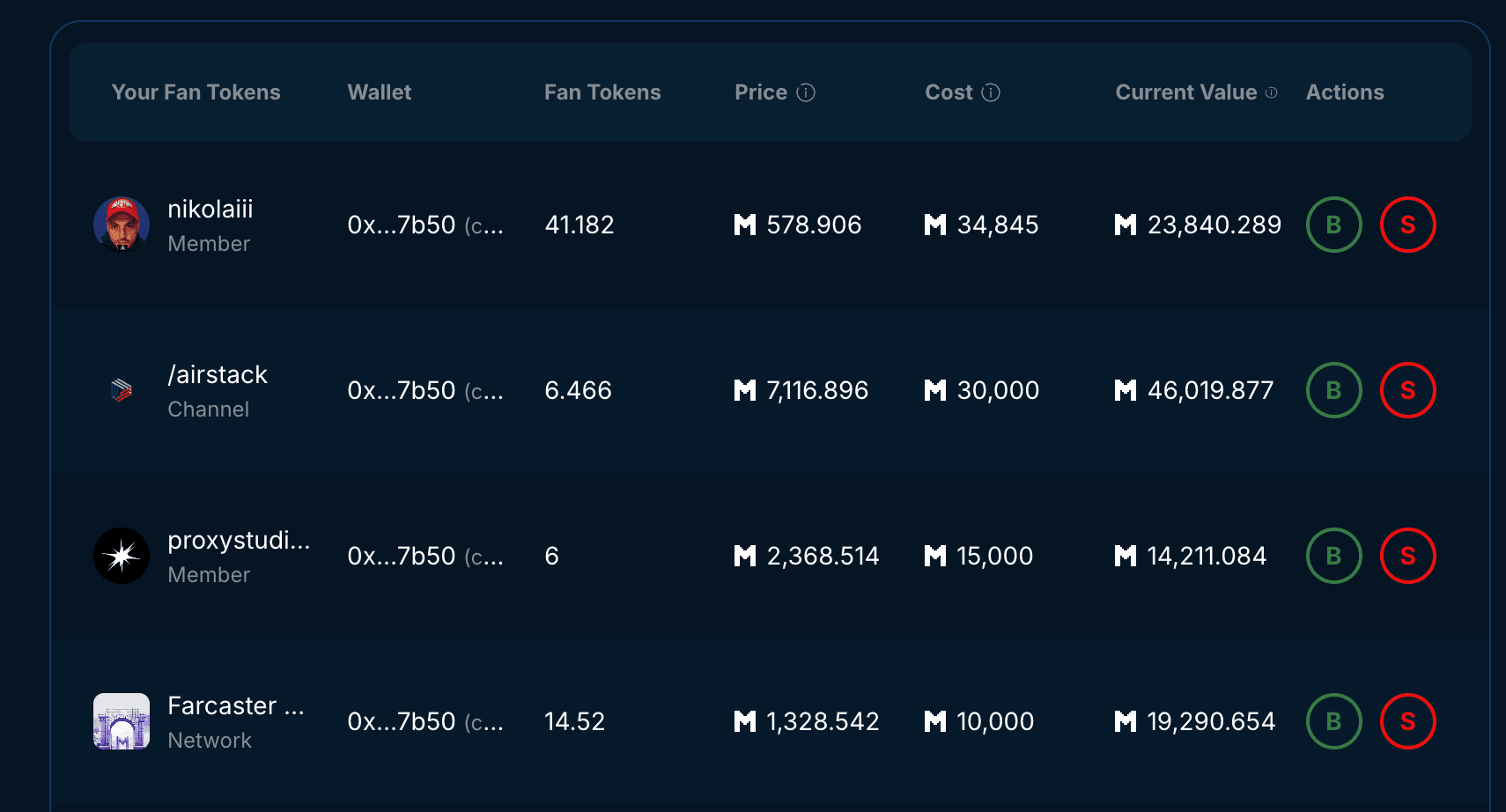
Fan Tokens = the quantity of that particular fan token that you own.
Price = the current price in MOXIE right now, should you choose to sell some of your tokens, or buy more.
Cost = the total amount of MOXIE that you paid for all of your fan tokens of that creator/channel.
Current Value = the total amount of MOXIE that your holdings of that fan token are currently worth.
B = buy more of that fan token
S = sell some of your fan tokens
You can buy more or sell some of your fan tokens, or just hold what you have.
If you missed out on an auction or lost one you really wanted (like I did with /replyguys), you can purchase some fan tokens at the post-auction price.
Go to airstack.xyz --> Fan Tokens --> Market
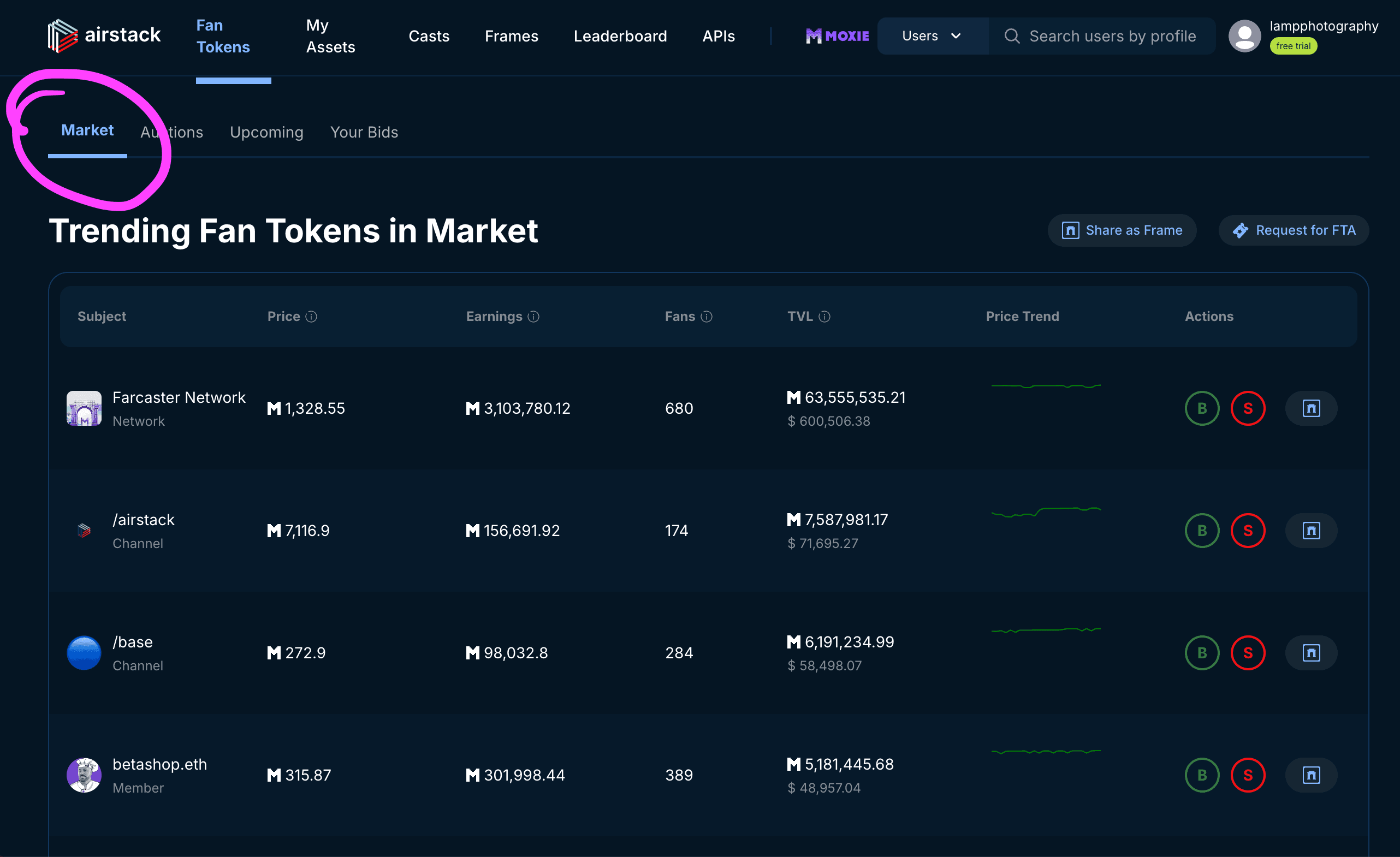
Scroll down the list of fan tokens until you find the one you want to buy.
I am going to be buying /replyguys since I was outbid. I have located the /replyguys token and I am going to click the green "B" for buy.
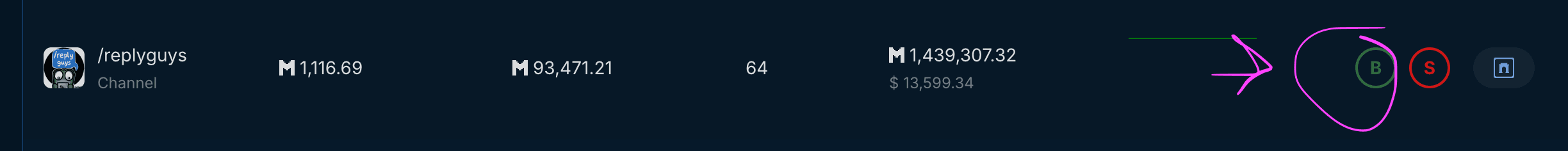
This will open a pop up. Click "Open Warpcast"
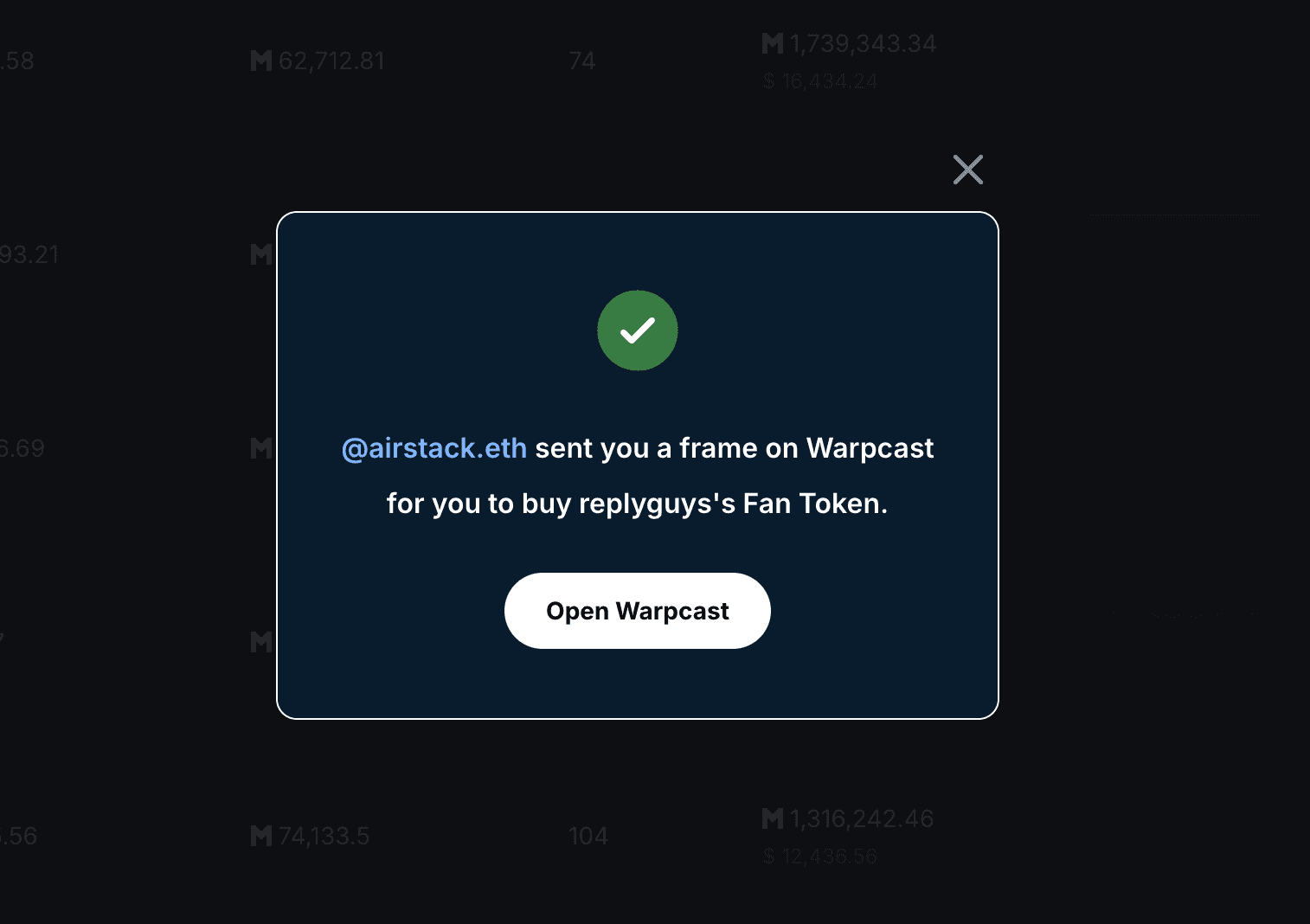
Again, this will open your DMs with Airstack. Click "Swap Replyguys Fan Tokens"
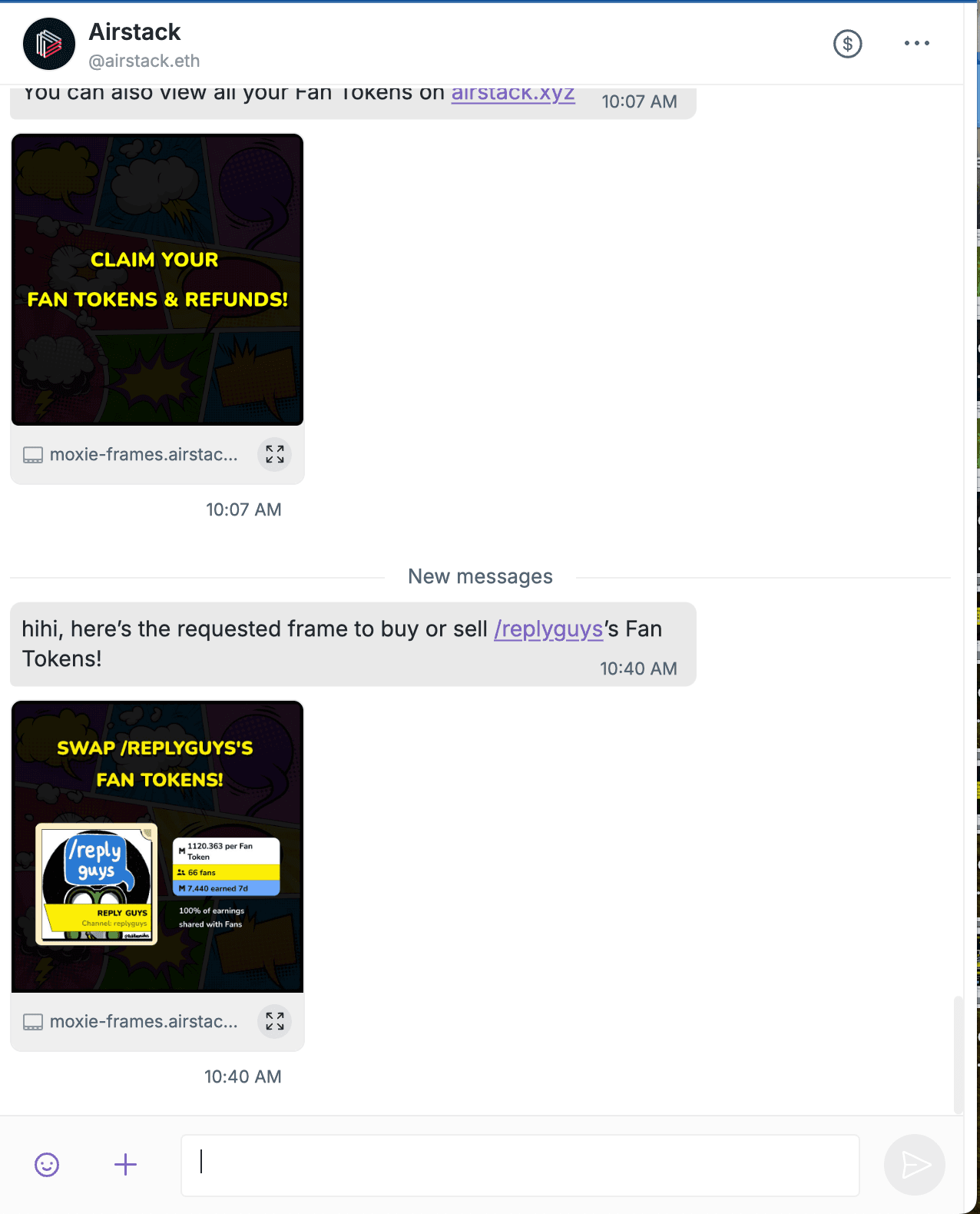
Click "Buy"
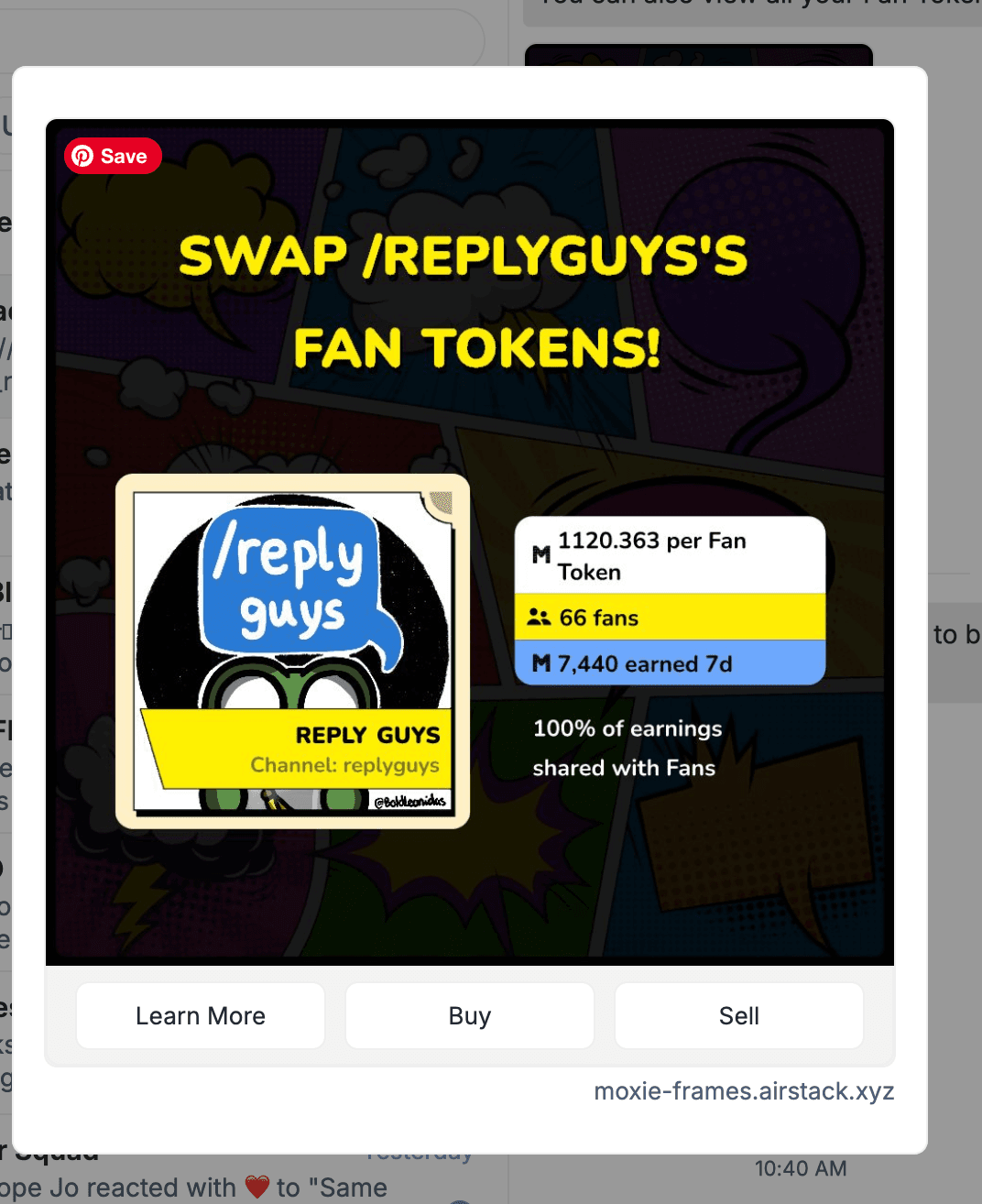
Decide how many tokens you want to purchase.
In this example, /replyguys fan tokens are currently worth 1130.595 MOXIE per fan token. I originally bid 20k Moxie, so doing some rough mental math, I am going to buy 18 tokens to spend that 20Kish that I was willing to invest in this fan token.
Type the # of tokens you want into the bar and click "Wallet" if you would like to pay for it with your wallet balance, or "Contract" if you would like to pay for it with your vesting contract MOXIE.
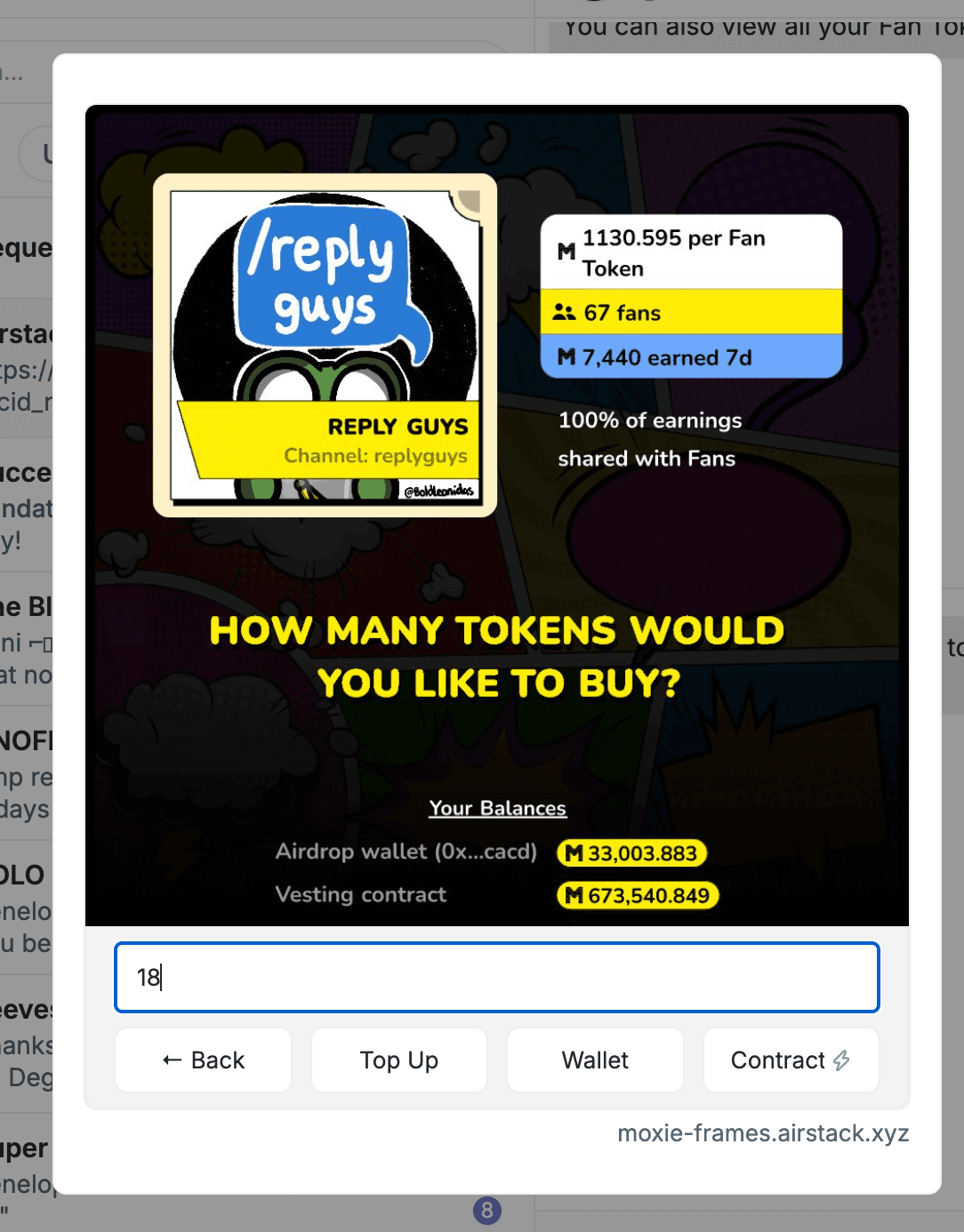
Click "Continue in Wallet"
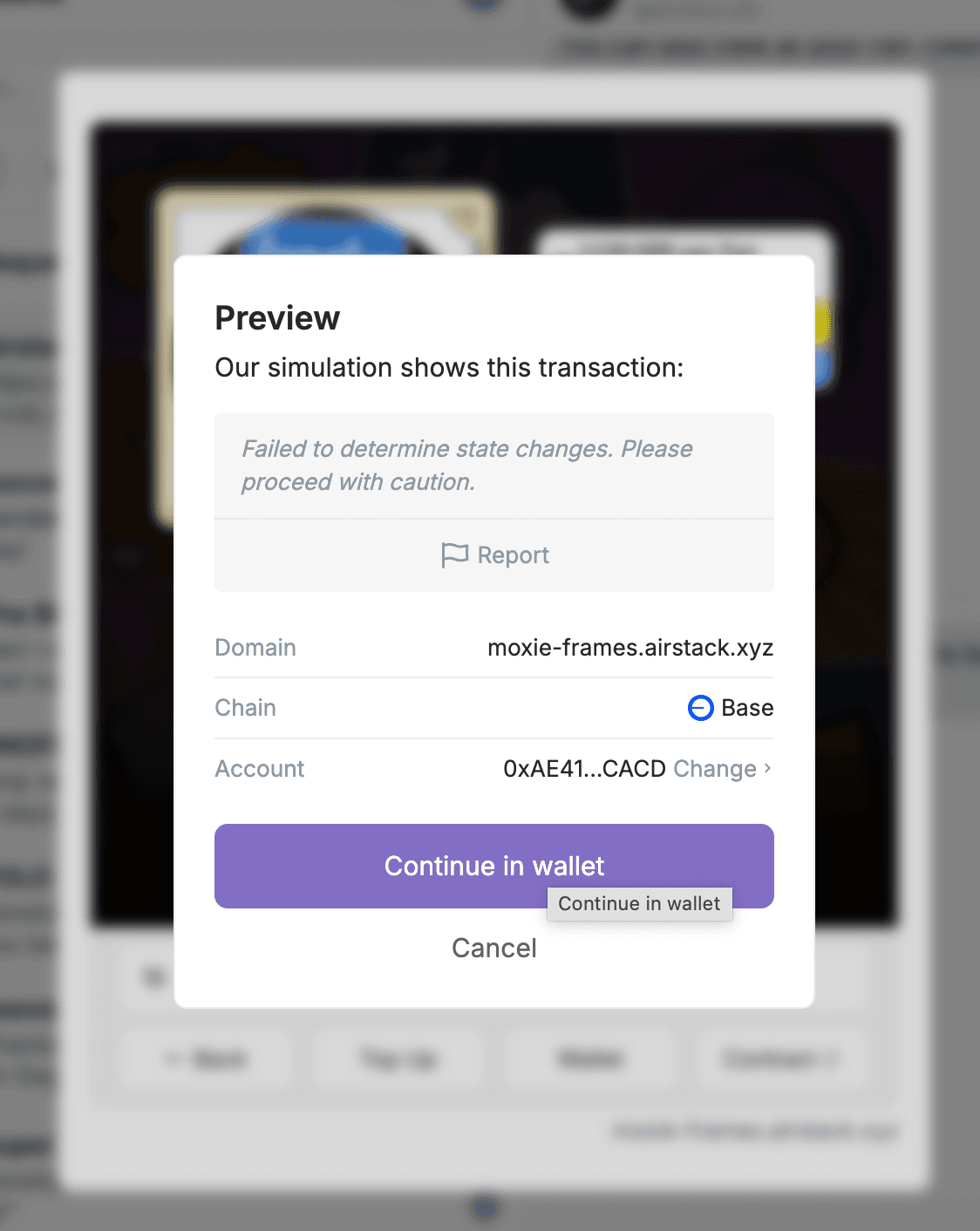
Your wallet should pop up. Approve the transaction there.
Wait for the status screen to load and press "Check Status" when the bar reaches 100%
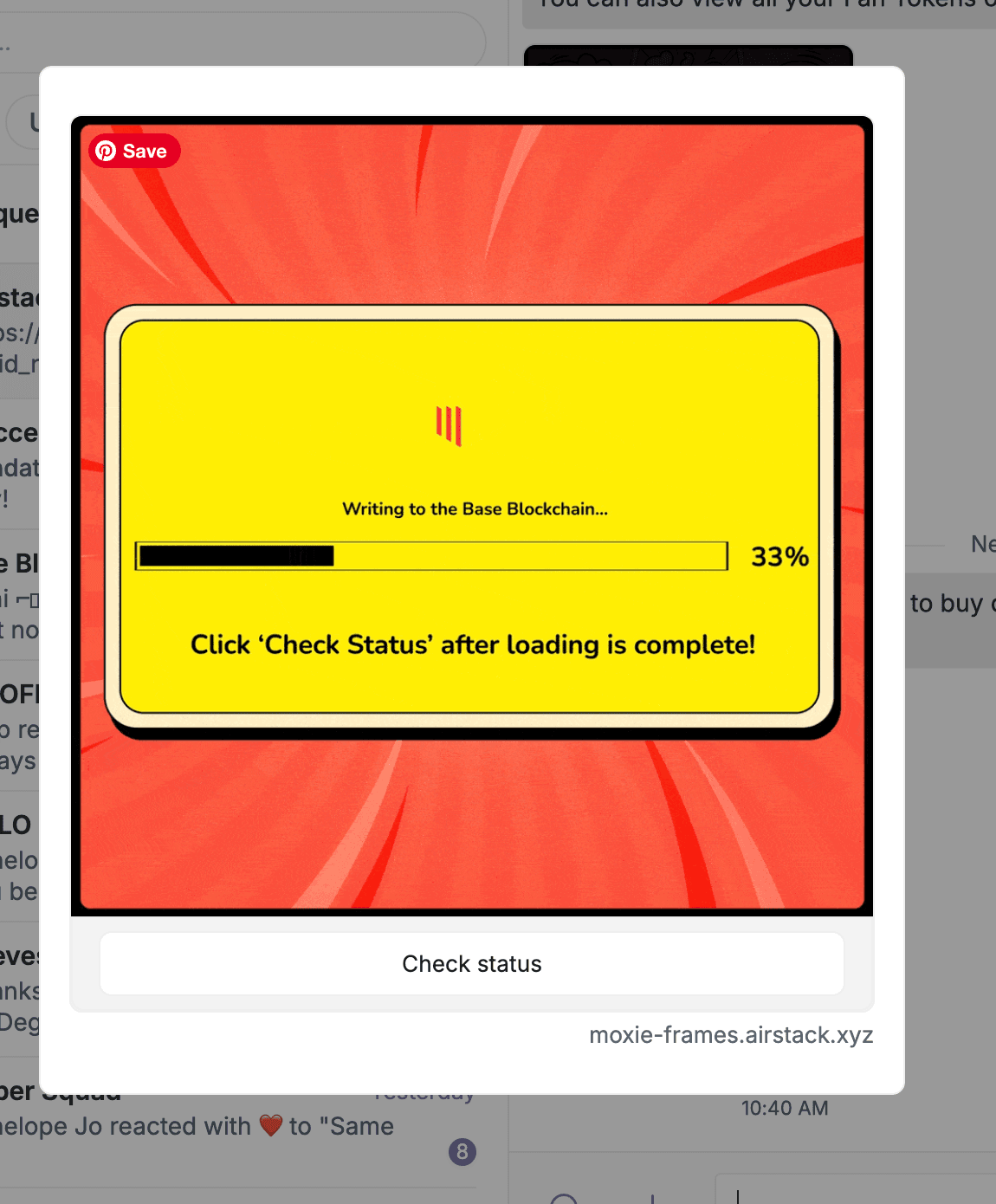
View and/or share the confirmation that you have purchased your fan tokens!
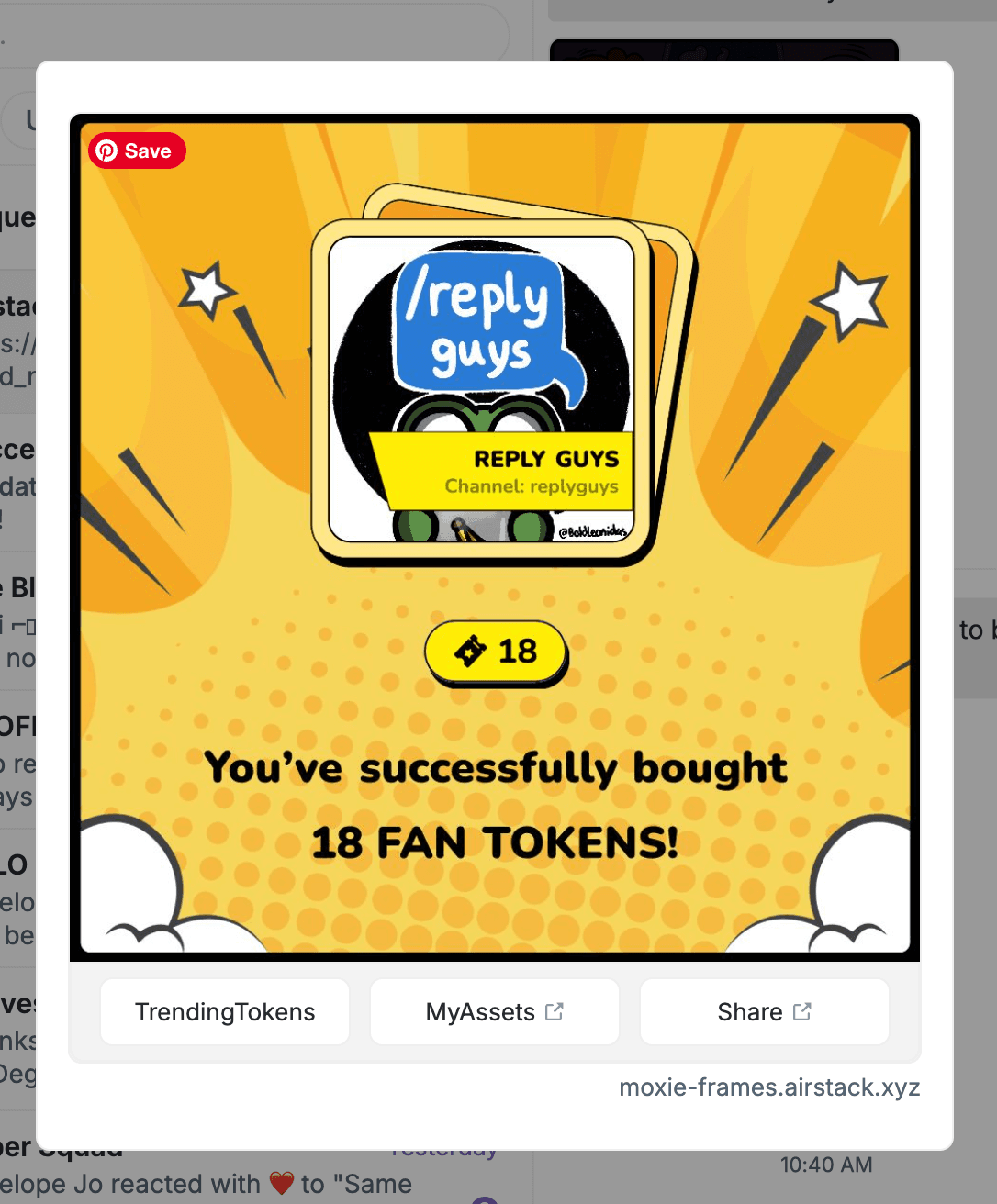
Selling Fan Tokens is a similar process to buying them.
Visit airstack.xyz and click "My Assets"
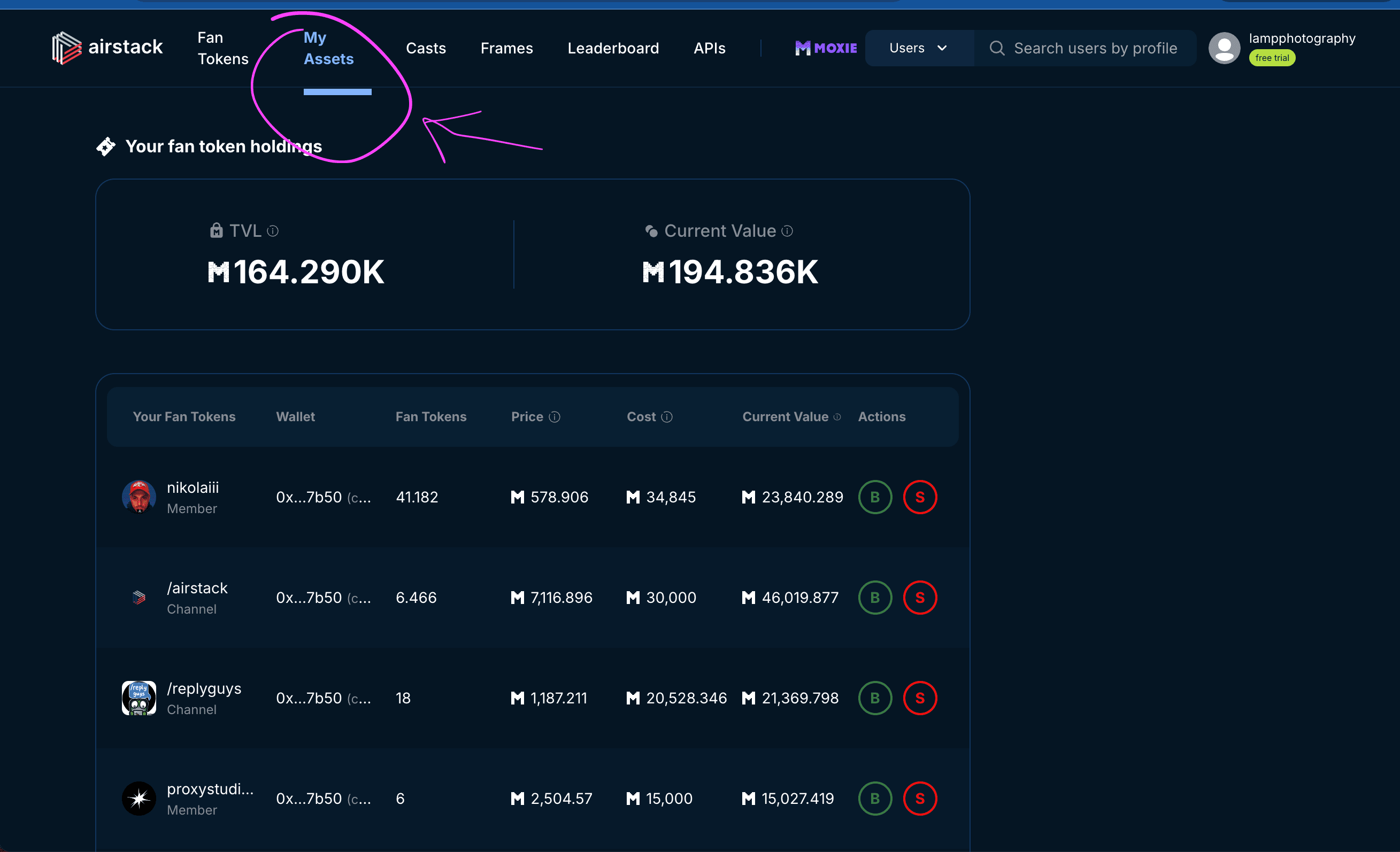
Scroll down to find one of you Fan Tokens that you would like to Sell.
I see that I have 95.234 siike.eth token, that I paid 100 MOXIE for those, and that my stash is now worth 261.884 MOXIE. That means that the value of a siike.eth token has increased by 160%ish since I bought it, so I am going to keep some, and sell some to realize that profit.
Click the red S for "sell".
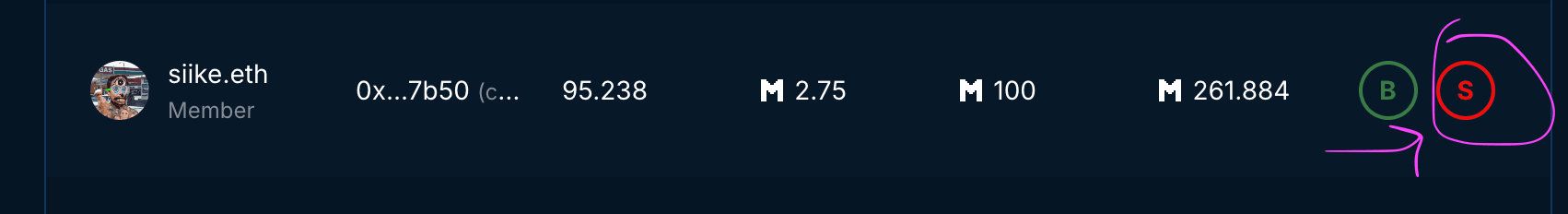
On the pop-up click "Open Warpcast".
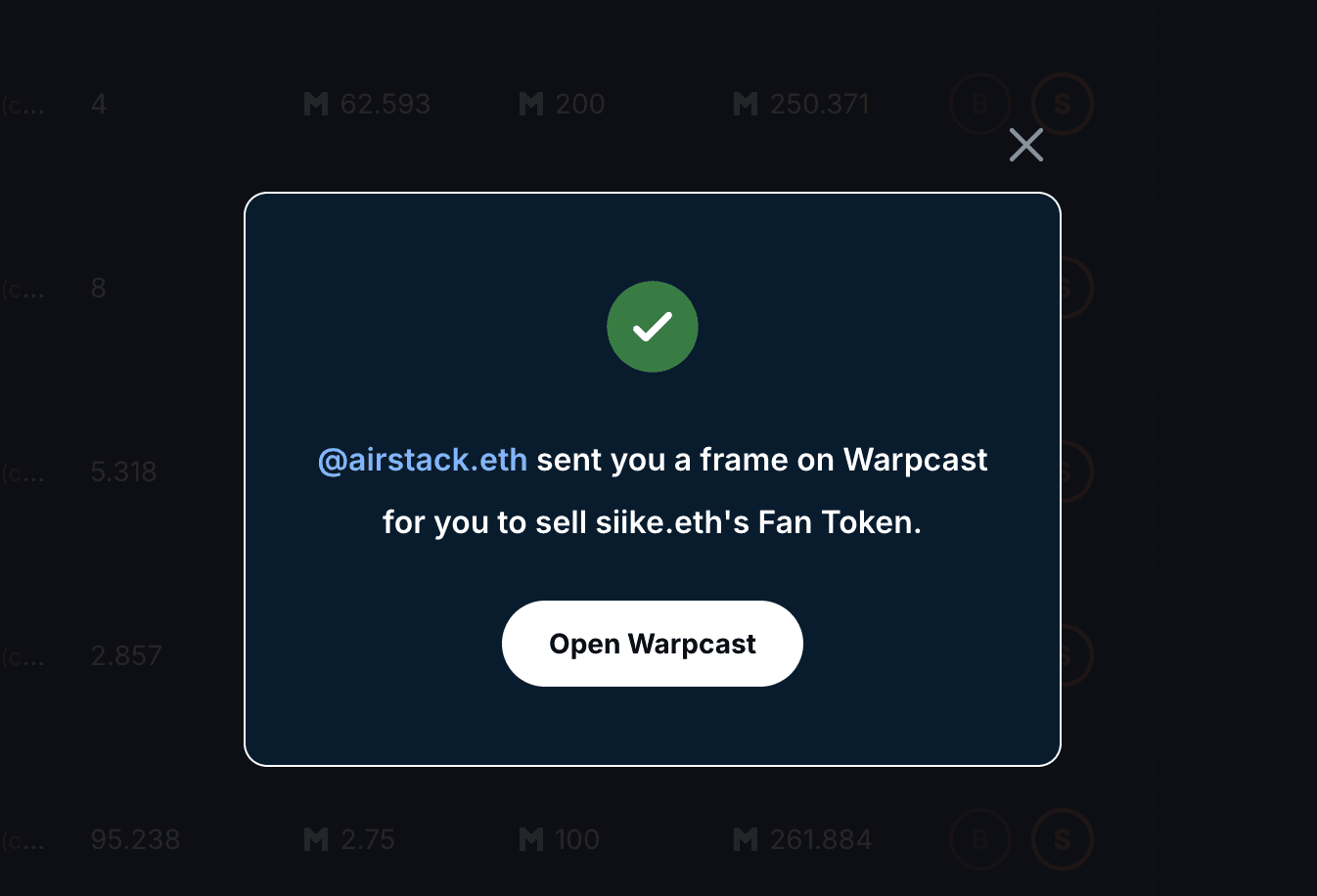
This will open your DMs with Airstack. Click on the frame of the token you want to sell.
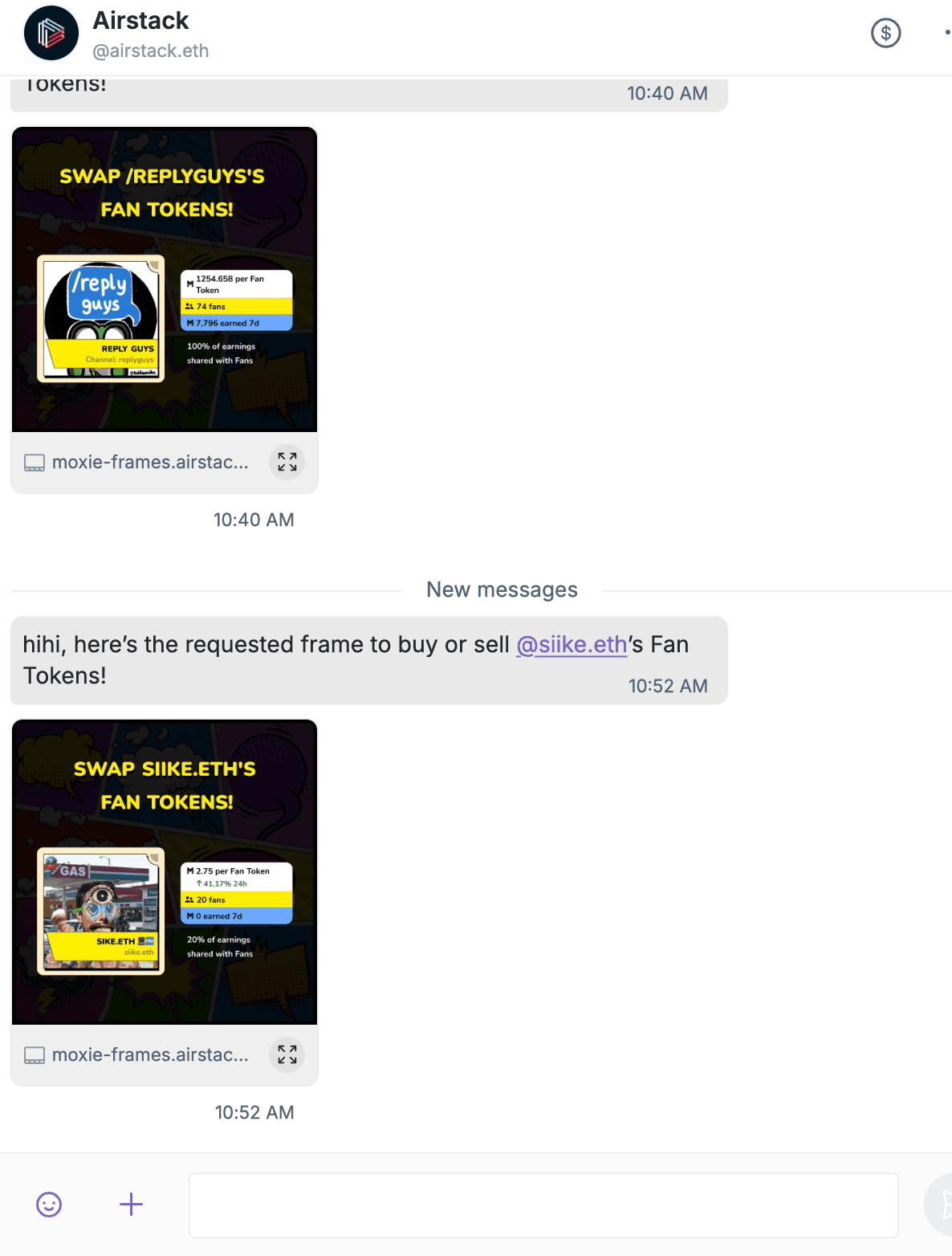
On the frame pop-up, click "Sell".
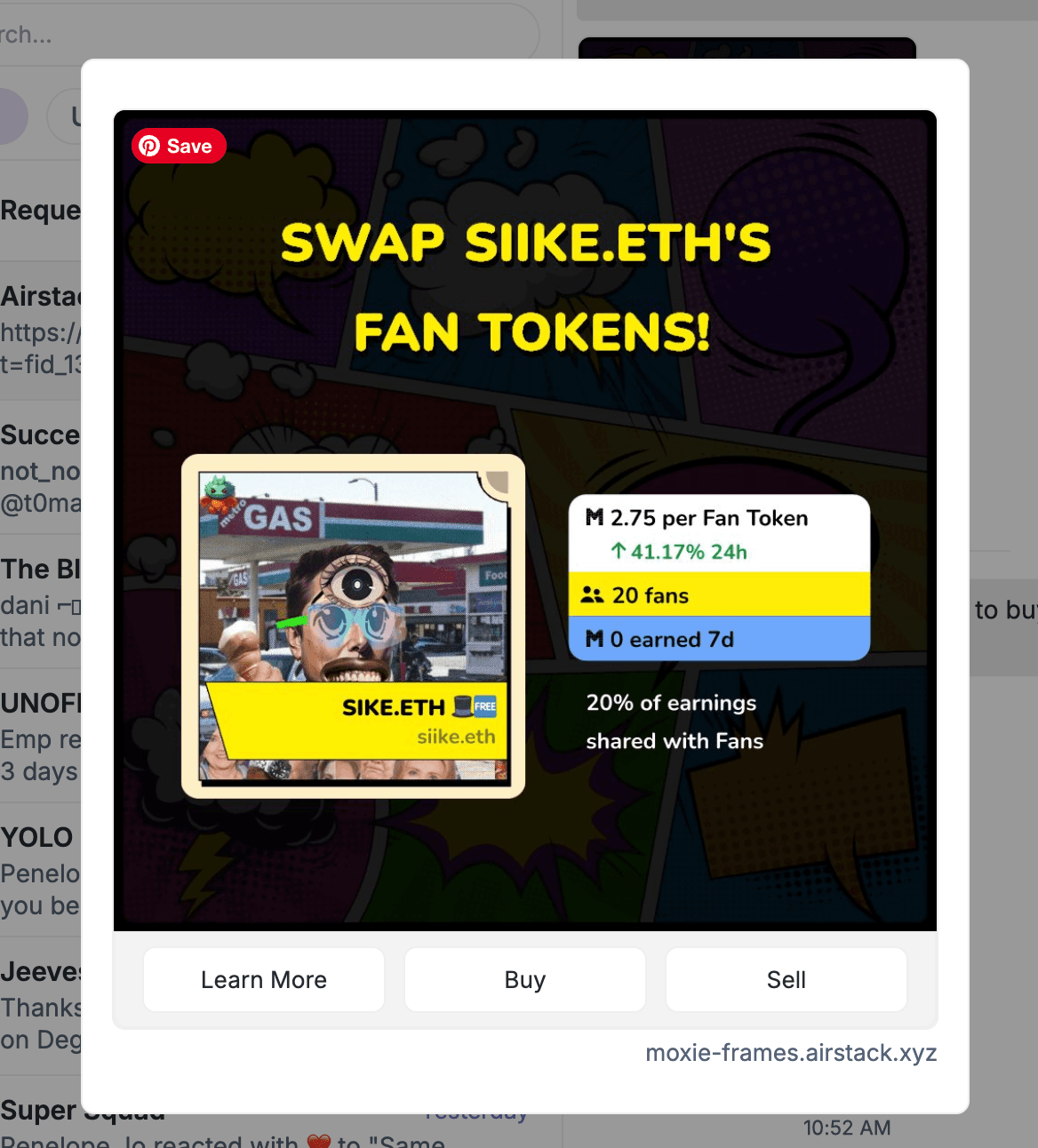
The next window will show you how much each fan token is worth, its price action in the last 24 hours, how many people own the token, and how much MOXIE the creator has earned in the last 7D.
At the bottom it show how many of that token you own. I purchased my tokens with my vesting MOXIE, so my siike.eth toekns are in my vesting contract. As you can see I have 95.238 of them.
I am going to sell 30 of my 95. So I will type 30 into the bar and click "Contract".
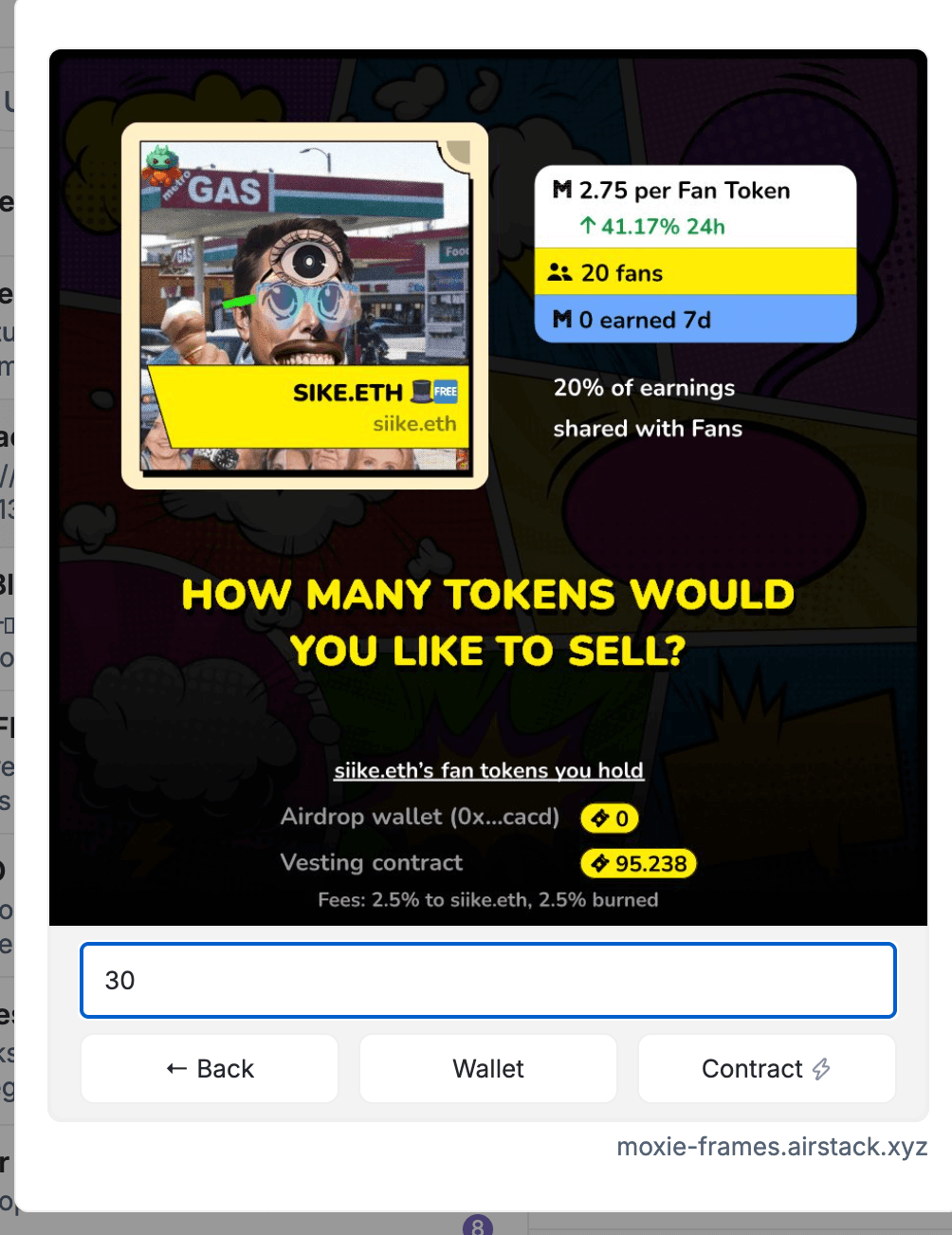
On the Warpcast pop-up select "Continue to Wallet".
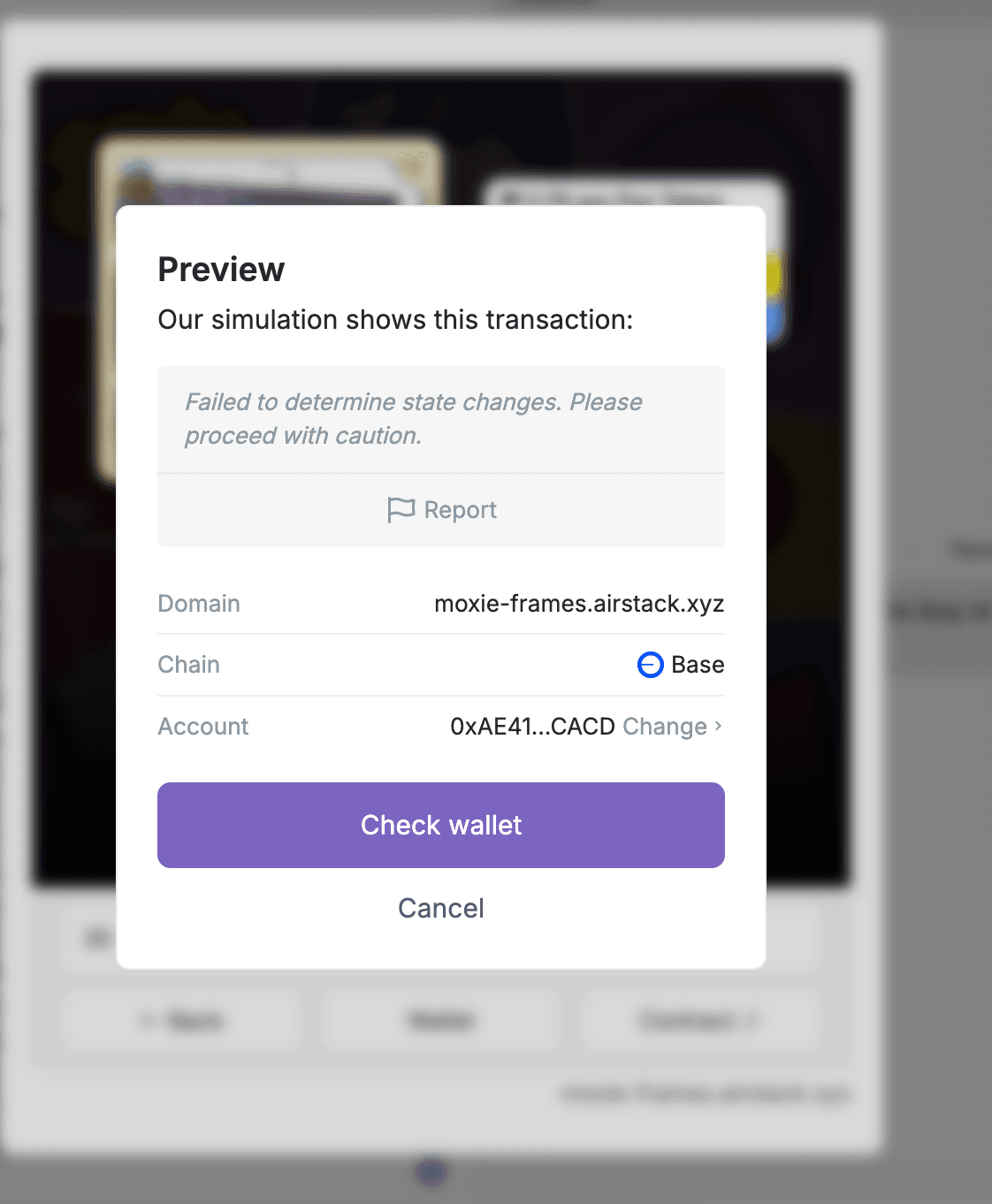
Your wallet will pop up. Approve the transaction there.
What for the status screen to load and click "Check Status" when the bar reaches 100%.
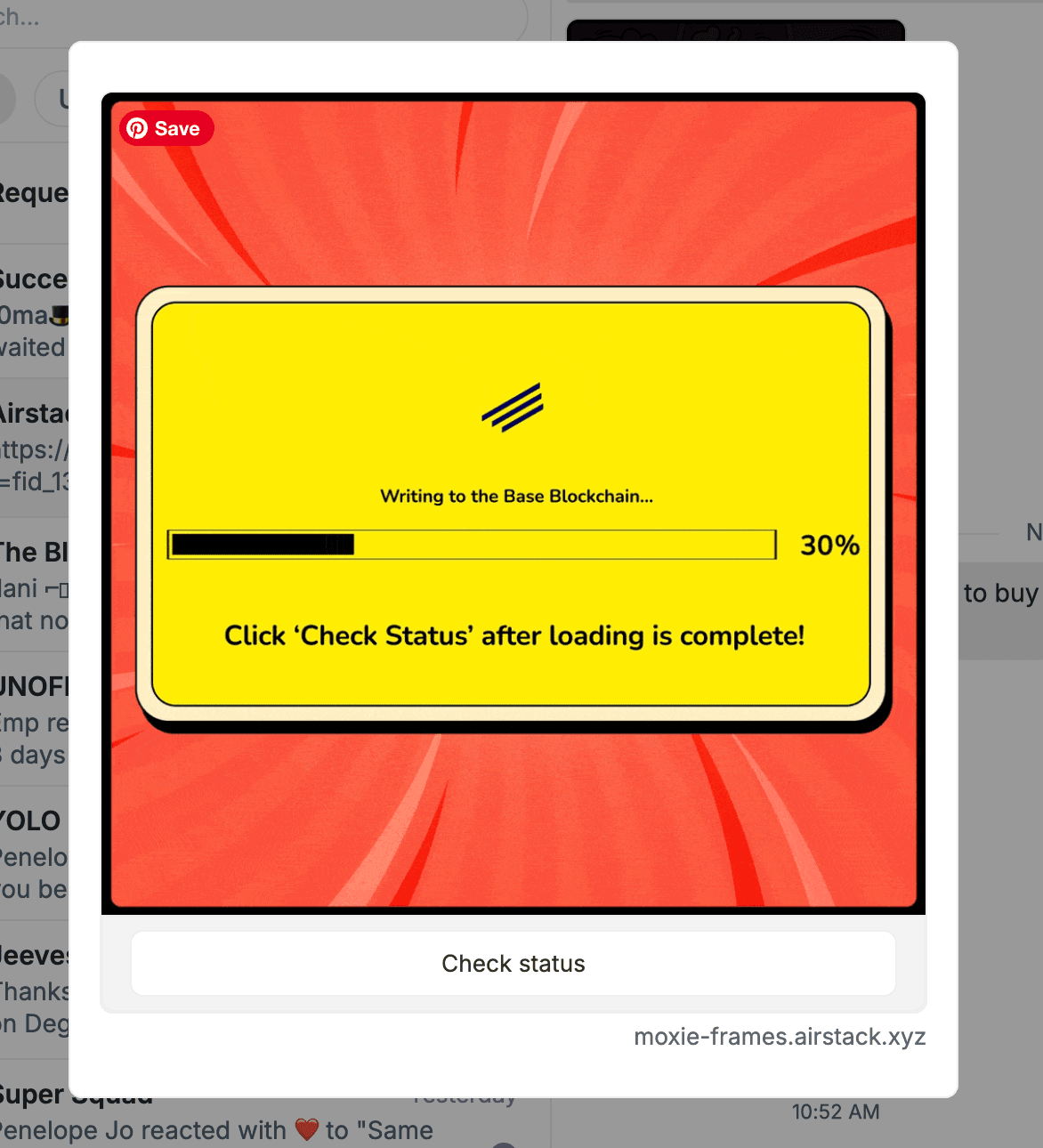
You are not done yet! You have merely approved your intention to sell the tokens.
Now click "Proceed".
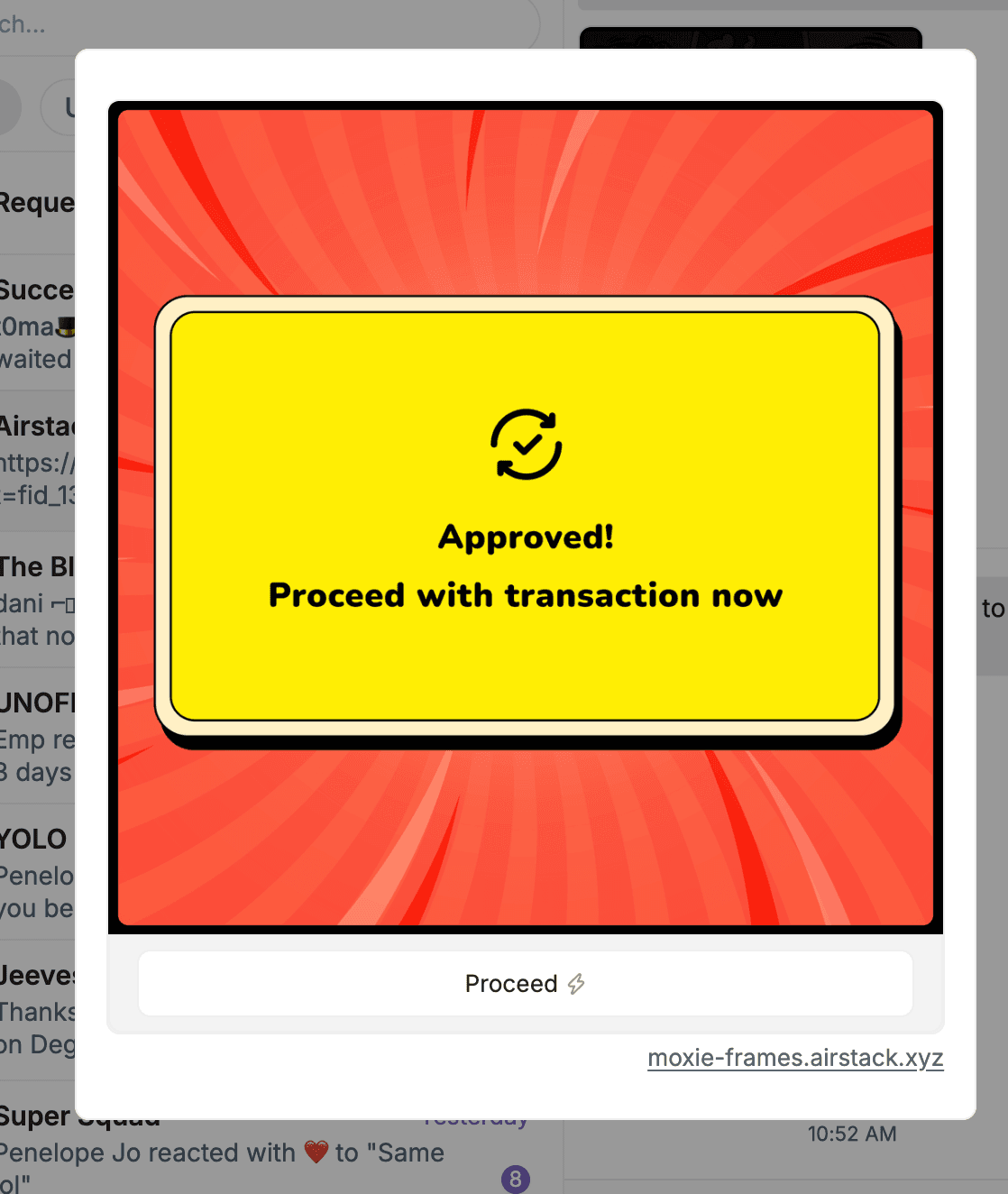
The Warpcast popup will appear again. Click "Continue in Wallet".
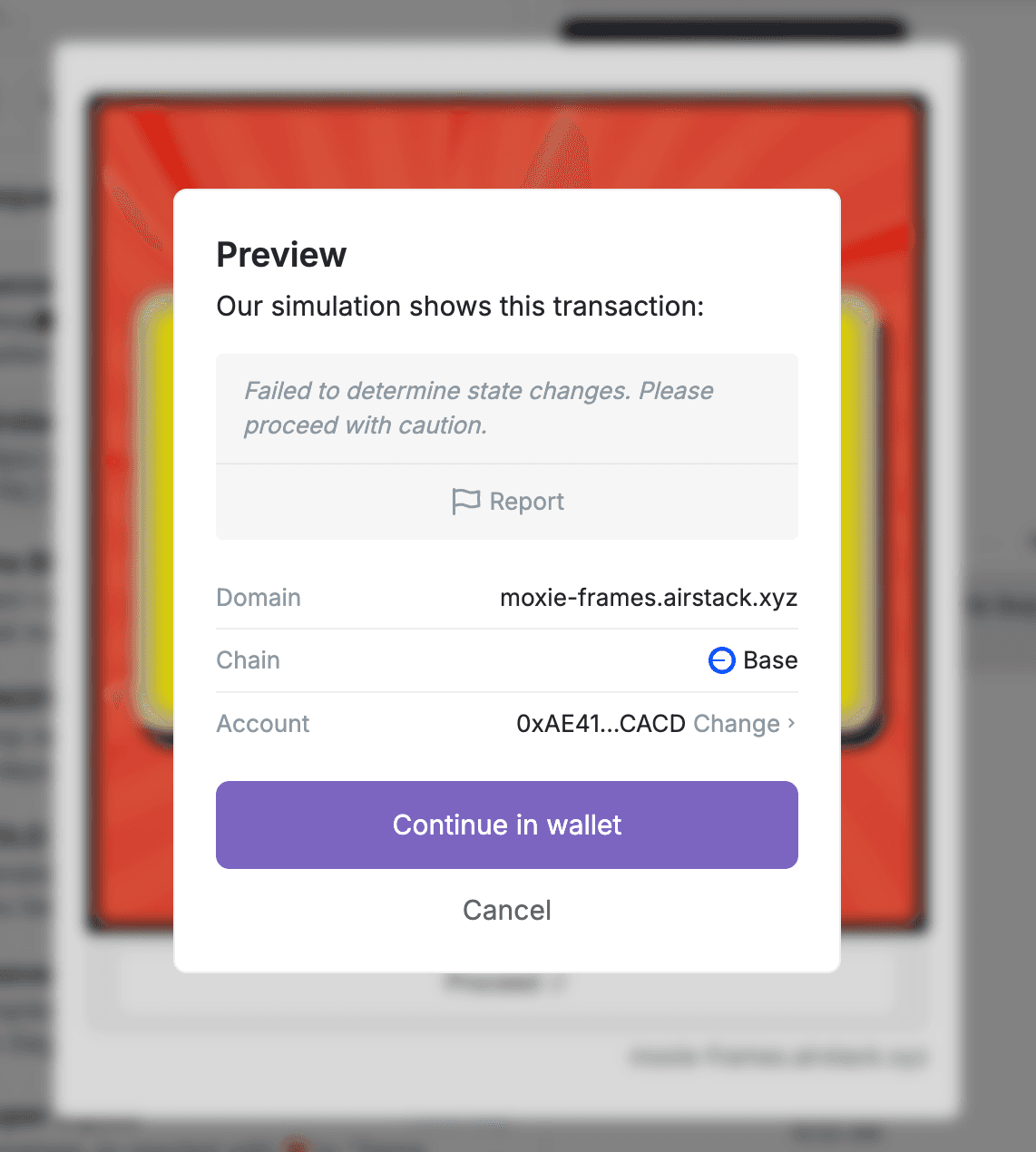
Approve the transaction in your wallet.
Wait for the loading screen to reach 100% and click "Check Status".
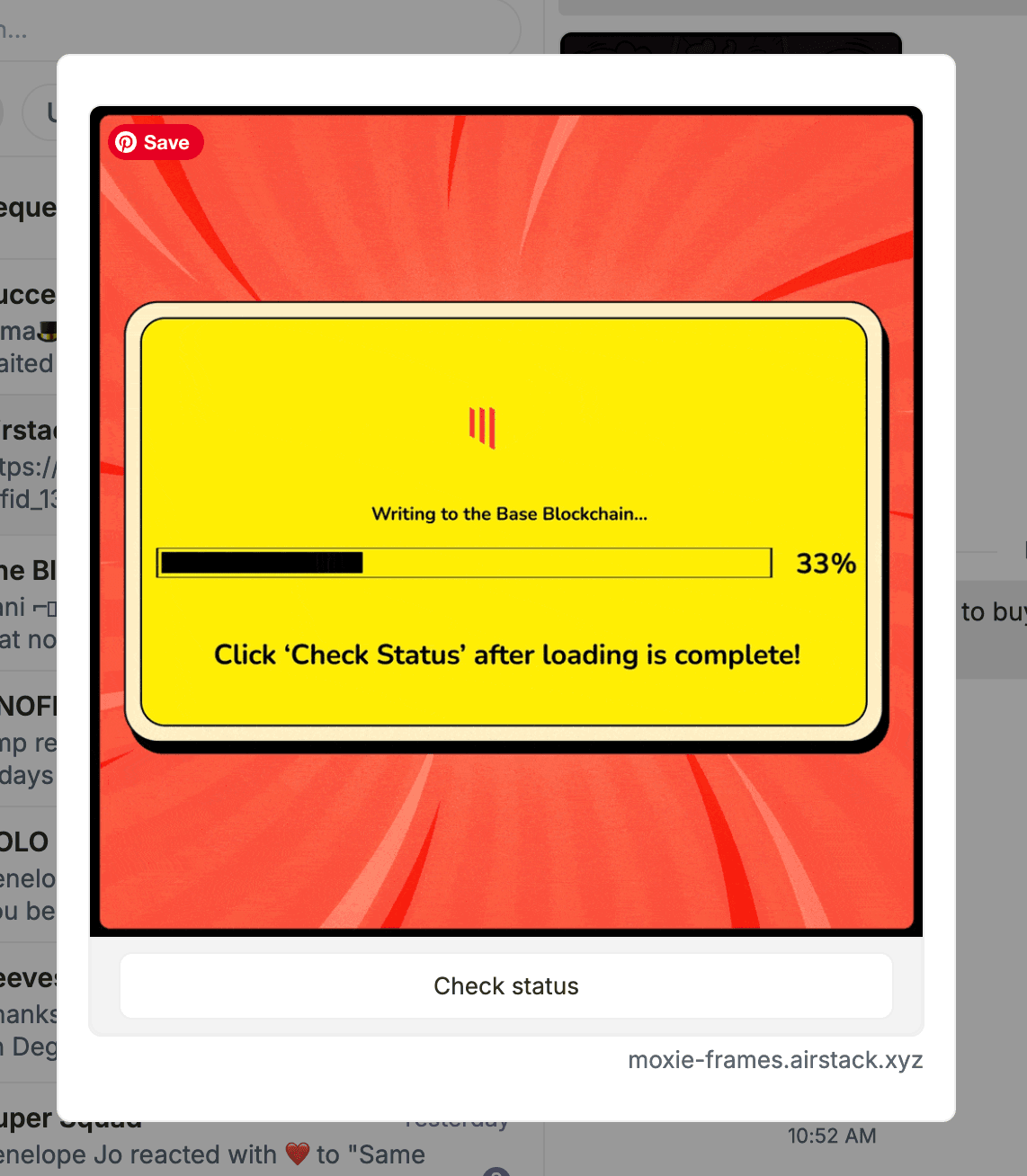
If the transaction is successful, the next window will let you know.
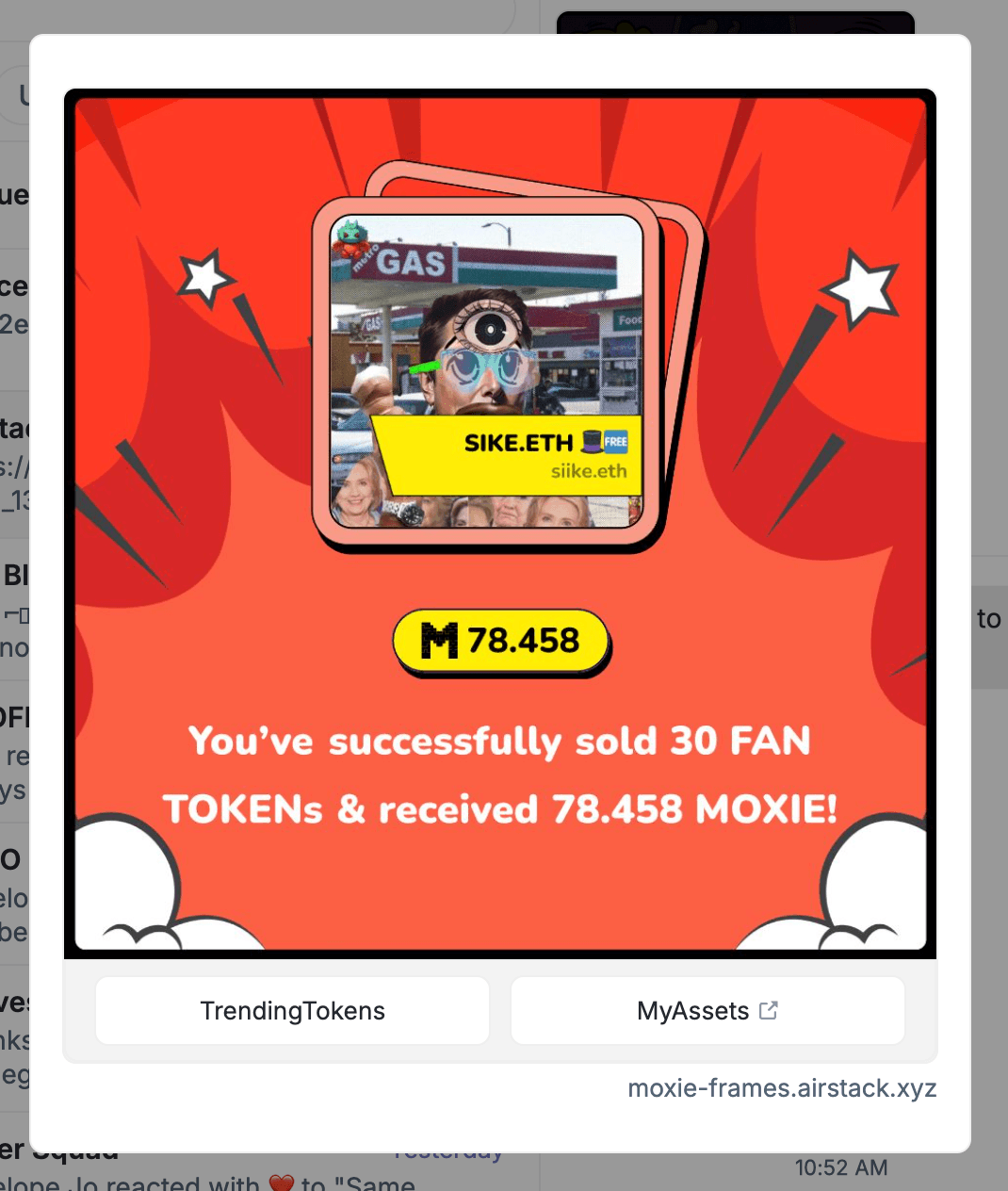
Congratulations! You have sold some fan tokens!
If you bought your FAN tokens with your liquid MOXIE, and not your unvested MOXIE pool, any profits from sold tokens go straight into your wallet to sell, trade, or HODL.
If you used unvested MOXIE to buy tokens things get tricky:
In a nutshell, your profits on Fan Tokens that you buy and sell are yours to keep with a major caveat.
If you have been using Warpcast since before June 2024, and you minted your MOXIE Pass back in June, you received an airdrop of MOXIE on launch day. All of that MOXIE was put in my "Unvested Pool"
Each day at 00:00 UTC for 6 months after launch, I am able to claim 1/180 of my unvest MOXIE and move it to my "Vested" pool, where I can then move it to my Wallet.
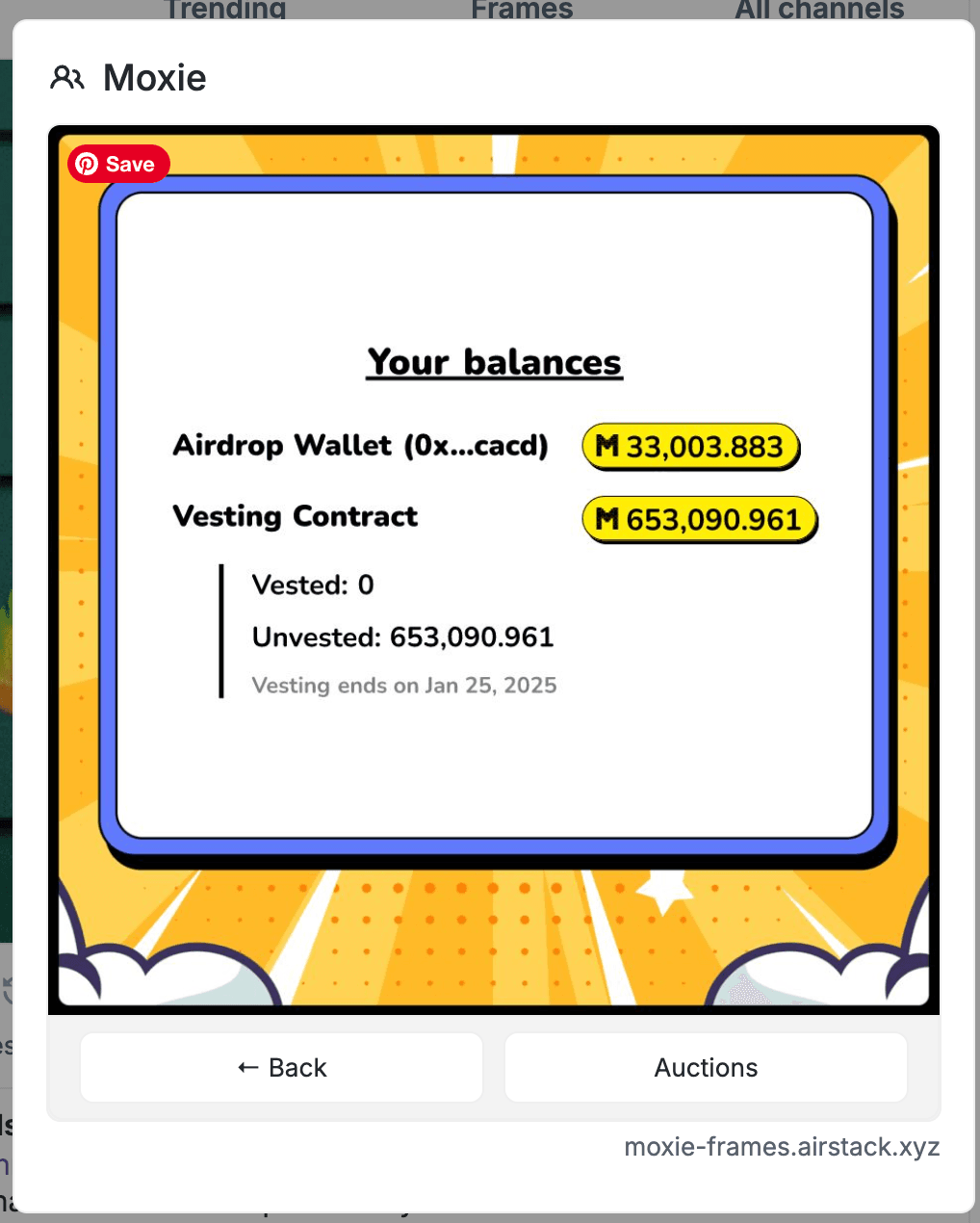
My airdrop on Monday, July 29th was 820,000 MOXIE. It is now Sunday, August 4th and I am down to 653,090.961 MOXIE.
I have claimed my 1/180th MOXIE for 5-days now, reducing my balance. I have ALSO used my unvested MOXIE to bid on and buy fan tokens. To figure out whether or not MOXIE I sell will go back into my unvested pool, or straight into my wallet as tradable MOXIE I have to do the following calculation:
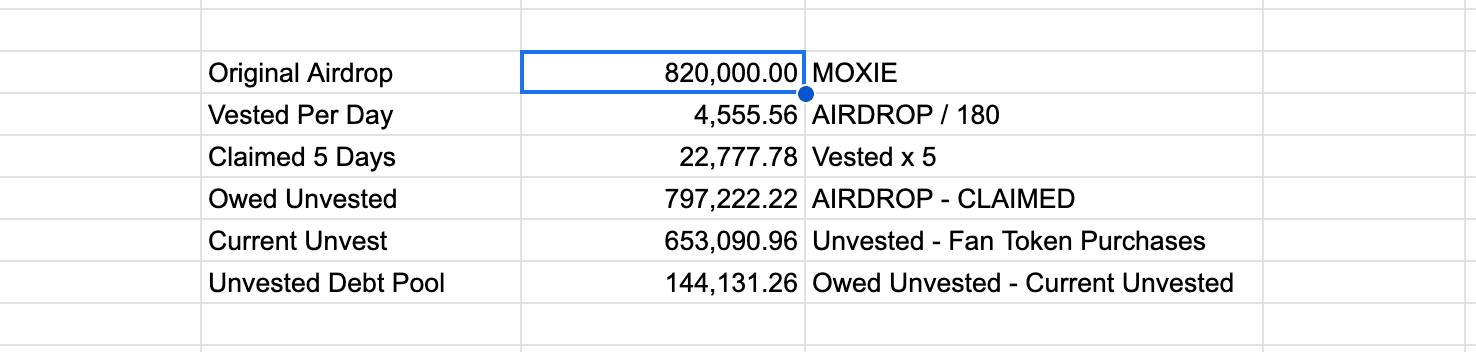
I took my original airdrop of 820K MOXIE and divided by 180 to get 4,585. This is the amount of MOXIE that I can pull from unvested to vested each day over the next 6 months.
I have claimed for 5 days now, so I multiplied that number by 5 which means that if I did not buy any FAN TOKENS, I would have claimed 22,777.78 MOXIE from unvested to vested since the token was launched.
This next part is a VERY rough calculation. As I spend my unvested MOXIE on Fan Tokens each day, by daily vested airdrop will decrease, so I will have recieved a little less that 22,777.78 MOXIE so far, but for simplicity sake, I am going to go with that number.
Now I subtract the amount of MOXIE that I could have claimed so far, from my original airdrop. This comes out to 797,222.22 MOXIE. This is the total value of MOXIE that would still be in my unvested pool, had I not spent any on Fan Tokens.
Next, I check how much MOXIE is currently in my unvested pool. According to the Frame in the screenshot above, I have 653.000.96 MOXIE currently in my unvested pool.
I then subtract my "Owed Unvested", that 797K number that I would have had I not bought fan tokens, and subtract my current unvested pool value (the 653k number) to get the value of my unvested debt pool. For me, that is 144,131.16. This means that I "owe" the unvesting pool 144K MOXIE.
As I sell tokens, the MOXIE I earn goes back into my unvested pool to be trickled out 1/180th per day until I pay back that debt.
If I sell MORE than 144K MOXIE worth of Fan Tokens, any excess MOXIE will go straight into my vesting pool to pull to my wallet and sell, trade, or HODL.
I will get all my profits eventually, but until I pay back my unvested debt, I will only get that MOXIE in my daily drop from unvested to vested.
Exclusive Access: Holders gain access to special content, events, and voting rights within the channel.
Community Engagement: Tokens encourage deeper interaction and support for creators.
Financial Incentives: Purchasers can benefit from the potential appreciation of token value.
Fair and Transparent Pricing: Batch auctions ensure a fair and transparent method for acquiring tokens.
Continuous Liquidity: Post-auction, a Moxie Bonding Curve ensures ongoing liquidity for buy/sell orders.
Following the batch auction, each Fan Token is supported by a Bonding Curve Smart Contract. This contract allows for continuous market liquidity and stable pricing. Only Farcaster members can purchase tokens, and all transactions are made directly with the Bonding Curve, preventing secondary market speculation.
Buy Transactions: No fees on buying Fan Tokens.
Sale Transactions: A 2.5% fee is collected by both the subject of the Fan Token and the Moxie Protocol on sales, with the protocol’s fee currently being burned.
Moxie Fan Tokens provide a unique and valuable way for Farcaster members to engage with creators and communities. By participating in fair and transparent auctions, members can gain exclusive access and support their favorite channels, all while benefiting from a robust and decentralized economic system.
Have fun betting on your frens!
If you found this article helpful, go interact with my casts on Warpcast so I can earn some Moxie . 😉




https://paragraph.xyz/@lampphotography/how-to-buy-and-sell-fan-tokens
Good read
thank you
Good and great
https://paragraph.xyz/@lampphotography/how-to-buy-and-sell-fan-tokens
Thanks a ton👌
welcome!
Really helpful for someone new
that's the goal
Thanks for the sharing 🙏
Contemplation on @rodeodotclub
wow the reflections on here are gorgeous. collected friend. sweet dreams! hope you can rest a bit on the weekend
Awww thank you! So far melotonin is making a huge difference. I am actually sleeping. I hope you have a ncie weekend
Hey Lauren, do you still have a movie for beginners guide? @kapstone needs some lessons.
Yes! I will post the links below!
Awesome! Thanks Lauren!
Would be much appreciated. And thanks for the assist Renee!
How to Earn Moxie: https://paragraph.xyz/@lampphotography/how-to-earn-moxie
https://paragraph.xyz/@lampphotography/how-to-buy-and-sell-fan-tokens
https://paragraph.xyz/@lampphotography/how-to-earn-more-moxie-with-moxie-earn
Pleasure! You’ll be an expert in no time! 😁
this is amazing shot! Minted
This is amazing Lauren, collected!
Thank you Dan!
Sweet! Collected
oh yay!
Look so coool!! What is the location of the photo?
Gloucester, Massachusetts
beautiful place!
nice shot
thank you
Wowow that's awesome 😎
ok what is Moxie? p.s. share your tokens, i need to buy everyone
I didn't launch one for myself, but I did one for my channel if for some reason you are interested in that :) https://warpcast.com/suffuze.eth/0x2510bdb1
yea, i did it! My first buy haha Keep going
Cool! 🙏 🙏
My Fan Token here. I'm also building Moxito, an iOS app. Fresh stats for your everyday Moxie rewards Wen your token? I would 100% buy, love /morpheus! 🫶 https://warpcast.com/leovido.eth/0x2a134bfd
wow, cool I will check it out! Also bought some of your tokens :) p.s. I'm a little afraid of tokens, so I'll just watch for now haha. Maybe after some new updates on morph it will be more suitable! Thank you ❤️
moxy is a complex protocol. 1. token launch 2. auction. 3. end of auction 4. free purchase. @lampphotography has a good guide, but I can't find it right now. Then there's the value of your reactions likes, reply, recasts. This is an internally complex assessment of your worth. Often very discriminatory and making the one who made the post more valuable than its content but it's generally caught on now I have own token, it's profitable, but it's not being bought. It's not always logical
oh, thanks! to be honest, it's all a little complicated for the person who misses everything, but it sure sounds fun
Yes it's interesting but sometimes it makes me sad and not many people socialise but that's another conversation
probably the best strategy in this project is to just buy tokens of people you believe in and keep and communicate just to be open with everyone share your thoughts, share your creativity
https://paragraph.xyz/@lampphotography/how-to-earn-moxie
thanks!!
<3
https://paragraph.xyz/@lampphotography/how-to-buy-and-sell-fan-tokens
😉 https://paragraph.xyz/@lampphotography/how-to-buy-and-sell-fan-tokens?referrer=0xAE412A9b9AD78C93a0253C86e617Bf193bBcCACD