
How to Trade Moxie Fan Tokens on Base
This week Moxie released a brand new Fan Token website, expanded Fan Token trading beyond Farcaster, and launched a new way to earn Moxie when people copy your trades!
Read on for a quick tutorial on how to buy Fan Tokens on the new website and how to earn copy trade commissions with Moxie!
Disclaimer: This post is not financial advice. Please do your own research. I am not affiliated with Moxie in any way, I am just a user enjoying the game. DYOR.
If you are totally new to Moxie, check out my previous guides:
As of December 5, 2024, Fan Tokens are no longer restricted to Farcaster users only. Now anyone who transacts on Base, can buy, sell and trade Fan Tokens.
This change means that Farcaster users who also have communities on X, Instagram, TikTok, or others can offer their FanTokens to anyone with a Base ETH enabled wallet.
https://x.com/betashop/status/1864700962826268811
Fan Tokens are no longer restricted to Moxie Frames on Warpcast, but can be purchased on the new moxie.xyz website.

Locate the "Connect Wallet" button at the top of the Moxie website.

Find your wallet provider on the list, click on it. Wait for the connection tx to pop up, and sign to connect your wallet.

You can find a Fan Token in two ways. Either scroll through the homepage of recently traded tokens, and click on the one you want:

Or you can go up to the search bar at the top, and search the Farcaster username of the creator that you would like to purchase a Fan Token from.

Click on the user's profile picture or name and view their Fan Token page.
Along the top bar, you will see the creator's Farcaster username and profile image, and the creator's Fan Token stats. On the side you will see a widget where you can buy or sell FanTokens for that creator.

Navigate over to the widget on the right and type the amount of Moxie that you want to spend on the creator.
In the example below, I am spending 1500 MOXIE to buy my own FanTokens. Under the "Place Order Button" you will see how many Fan Tokens you will be getting for this amount of Moxie.
In the example below, my 1500 MOXIE will buy me 4.19 lampphotography Fan Tokens.

When you click "Place Order" your wallet will pop open with the transaction. Sign the transaction and you are good to go!

Congratulations! You just bought some Moxie Fan Tokens for one of your favorite creators!
Once you have completed your purchase a window will pop up, congratulating.
At the bottom of this window you will see a link that you can share. Anyone who clicks on the link and then buys or sells Fan Tokens on the moxie.xyz will kick 0.15% of the transaction fees back to you!

After I completed my purchase, I shared it on Warpcast:
And Twitter:
But you can share your link anywhere! You can go ahead and copy trade me right here.
Now if anyone clicks on these posts or the link in my Paragraph article and decides to buy some Fan Tokens, I will earn a bit of Moxie from each of those transactions.
If you are not in the market to buy or sell Fan Tokens at this moment, but still want to share your referral link, you can find it by visiting any creator's profile:

Simply scroll down the page a bit, until you find the yellow box that says "Referrals".

From there you can copy and paste your referral link any where you want and you will start earning Referral rewards whenever anyone clicks on it and makes a purchase!
According to Jason Goldberg @betashop.eth, in the coming weeks anyone with a Base ETH wallet will be able to create their own Moxie Fan Token tied to their Warpcast profile or their X profile!
The hope is that this dramatically expands the pool of people buying, selling, and trading Fan Tokens, so exciting times are ahead for those of us who have been building on Moxie since the beginning!
Good Moxie to you!



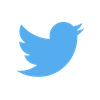

 58
58




How to Trade Moxie Fan Tokens on Base
Do you still lock fantoken?
There doesn't appear to be an option to lock on the base version of the website.
Hmm, that's right
LFG 🔥
Wow this is something I really like
TYSM for sharing
This week I built a tutorial for buying Moxie Fan Tokens on the new website. https://paragraph.xyz/@lampphotography/how-to-trade-moxie-fan-tokens-on-base
Always here to teach us, love it
Thanks for building this Lauren!
Welcome 🫡
great job Lauren!
Thank you ❤️
I really enjoy your articles, they are always very well-structured and interesting. Thank you for this high-quality work. 500 $degen
Aw thank you so much ❤️💜❤️
Thanks for saving me the time to figure this out. 🧡
Welcome 🫡
🧡🫡
Thank you very much for this tutorial @lampphotography 💎💎
Welcome
🥰 🔥
Great job. Thanks Lauren 30 $degen
Thank you!
This is great Lauren 👏🔥
Thank you Ade
Great job📝
Thanks
How to Trade Moxie Fan Tokens on Base
I didn’t get that😅😅
Thanks for making it easy for me
Great work
woooow my farscore 462.64 (5)
Great 😍💯
That is a completely insane FarScore. What is your plan for the Christmas unlock?
good question.. i have no clue yet.. i am curious if LP will be extended and what will happen to the base fan tokens (like the base network). but a real plan/idea i dont have yet.. And you? i am open for ideas :)
I'm sticking with Moxie for sure. I have 2.5 million worth of Fantokens, which is an insane amount of money for me at the moment in life. So I'm committed 😅 But I don't know how I feel about locking going forward. The shiny new Moxie website has no mention of locking and no built in way to lock tokens, which makes me think maybe they are sun downing the idea?
And I locked my first million or so right away that first week, but I have not locked any of my buys on the second 1.5 million. It just didn't feel like the safe play.
A high score for the master!
It’s amazing My score is 1.5 🤦🏻♂️
Excellent score, keep on climbing ⬆️⬆️⬆️⬆️
Go higher 🤩🔥
Wowow higher 🚀🫶
Wow, near 20 M 😍
Wooow my farscore is still under 10 😂 But I want to to #1 just keep pushing man, you can get there
great start 👍 🔥 🚀 go higher
New alpha just dropped on Moxie! Now anyone with a Base wallet can buy, sell, or trade your FanTokens and you can share your referral link with them to earn commissions! Learn how with my latest tutorial: How to Trade Moxie Fan Tokens on Base @airstack.eth @betashop.eth
Probably it's not much since it's so cheap per tx! Btw, nice write up 👏👏👏
Thanks you! And yeah.... but if this works and makes the price go up... those little bits will add up.
Awesome work Lauren 👏🏽👏🏽👏🏽 Always simplifying ♥️
Thank you Hind!
Great info Lauren, bookmarking!
Thanks Dan!
I love this new site, soo smooth!
No more annoying frames!
Yes, I just bought FT from 10 people, it took about 5 minutes!🙏
Thank you for sharing mam